COP-USA NVMS 1000 User Manual
Page 53
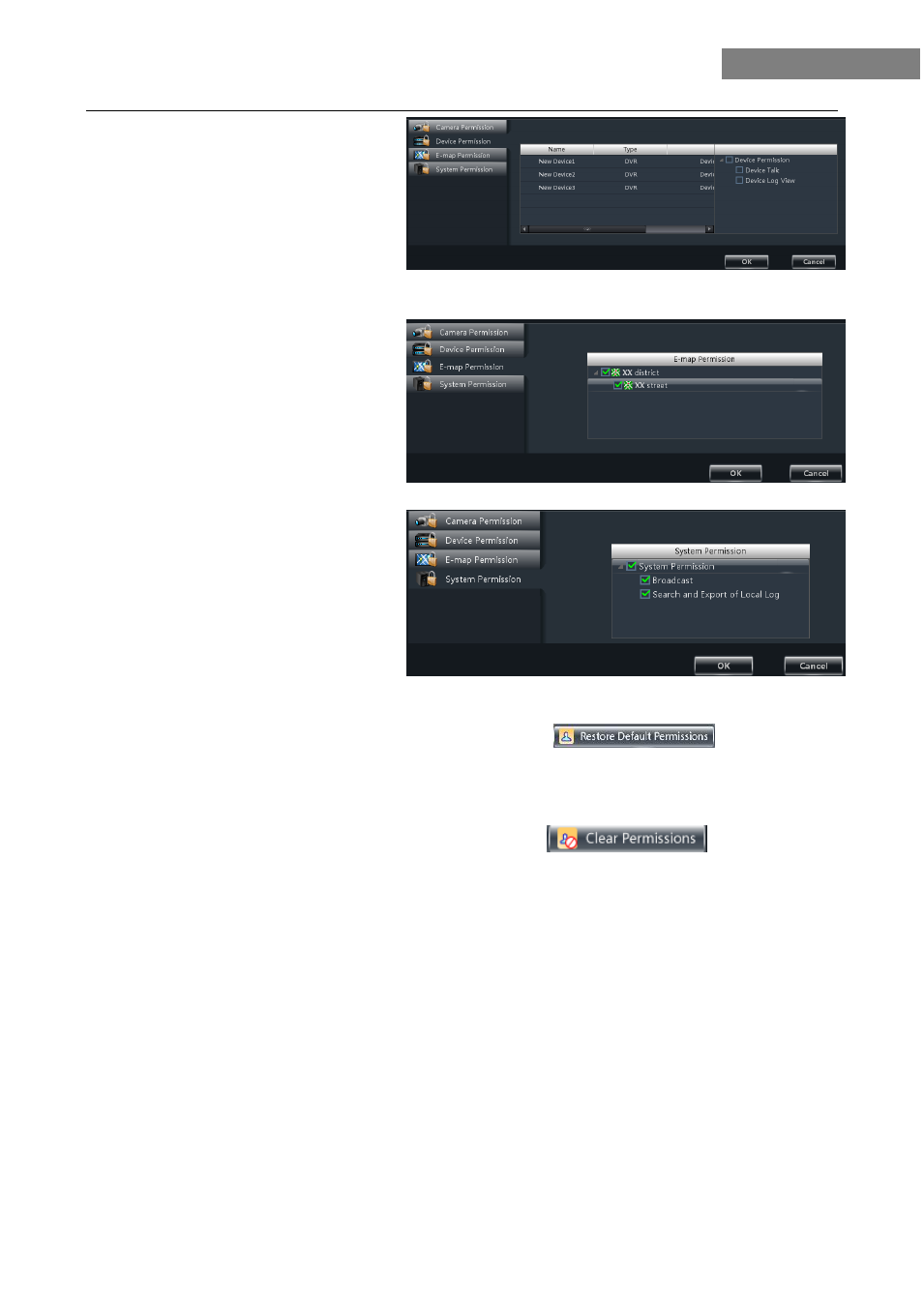
50
NVMS-1000 User Manual
Device Permission
Click “Device Permission” to enter the
interface. Select the right on the right hand
you want to enjoy.
E-map Permission
Click “E-map Permission” to enter the
interface. Add map permission for the selected
user.
System Permission
Click “System Permission” to enter the
interface, you can set the right of broadcast ,
searching log information and exporting it for
the user you selected.
Restore Default Permission
In the interface of account right management, select a user and click
to restore default
permission of this user.
Clear Permission
In the interface of account right management, select a user and click
to clear this user’s
permission.
