COP-USA NVMS 1000 User Manual
Page 19
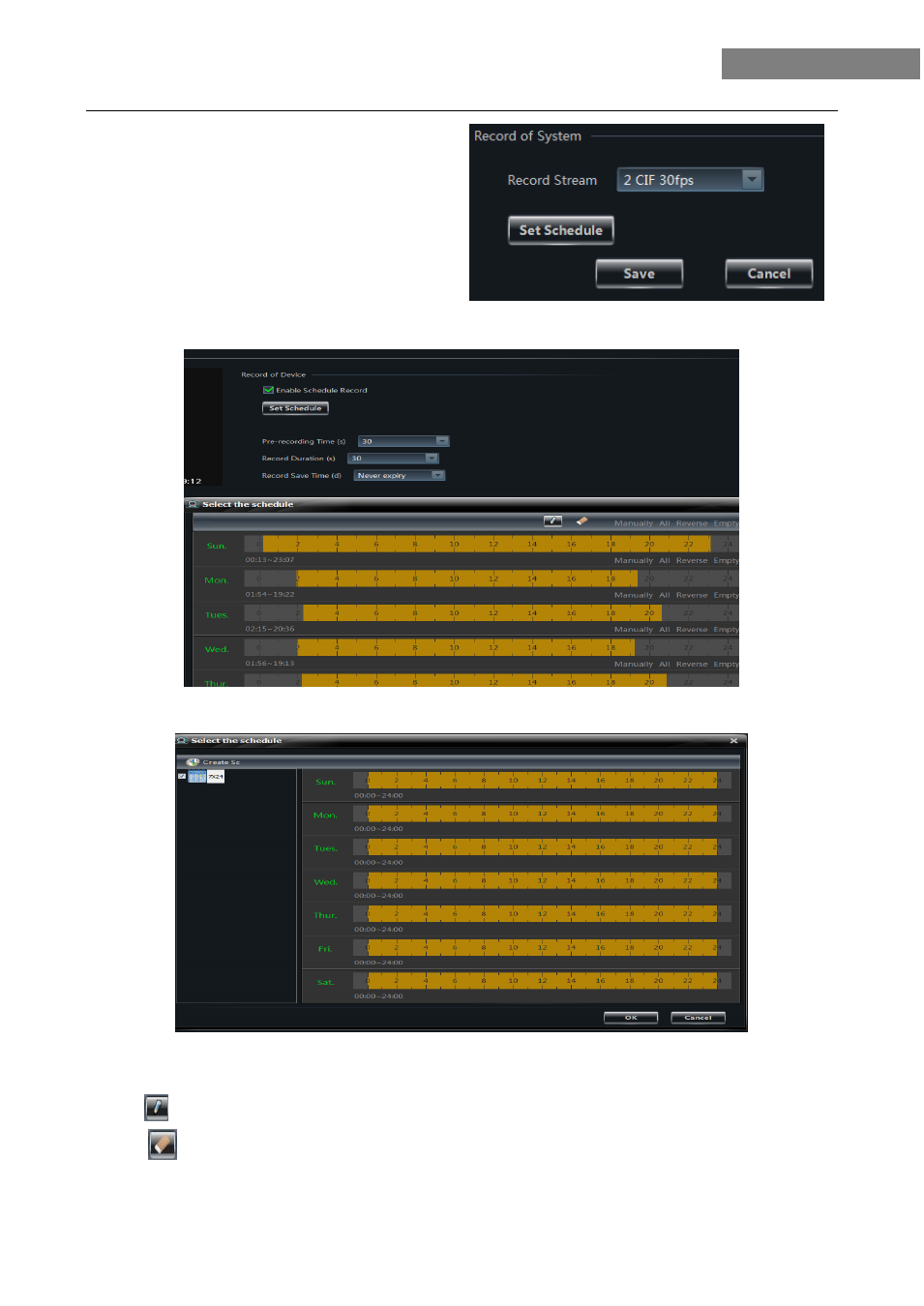
16
NVMS-1000 User Manual
Under the record of system
You can set schedule and record stream.
How to set schedule?
The picture of setting schedule record of device:
The picture of setting schedule record of system:
Click
【Set Schedule】 button to pop up the follow figure.
Check ―7x24‖ or ―Custom Schedule‖ to set schedule.
Click
icon and move the cursor to select the time.
Click
icon to delete the selected time.
Clicking ―Manually‖ to manually input time
Click ―All‖ / ―reverse‖ to quickly select the time.
Click ―Empty‖ to clear all the time.
