Live preview, 5 live preview – COP-USA NVMS 1000 User Manual
Page 26
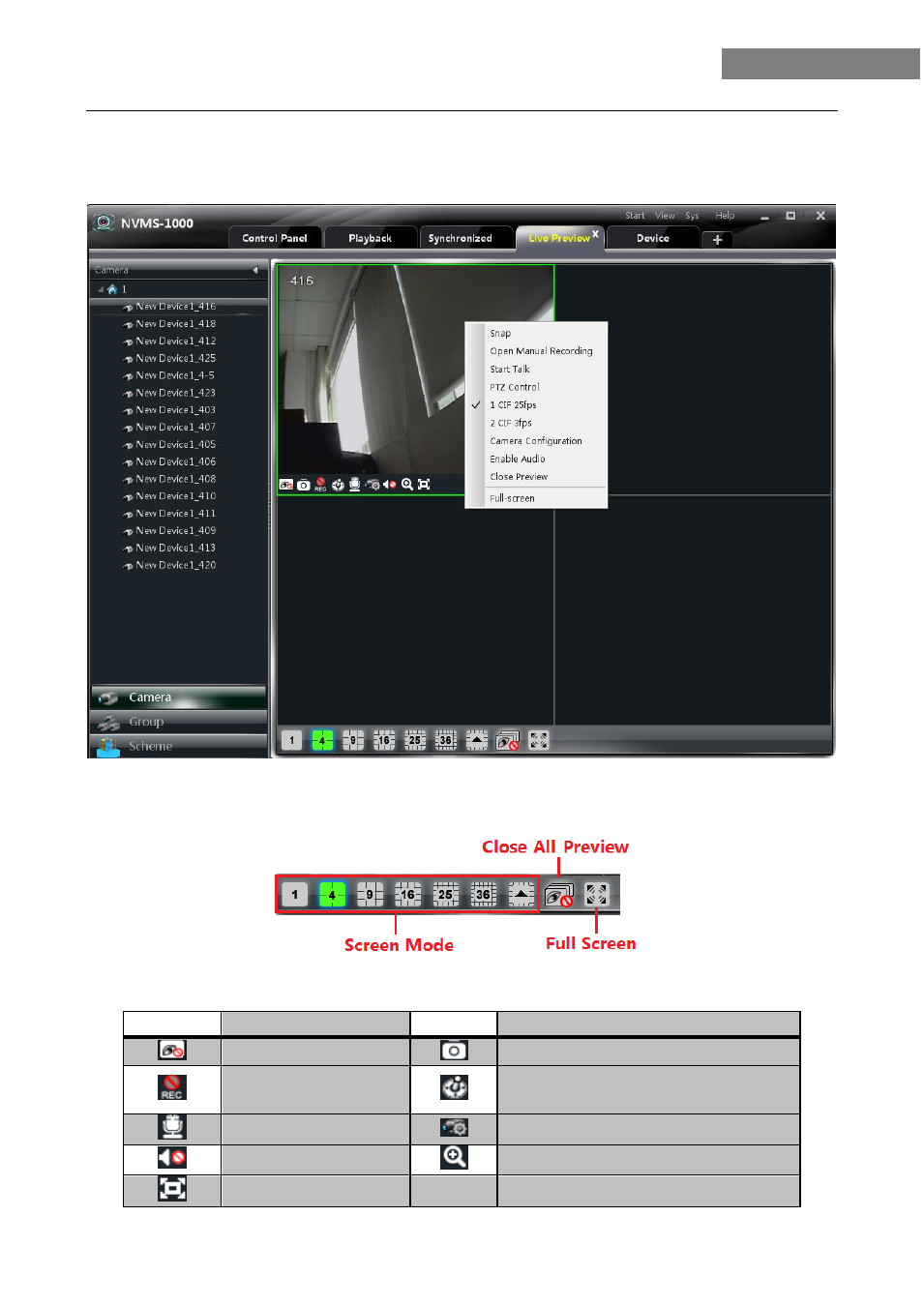
23
NVMS-1000 User Manual
5 Live Preview
In the interface of control panel, click “Live Preview” to enter the interface:
Buttons description of live preview:
Toolbar on the display window:
Icon
Description
Icon
Description
Close image
Snap
Start/stop manual record
PTZ control. Clicking the icon will
display the control panel of PTZ.
Start/stop talk
Camera configuration
Open/close audio
Zoon in
Fit to window
