E-map, Create map, Modify or delete map, hotspot and hotzone – COP-USA NVMS 1000 User Manual
Page 45: 9 e-map, 1 create map, 2 modify or delete map, hotspot and hotzone
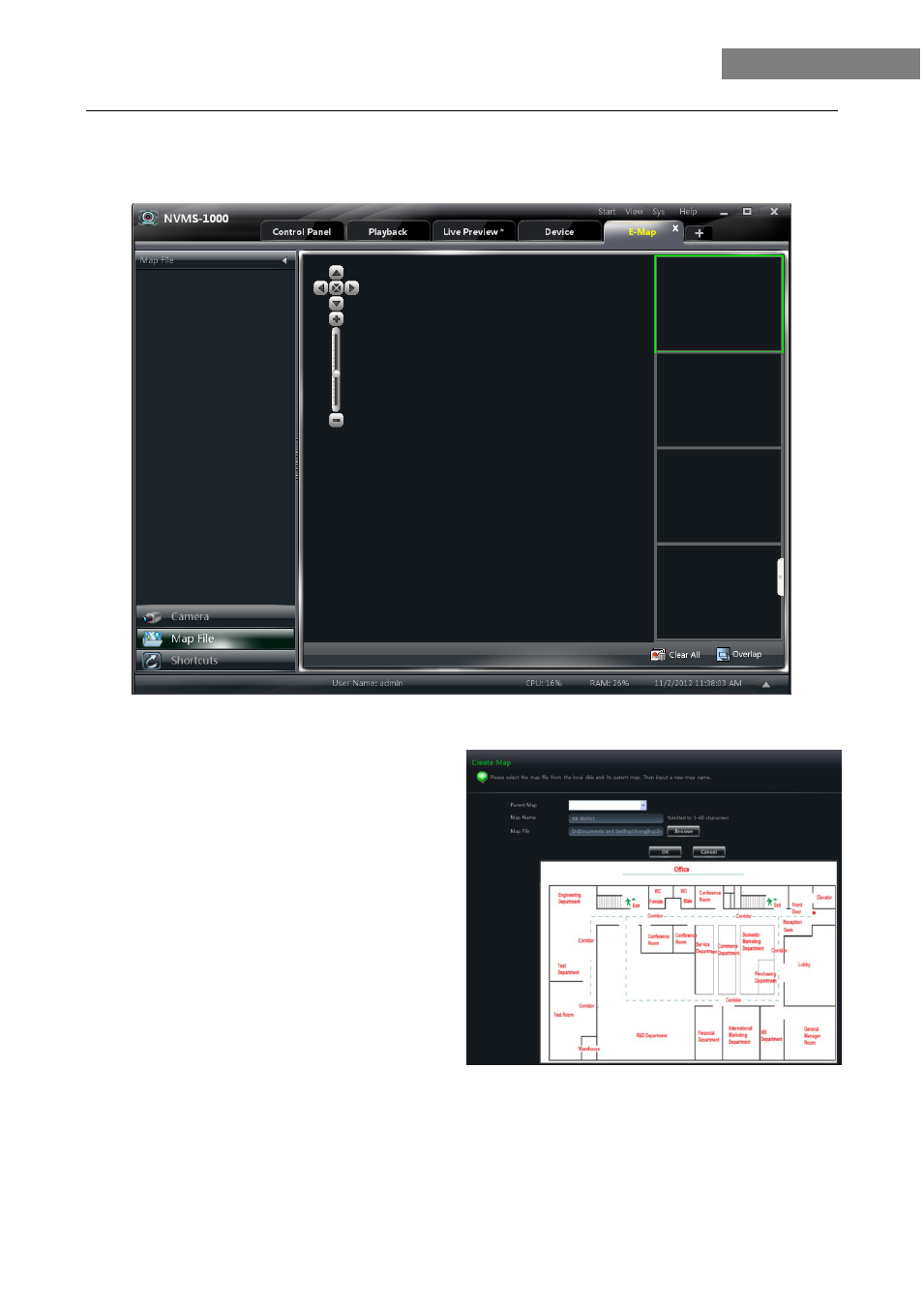
42
NVMS-1000 User Manual
9 E-Map
In the control panel, click ― E-Map‖ to enter the interface as below:
9.1 Create map
In the E-map interface, click
【Shortcuts】 button on
the left side to appear the shortcut menu, then click
“Create Map File” to enter the interface. Import a map
and edit a name for it.
9.2 Modify or Delete Map, Hotspot and Hotzone
In the E-map interface, click “Edit E-map” on the left side to enter the interface.
