Software introduction, Summary, Operation environment – COP-USA NVMS 1000 User Manual
Page 4: 1 software introduction, 1 summary, 2 operation environment
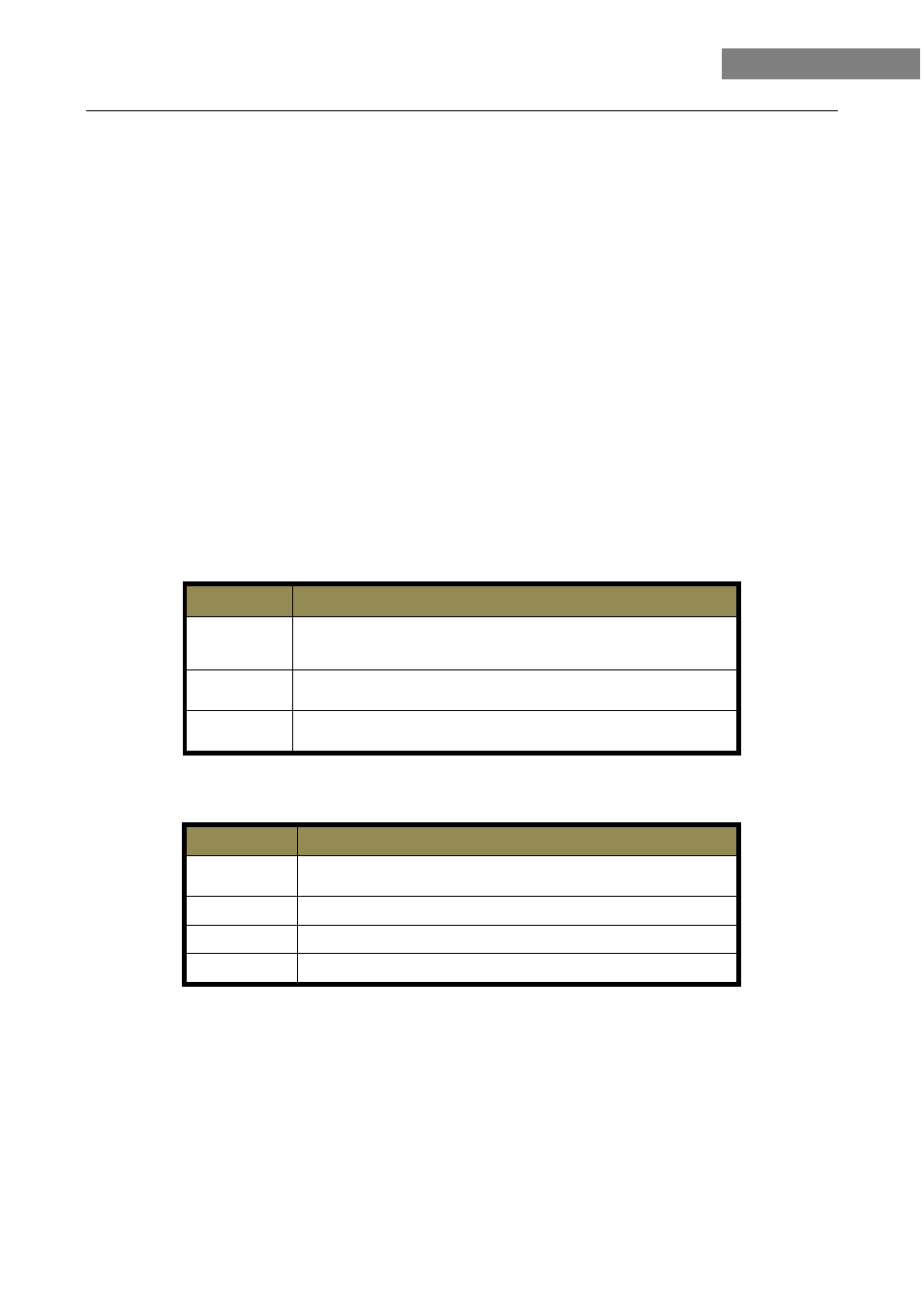
1
NVMS-1000 User Manual
1 Software Introduction
In this chapter, you will read a detailed introduction of the operation environment, install & uninstall of this
software.
1.1 Summary
Network Video Monitoring System (hereinafter referred to as ―NVMS-1000‖) is a monitoring client which is
specially designed for network video surveillance. After the network video monitoring system is well built, the
super administrator can control the video input signal devices, such as cameras, domes, etc., to achieve live
monitor, video record and backup by configuring the video parameters and viewing the live in the control panel.
Users can choose the menu to control video surveillance system in the control panel. The main functions of the
control panel include live view, playback, E-map, device management, group and scheme settings, user account
and permission, local log, basic configuration and alarm management.
1.2 Operation Environment
1
)Operating System Requirement:
2
)Hardware Requirement:
Item
Recommendation
CPU
Intel Core Dou
,2.6GHz or higher
Memory
2GB or above
HDD
250GB or above
Graphics Card Independent graphics card; 512M graphics memory or higher
3
)When running NVMS-1000, you need to ensure that all the running antivirus software and firewall are closed,
so that the program of the NVMS-1000 can be installed.
System
Recommendation
Windows XP
Windows XP professional version (32bit), direct 9.0c.
Microsoft YaHei front need to be installed.
Windows 7
Windows 7 (2bit/64bit
,support SP1),Direct 11.0 or above
Windows8
Windows 8 (32bit/64bit)
,Direct 11.0 or above
