Interface options, Managing profiles – Cannon Instrument CMRV-5000 User Manual
Page 87
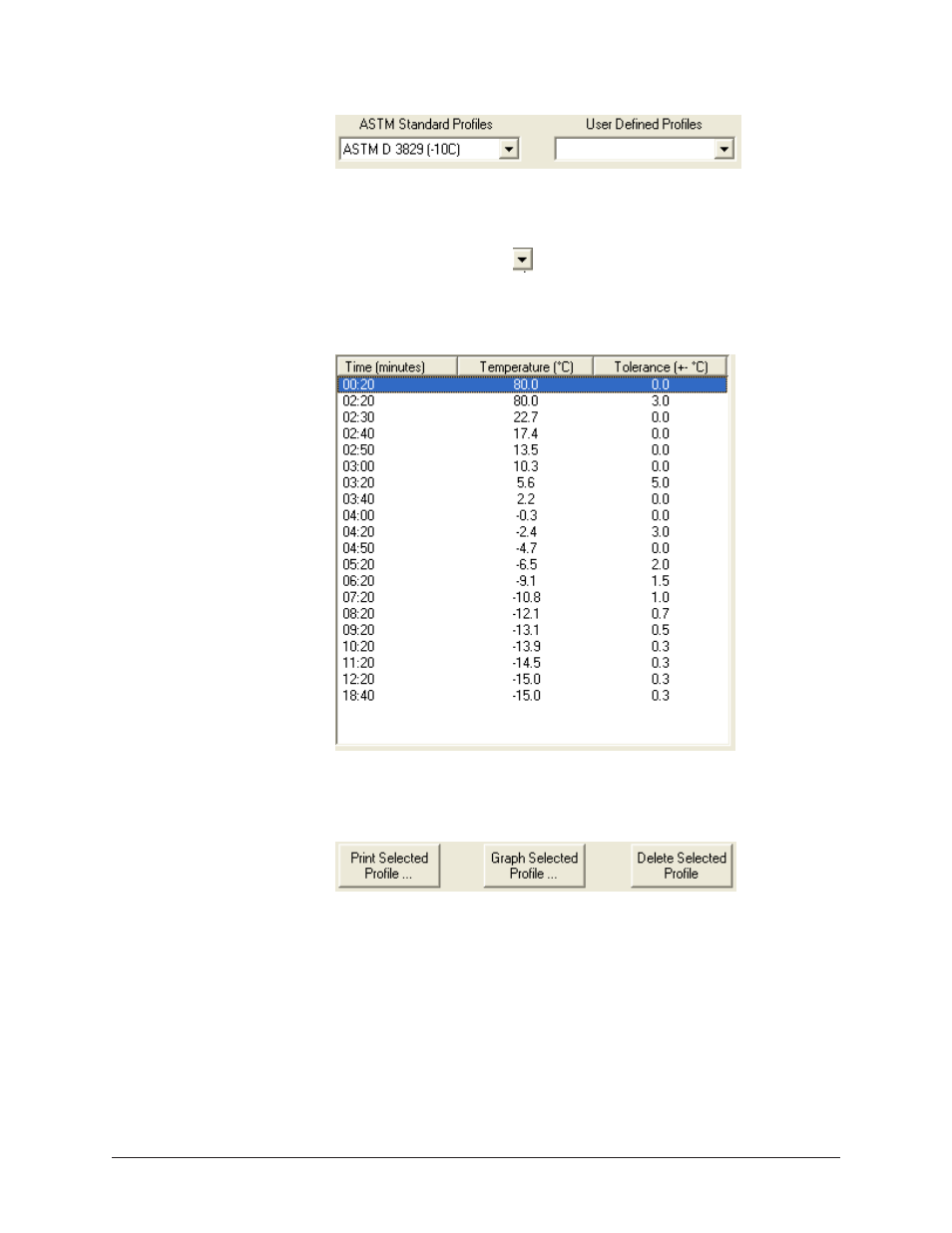
81
CANNON
®
Mini-Rotary Viscometer
CMRV-5000 Instruction & Operation Manual
Version 1.0b—August, 2011; CANNON
®
Instrument Company
2139 High Tech Road • State College, PA • 16803 • USA
Interface options
The profile library
The profile library consists of two types of profiles—ASTM-defined
profiles and User-defined profiles.
Click the "down" arrow (
) to display the list of available profiles.
Then click the desired profile to select it and display the Time, Tempera-
ture and Tolerance data for each defined point of the profile.
Time/Temperature/Tolerance data from the Profile Designer window
Managing profiles
Click the Print Selected Profile button to print the currently-displayed
profile.
Click the Graph Selected Profile button to display a Profile Graph
plotted from the defined points of the profile.
Click the Delete Selected Profile button to delete the currently-
displayed User Defined Profile (ASTM Standard Profiles cannot be
deleted from the Library).
