Calibrate cell constants – Cannon Instrument CMRV-5000 User Manual
Page 58
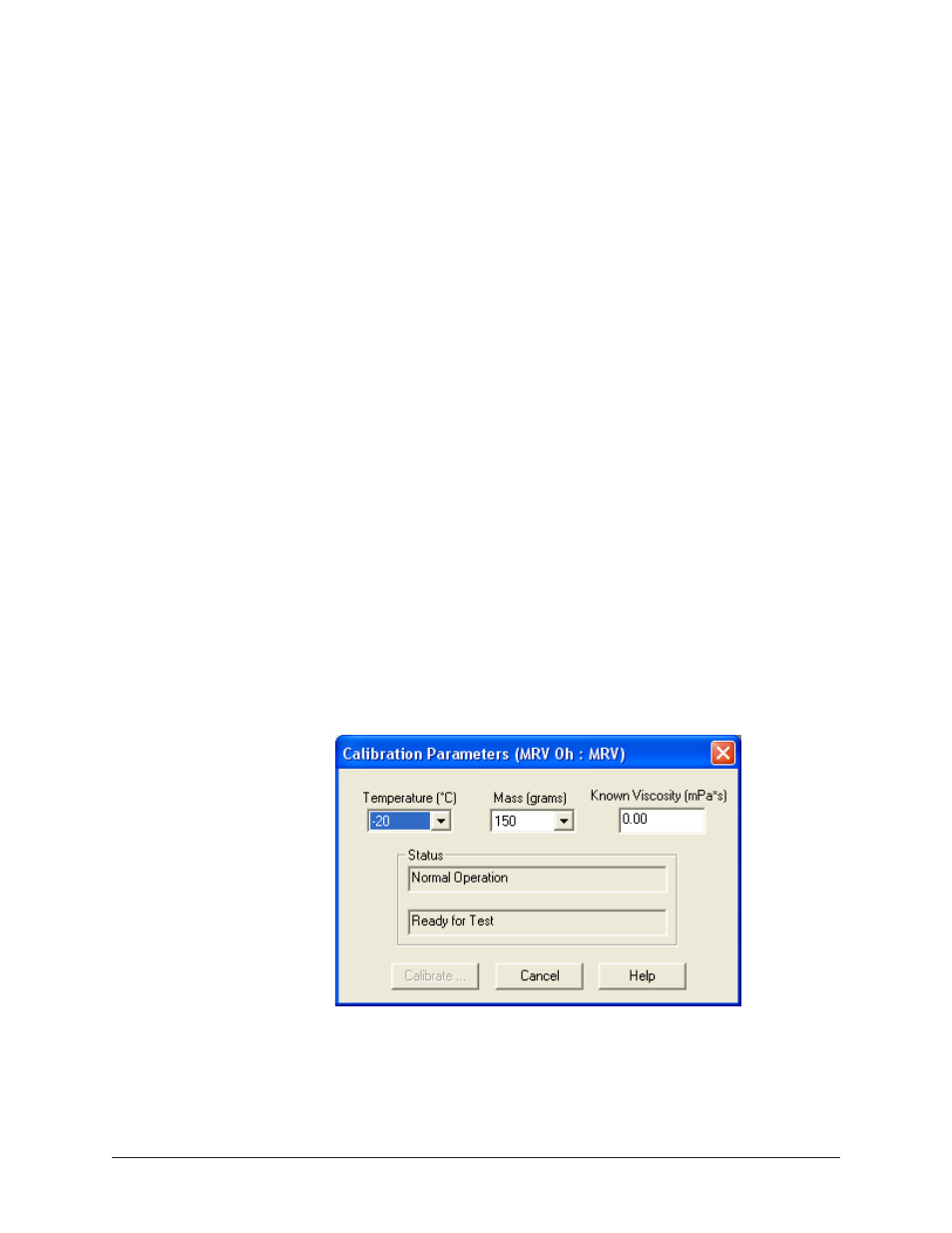
52
CANNON
®
Mini-Rotary Viscometer
CMRV-5000 Instruction & Operation Manual
Version 1.0b—August, 2011; CANNON
®
Instrument Company
2139 High Tech Road • State College, PA • 16803 • USA
Restore procedure
To restore instrument settings from a saved configuration:
1. Click on View Instrument from the Main menu options.
2. Select the desired instrument from the left list box.
3. Select the desired saved configuration from the right list box.
4. Use the check boxes to select the desired configuration elements to
be restored.
Restore Instrument Settings restores instrument properties from
the saved configuration.
Restore Tray Settings is not applicable to the CMRV instrument.
Restore Sample Information restores all sample ID setup informa-
tion for the Instrument View window from the saved configuration.
5. Click OK. If you clicked the check box to restore instrument, tray or
sample settings, the current instrument will be updated with the
selected settings.
NOTE
If you have updated the settings, you may wish to save the current
instrument/tray/sample configuration by selecting Save Instrument from
the Main menu, inputting the configuration name in the Save As: text box,
and clicking OK.
Calibrate Cell Constants
The Calibrate Cell Constants option from the Service menu initiates a
software-guided cell calibration procedure. For detailed information on
calibrating the CMRV cells, see Chapter 8.
The Calibration Parameters window
The Calibration Parameters window options are described briefly
below:
