Cannon Instrument CMRV-5000 User Manual
Page 34
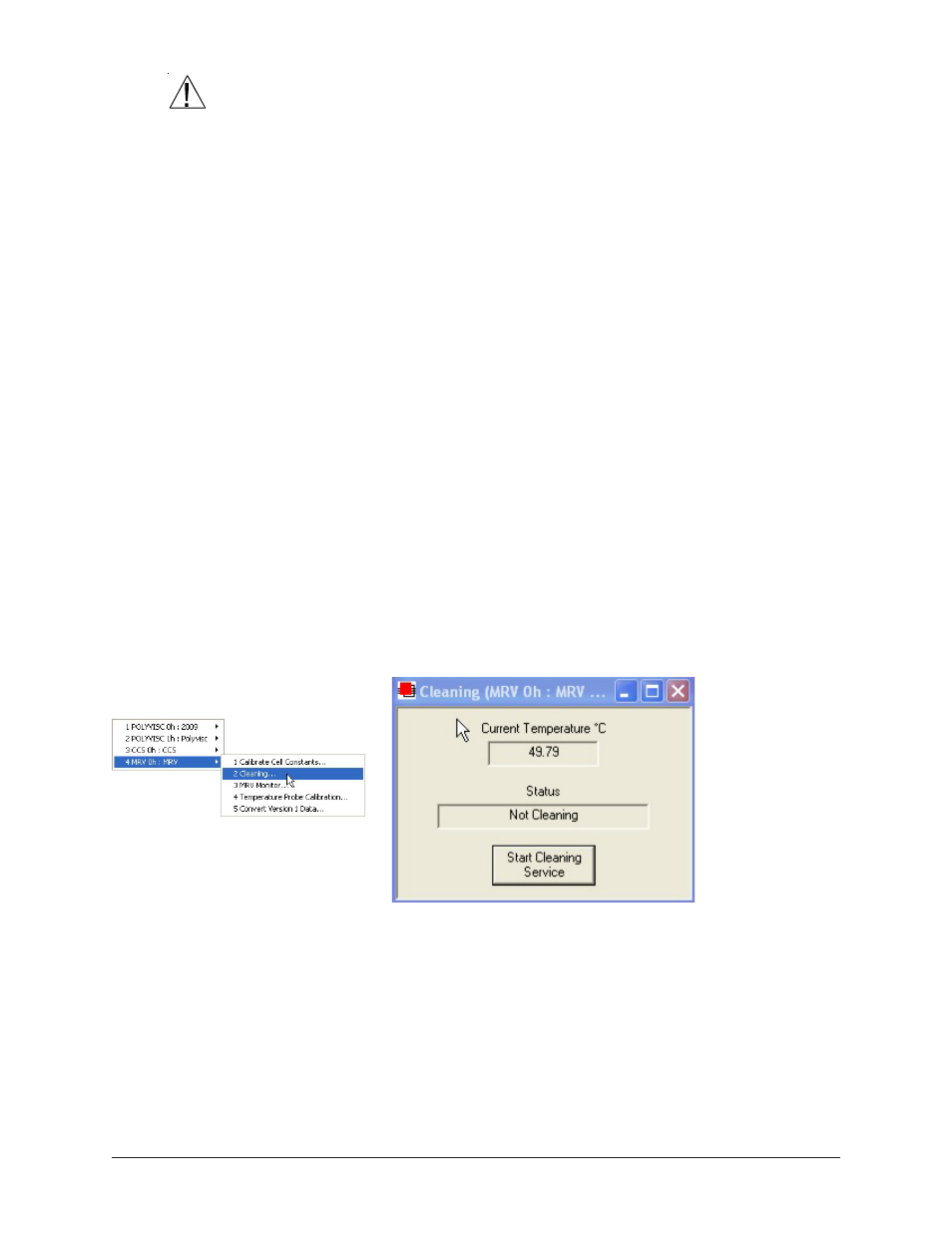
28
CANNON
®
Mini-Rotary Viscometer
CMRV-5000 Instruction & Operation Manual
Version 1.0b—August, 2011; CANNON
®
Instrument Company
2139 High Tech Road • State College, PA • 16803 • USA
CAUTION!
Exposure to acetone liquid or acetone vapor may damage the cover.
2. Ensure that the CMRV instrument power switch is on.
NOTE
The CMRV cleaning procedure may be initiated from a "cold" CMRV;
however, a calibration or profile should not be initiated until the instrument
has completed a warmup period of approximately 45 minutes. If the
warm-up period is less than 45 minutes, the instrument may not control
temperature within acceptable tolerance parameters.
3. Assemble the necessary cleaning supplies:
oil solvent
acetone (optional during low humidity)
suitable solvent-resistant container for placing/cleaning rotors
vacuum w/trap for solvent and oil
flexible tube, about 150 mm long and 3-5 mm in diameter, connected
to the vacuum trap
two plastic squeeze bottles, each with an extension long enough to be
able to direct oil solvent and acetone directly into the cup of the
viscometer cells
4. Start the VISCPRO
®
software.
5. Click Service/MRV and select the Cleaning ... option to open the
Cleaning Service window. The window displays the current CMRV
block temperature for the selected instrument, as measured by the
temperature probe. The window also indicates the current instrument
status.
The Cleaning Service window
6. Click Start Cleaning Service. to initiate the cleaning cycle. The
instrument will be heated to 50°C for convenient cleaning.
7. Remove the threads from the rotors and set the threads aside.
NOTE
CANNON
®
recommends hanging the threads on individual hooks during
cleaning. Hanging a paper clip on each loop reduces the chance of curling.
8. Wait for the CMRV-5000 to reach the cleaning temperature.
