Cannon Instrument CMRV-5000 User Manual
Page 59
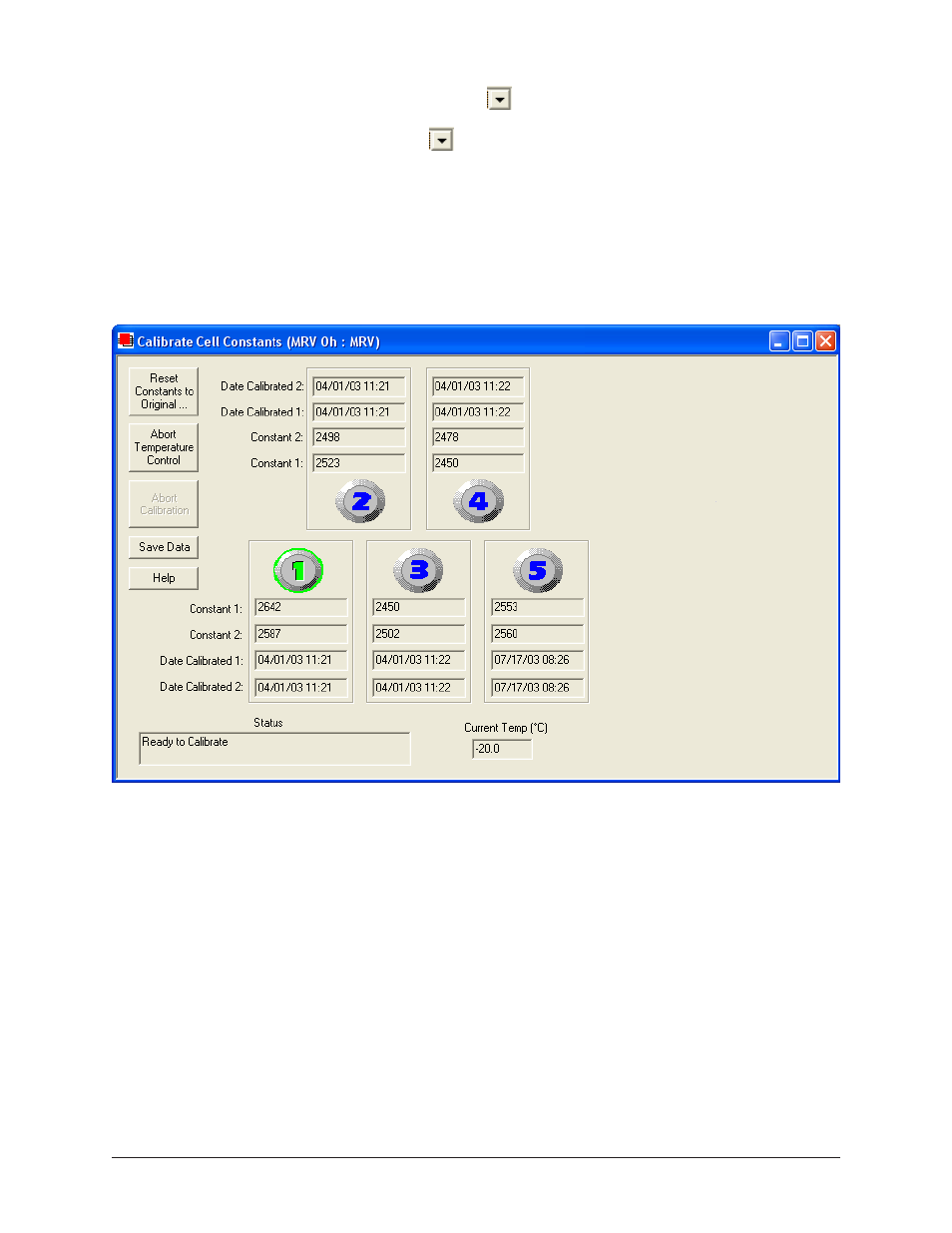
53
CANNON
®
Mini-Rotary Viscometer
CMRV-5000 Instruction & Operation Manual
Version 1.0b—August, 2011; CANNON
®
Instrument Company
2139 High Tech Road • State College, PA • 16803 • USA
Temperature: Click
to select the desired temperature for calibration.
Mass: Click
to select the desired test mass for calibration.
Known Viscosity: Enter the known viscosity of the standard, as printed
on the standard bottle label.
Calibrate ... : After you have entered the calibration data described
above, click the Calibrate ... button to access the CMRV Cell Calibra-
tion window.
The CMRV-5000 Calibrate Cell Constants window
Reset Constants to Original: Click the Reset Constants to Original
button to restore constants to the last saved values.
Abort Temperature Control: Click the Abort Temperature Control
button to abort CMRV temperature control. The calibration procedure will
be halted.
Abort Calibration: Click the Abort Calibration button to abort CMRV
calibration. The individual cell calibration will be halted if the Start Test
button on the CMRV instrument has not yet been pressed.
Save Data: Click the Save Data button to save the current cell constants
to the current instrument configuration.
