Printing yield stress/viscosity test results, Exporting yield stress/viscosity data – Cannon Instrument CMRV-5000 User Manual
Page 75
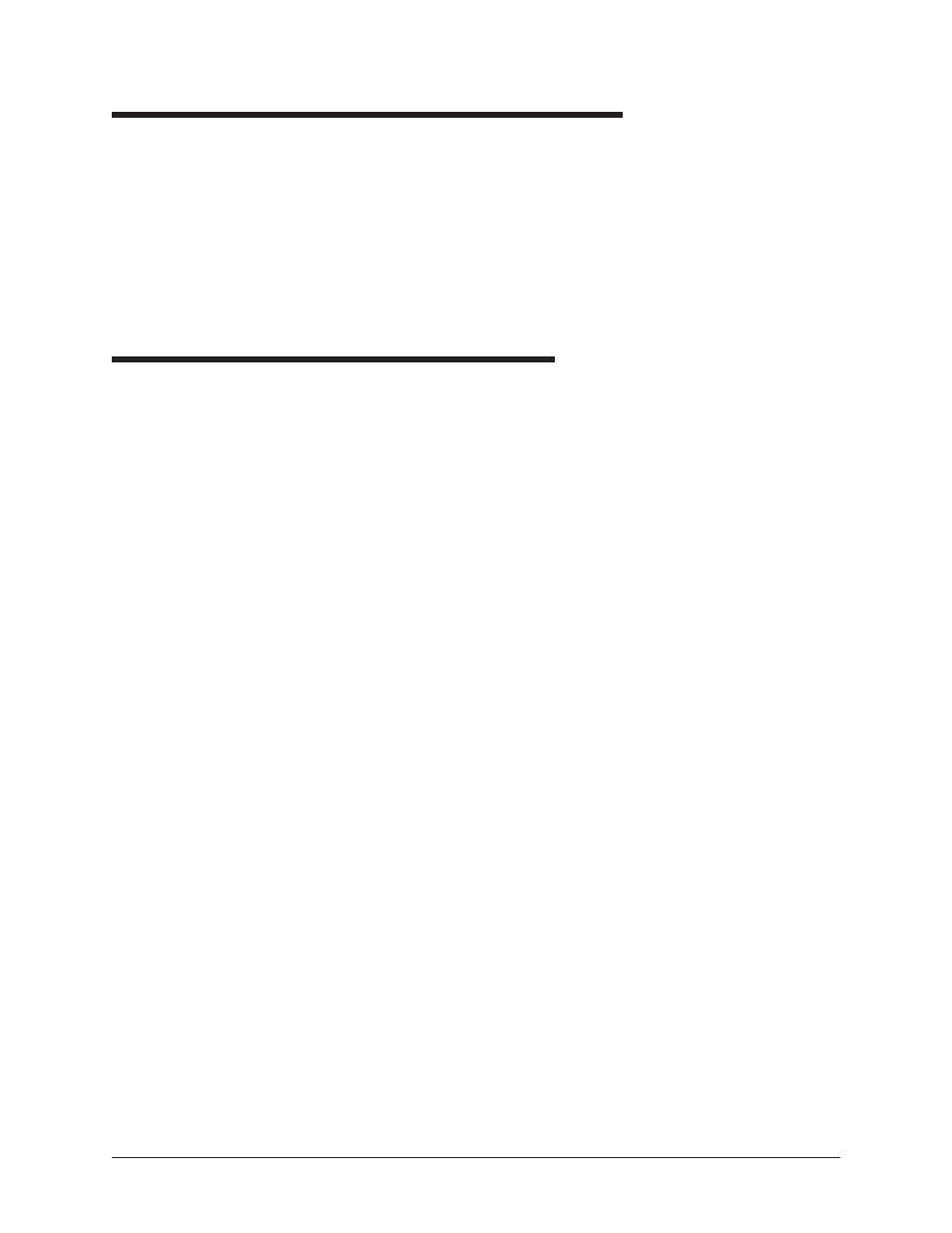
69
CANNON
®
Mini-Rotary Viscometer
CMRV-5000 Instruction & Operation Manual
Version 1.0b—August, 2011; CANNON
®
Instrument Company
2139 High Tech Road • State College, PA • 16803 • USA
Printing yield stress/viscosity test results
To print the CMRV data form, including viscosity and yield stress test
results:
1. Open and/or configure the appropriate analysis.
2. Use the mouse to highlight the desired data.
3. Click Print from the Main menu options.
4. Follow Windows
®
conventions for printer selection and printing.
Consult your Windows
®
manual for more information.
Exporting yield stress/viscosity data
To export yield stress and viscosity test data to an ASCII tab-delineated
file, create an MRV Export Analysis (see chapters 13 and 17).
Temperature/time data
To export time/temperature data from the associated .ttd file for the
profile, see Exporting Time/Temperature Profile Data in Chapter 13.
