Lamp unit replacement procedure, Caution – Panasonic DIGITAL MULTIMEDIA PROJECTOR PT-L501XU User Manual
Page 44
Attention! The text in this document has been recognized automatically. To view the original document, you can use the "Original mode".
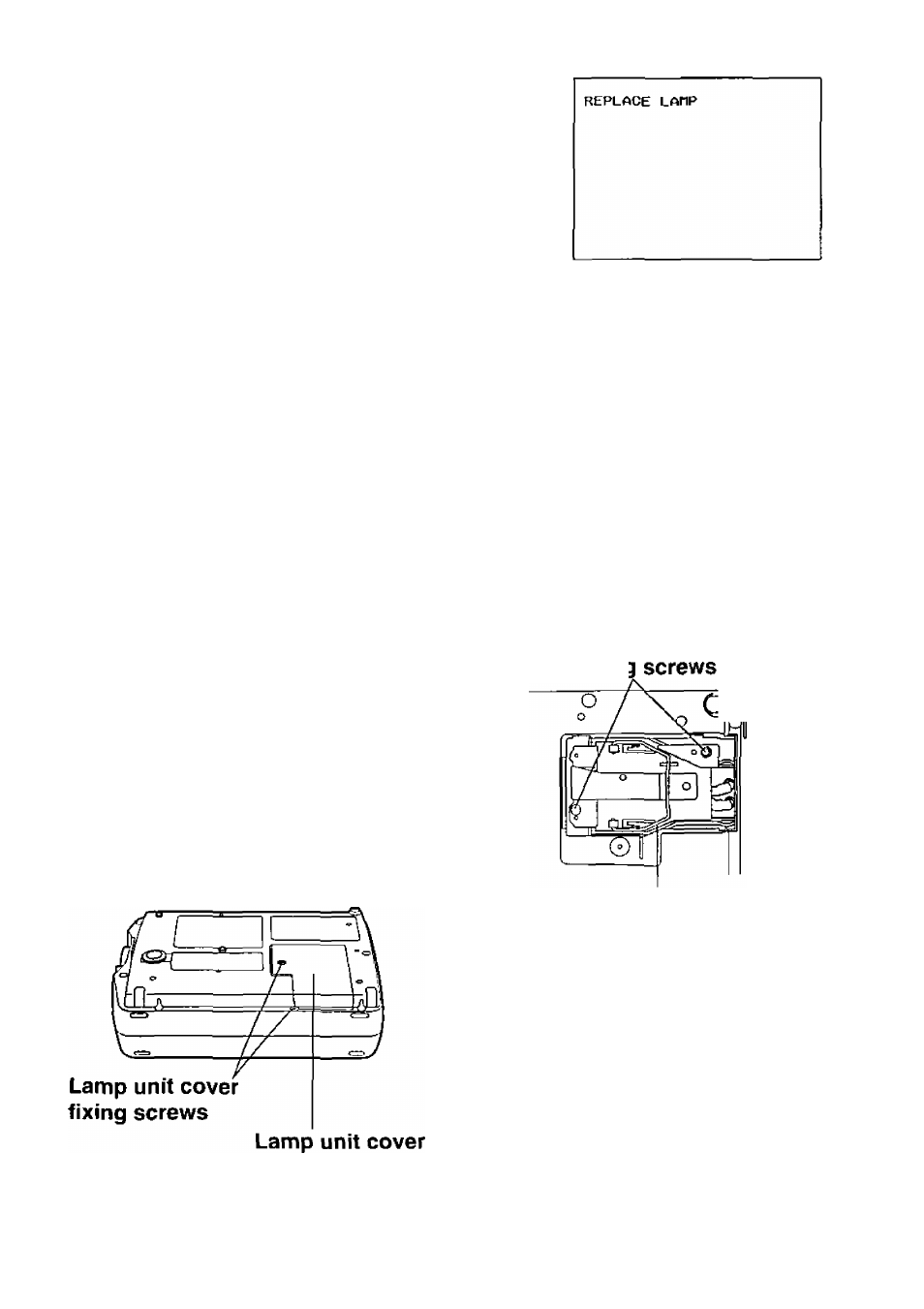
Screen display once cumulative usage time exceeds 1800 hours
If you continue to use the lamp unit after 1800
hours of total usage time have passed (when
LAMP POWER has been set to “STD”), the LAMP
indicator will illuminate, even when the projector is
in standby mode. The on-screen display shown at
right will appear as a reminder to replace the lamp
unit 10 minutes before the power is due to turn off
automatically. This display will continue to appear
until a button such as the MENU button or the
VOLUME
+!‘
buttons is pressed.
Lamp unit replacement procedure
NOTE:
• If the lamp usage time has passed 2000 hours (when LAMP POWER has
been set to “STD”), the projector will switch to standby mode after
approximately 10 minutes of operation. The steps on the next page should
thus be completed within 10 minutes.
(5)Turn off the MAIN POWER
switch according to the
procedure given in “Turning off
the power” on page 23, and
then disconnect the power
cord plug from the wall outlet
and check that the area around
the lamp unit has cooled down.
(2) Use a Phillips screwdriver to
turn the lamp unit cover fixing
screws at the bottom of the
projector, and then remove the
lamp unit cover from the
projector.
(3)Use a Phillips screwdriver to loosen
the two lamp unit fixing screws until
the screws turn freely. Then hold
the handle of the lamp unit and
gently pull it out from the projector.
Lamp unit fixinc
Handle
Caution
The lamp unit will be hot after it
has been used.
• You might get burned if you
touch it while it is still hot.
44
0lnsert the new lamp unit while
making sure that the direction
of insertion is correct, and then
use a Phillips screwdriver to
securely tighten the lamp unit
fixing screws.
