Caution, Adjusting the angle of tilt – Panasonic DIGITAL MULTIMEDIA PROJECTOR PT-L501XU User Manual
Page 12
Attention! The text in this document has been recognized automatically. To view the original document, you can use the "Original mode".
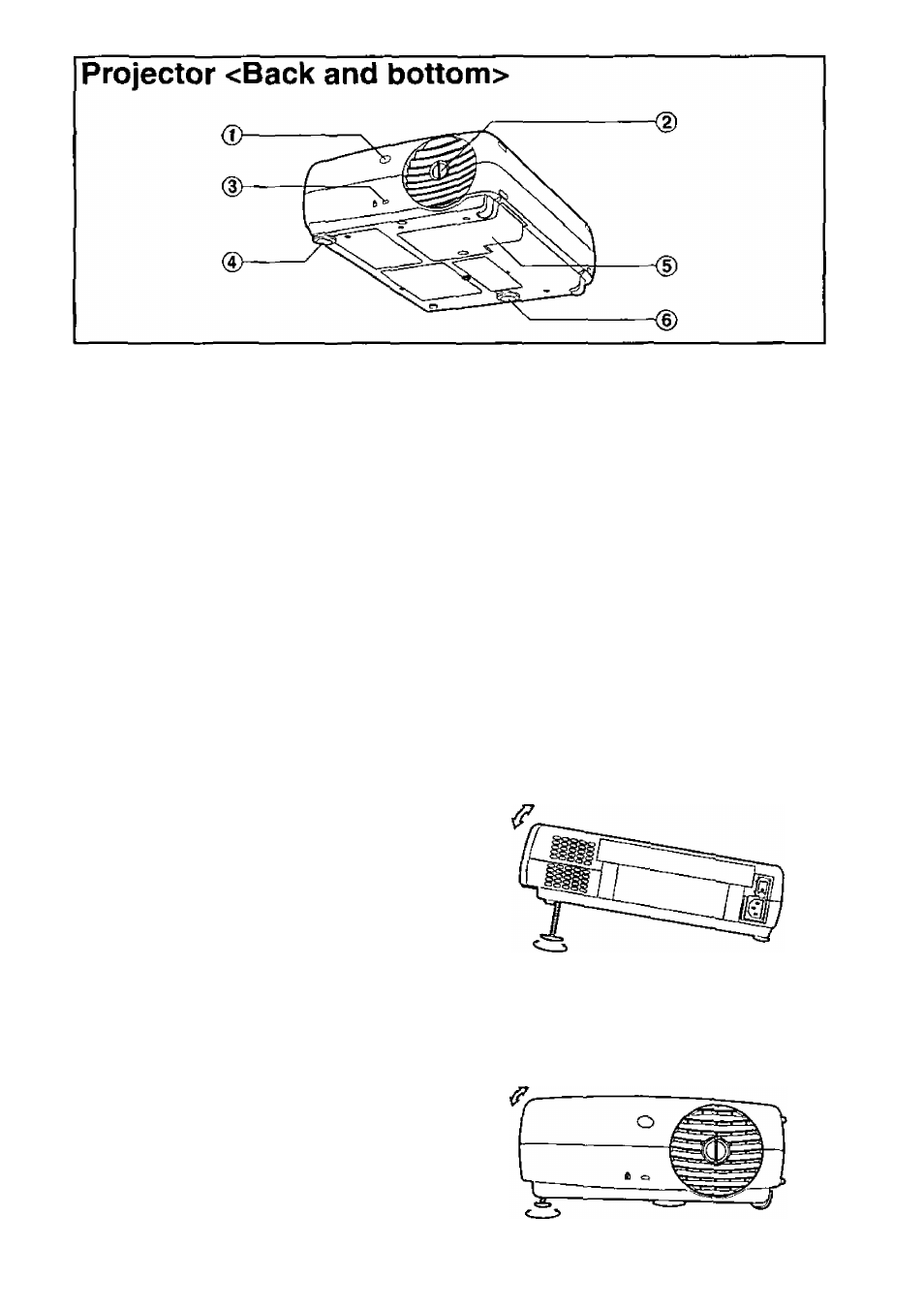
® Remote control signal receptor
(page 16)
d)Air outlet
You can turn the knob in the
center of the air outlet to change
the direction of air flow before
turning on the power.
CAUTION
The air outlet will be hot during
use and immediately after use.
• Burns may result if you touch the
air outlet while it is hot.
(3) Security lock
This can be used to connect a
commercially-available theft-
prevention cable (manufactured
by Kensington). This security lock
is compatible with the Microsaver
Security System from
Kensington. Contact details for
this company are given below.
Kensington Technology Group
ACCO Brands Inc.
2855 Campus Drive
San Mateo, CA 94403
Tel (650)572-2700
Fax (650)572-9675
0Rear adjustable leg
(page 23, refer to illustration at
right)
12
(DLamp unit holder
(page 43)
(D Front adjustable leg
(page 23, refer to illustration
below)
Adjusting the angle of
tilt
Adjusting the forward/back
angle of tilt
Turn the front adjustable leg to the
left or right to adjust the tilt.
Furthermore, the front adjustable
leg can be moved in and out freely
when the adjuster button is
pressed.
Adjusting the left/right angle of
tilt
Turn the rear adjustable leg to the
left or right to adjust the tilt.
