Note, Turning off the power – Panasonic DIGITAL MULTIMEDIA PROJECTOR PT-L501XU User Manual
Page 23
Attention! The text in this document has been recognized automatically. To view the original document, you can use the "Original mode".
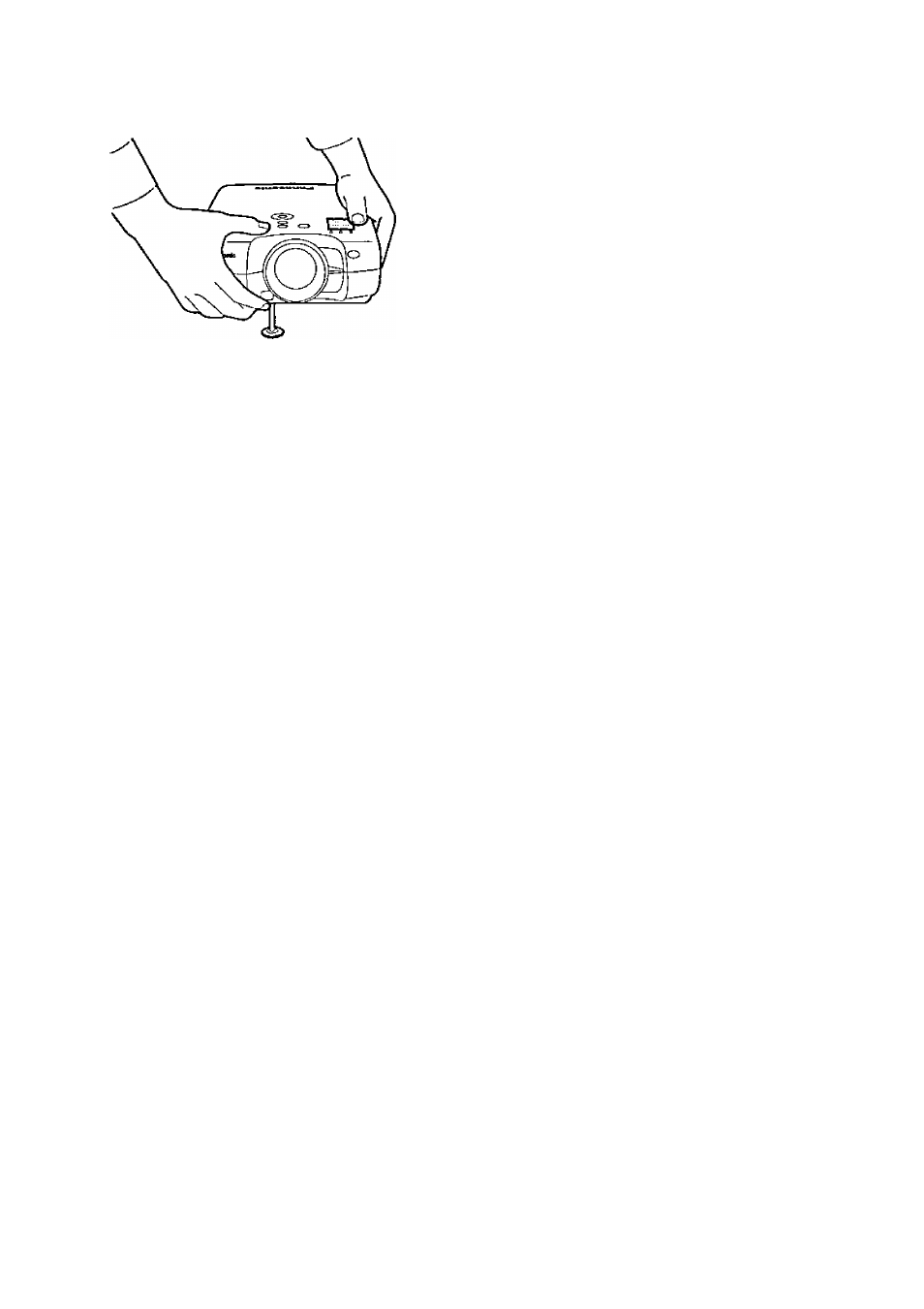
(9) While pressing the adjuster
button, adjust the forwardA>ack
angle of tilt of the projector.
NOTE:
• If the projected picture is tilted to
the right or left, turn the rear
adjuster leg underneath the
projector to the left or right. Refer
to page 12.
@ Press the AUTO SETUP button
on the projector or remote
control unit.
@Turn the zoom knob so that the
size of the picture matches the
size of the screen.
Repeat steps CD to (n) until the
screen and the picture match.
t^Turn the focus ring to adjust
the picture focus.
©Turn the zoom knob once more
so that the size of the picture
matches the size of the screen.
Turning off the power
(T) Press and hold the POWER
button on the projector or
remote control unit for 0.5
seconds, or press it twice.
The lamp unit will switch off and
the picture will stop being
projected. (The POWER button
on the projector will illuminate
orange.)
(DWait until the POWER button
on the projector illuminates red
(until the cooling fan stops).
Never turn off the MAIN POWER
switch, disconnect the power cord
or shut off the mains power
supply until the cooling fan stops.
(D Press the MAIN POWER switch
to the “O” side to turn off the
power.
NOTE:
• After the power is turned off, the
lamp unit will take some time to
cool down. If you turn the power
back on again before the lamp
unit has cooled down, the lamp
unit may not turn on immediately,
but it wilt turn on automatically
after a short period. (During this
time, the POWER button on the
projector will flash orange.)
• When the projector is in standby
mode (the POWER button on the
projector is illuminated red), the
projector will still draw a
maximum 10 W of power, even
when the cooling fan has
stopped.
• If the MAIN POWER switch is
accidentally turned off while the
projector is being used, the lamp
unit may not turn on immediately
after the power is turned back on.
In such cases, the lamp unit will
turn back on automatically after a
short period. (During this time,
the POWER button on the
projector will flash green.)
• A tinkling sound may be heard
while the power indicator is
turned off, but this is not a sign of
a malfunction.
_o
(0
0}
Q.
O
o
w
(0
m
23
