About the rgb input monitor, About the automatic setup function – Panasonic DIGITAL MULTIMEDIA PROJECTOR PT-L501XU User Manual
Page 24
Attention! The text in this document has been recognized automatically. To view the original document, you can use the "Original mode".
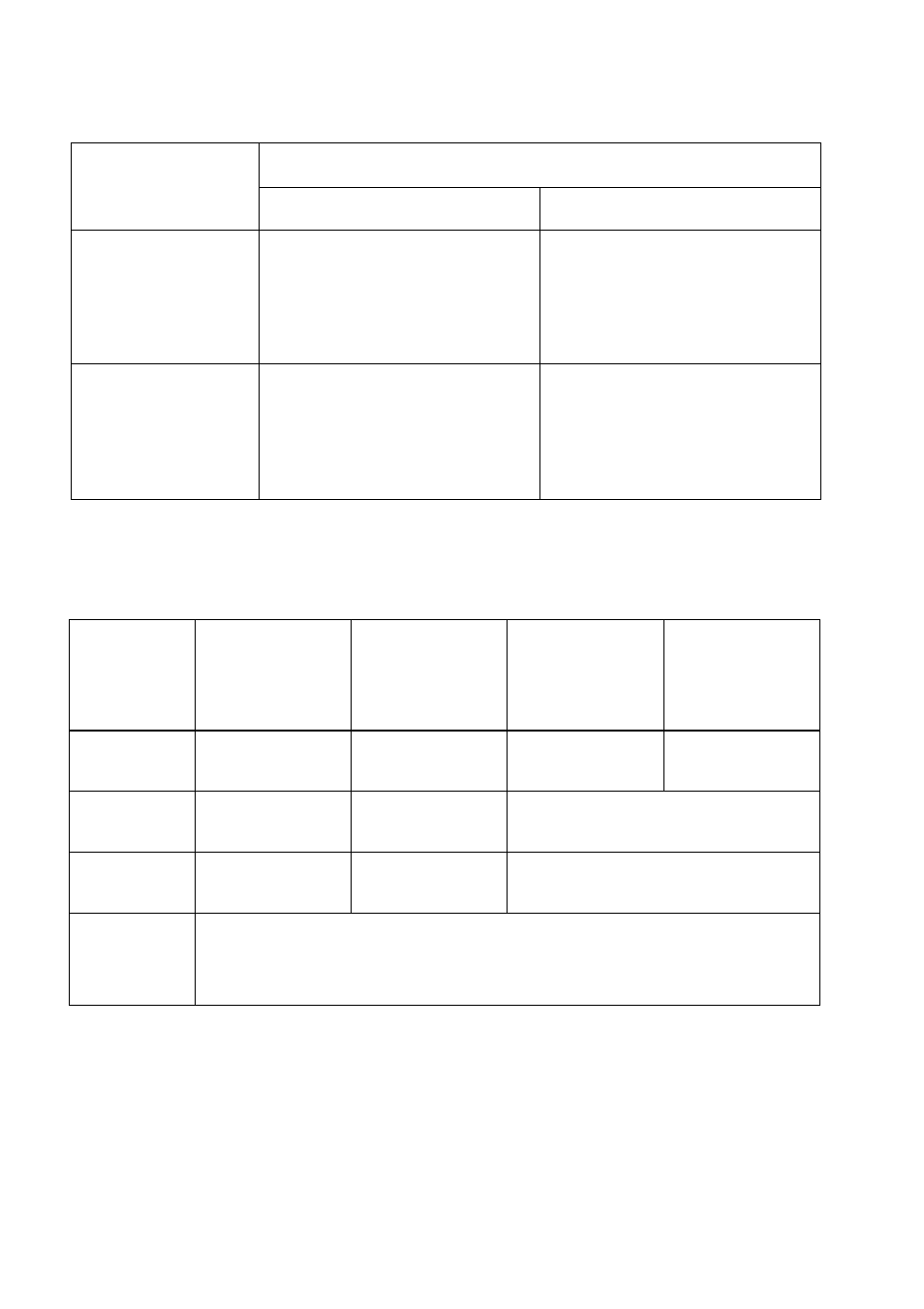
About the RGB INPUT monitor
The RGB input monitor can be used to check whether an RGBA^P
b
P
r
signal
is being input. Refer to the table below for details.
RGB INPUT
monitor status
Power supply status
Standby
On (projecting)
Illuminated
A signal is being input to
either the RGB1 IN or
RGB2 IN connector.
A signal is being input to
the connector selected
using the input select
buttons.
Switched off
No signal is being input to
either the RGB1 IN or
RGB2 IN connector.
No signal is being input to
the connector selected
using the input select
buttons.
About the automatic setup function
If you press the AUTO SETUP button, the items given in the table below will
be set automatically. The setting details change according to the signal
Horizontal/
vertical
position
Dot clock/
clock phase
Auto RGB
input
select/Auto
YP
b
P
r
select
Automatic
keystone
correction
VIDEO/
S-VIDEO
Yes
YP
b
P
r
Yes
UXGA
Yes
No
Yes
Signal
other than
above
Yes
NOTE
If the edges of the projected picture are indistinct, or if a dark picture is
being projected, the automatic setup processing may stop automatically
before it is complete. If this happens, project a different picture and then
press the AUTO SETUP button once more, or make the above
adjustments manually.
If you would like to make further adjustments to the picture, use the menu
commands which are listed on the next and subsequent pages.
24
