Example of connecting with computers, Note – Panasonic DIGITAL MULTIMEDIA PROJECTOR PT-L501XU User Manual
Page 19
Attention! The text in this document has been recognized automatically. To view the original document, you can use the "Original mode".
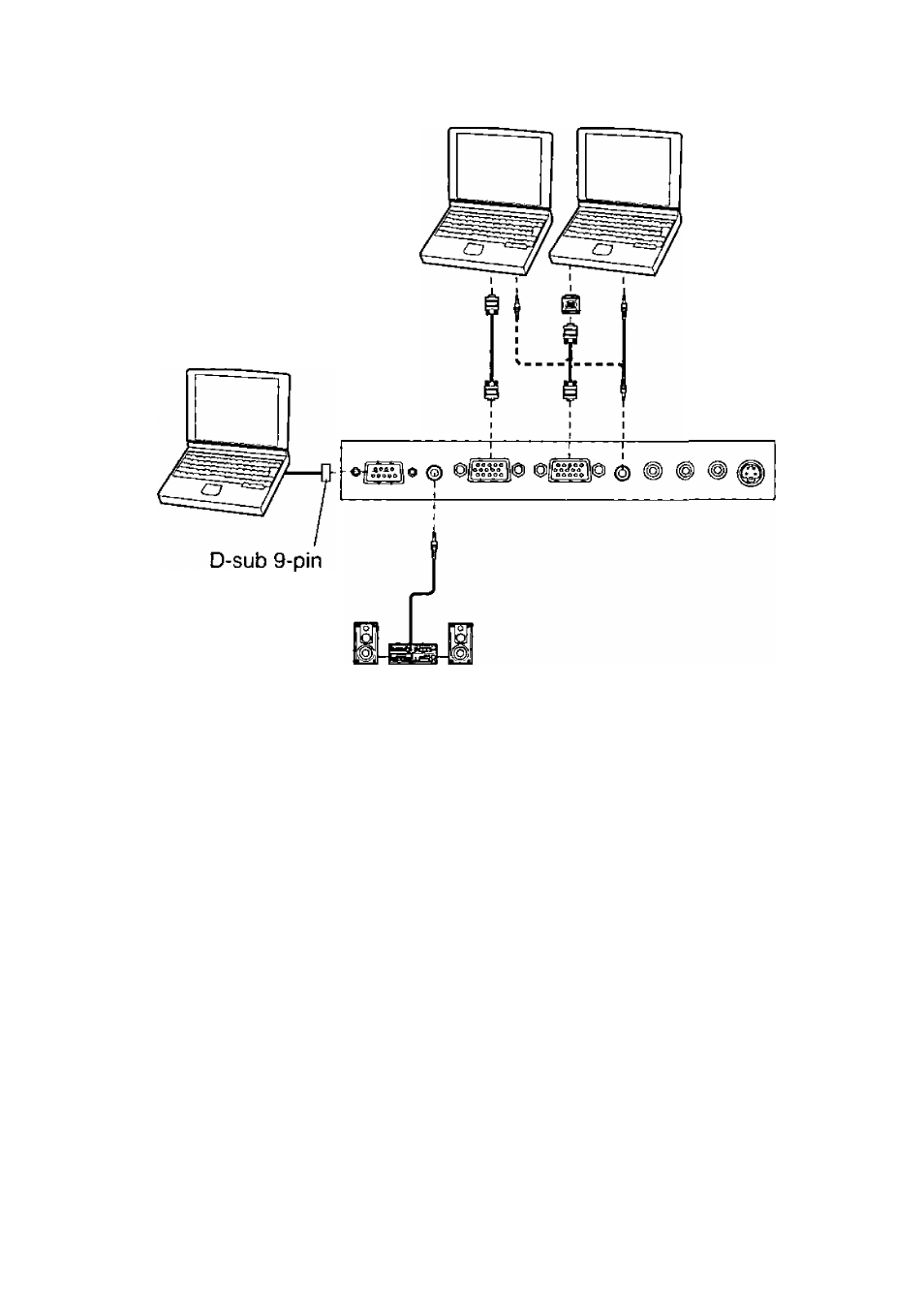
Example of connecting with computers
Computer Computer
Computer for
control use
c
_o
'•¡3
CD
CD
Q.
0>
(male)
Audio system
NOTE:
• If the MAIN POWER switch for the projector is turned off, it’s better to shut
down the computer also.
• Refer to the list of compatible signals on page 50 for the types of RGB
signals which can be input to the projector by connecting a computer.
• Only one audio system circuit is available for the RGB AUDIO IN jacks, so
if you wish to change the audio input source, you will need to remove and
insert the appropriate plugs.
19
This manual is related to the following products:
