Returning a setting to the factory default, Note, Indicates the current adjustment value – Panasonic DIGITAL MULTIMEDIA PROJECTOR PT-L501XU User Manual
Page 27: Using the freeze function, U sing the freeze function
Attention! The text in this document has been recognized automatically. To view the original document, you can use the "Original mode".
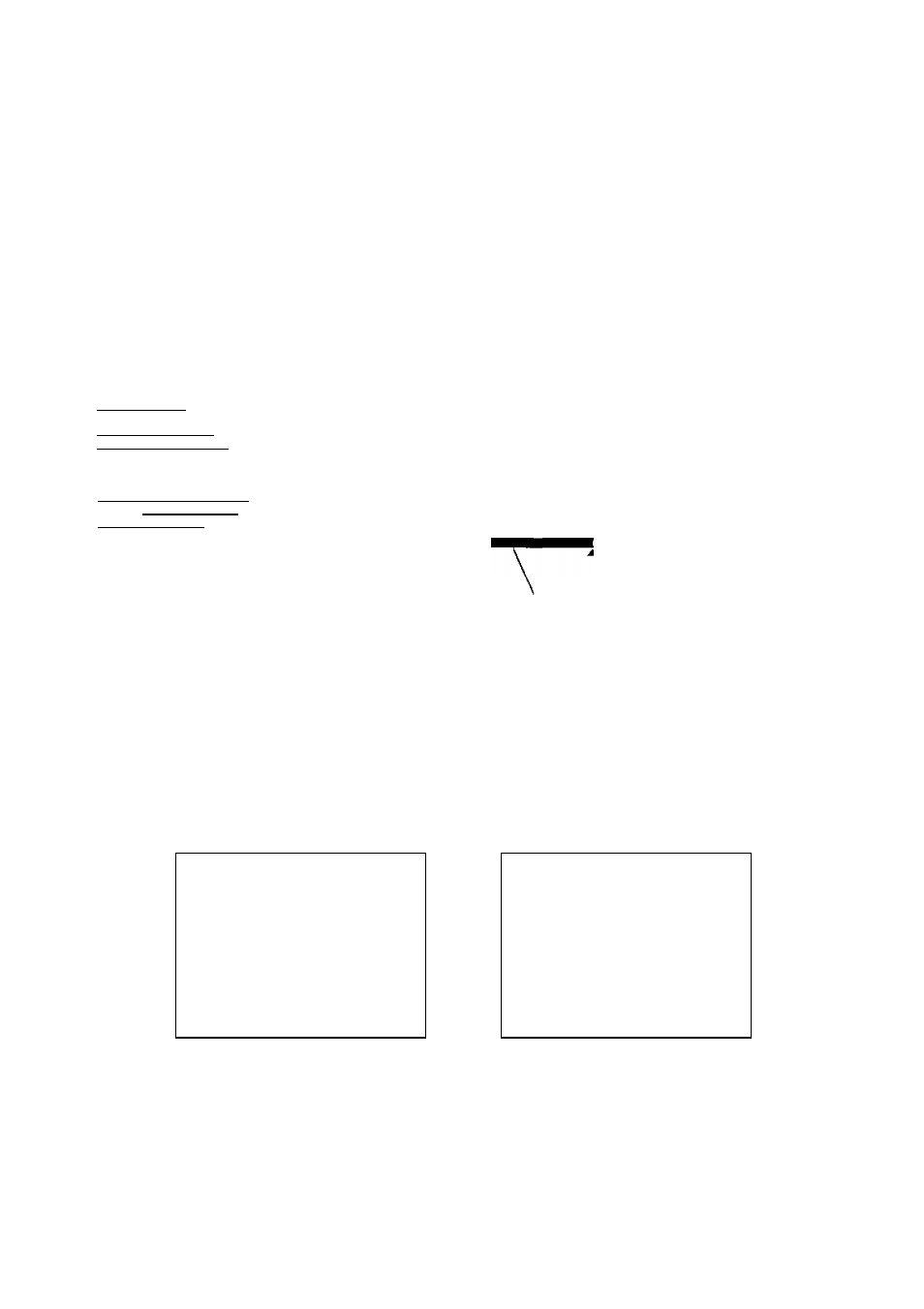
Returning a setting to
the factory default
If you press the STD (standard)
button on the remote control unit,
you can return settings to the
factory default settings. However,
the operation of this function varies
depending on which screen is being
displayed.
• When a menu screen is being
displayed
C O L O R
В R I G H T
C O N T R A S T
S H A R P N E S S
P I C T U R E
S
U l - В A L
W - В A L
S I G N A L П О Р Е
S I G N A L
R E S I Z I N G
Ф S E L C T < > A D J
1 Ш П
tSSiE s c
All items displayed will be returned
to their factory default settings, and
“STD” will be displayed in the top-
right corner of the screen.
• When an individual adjustment
screen is being displayed
Only the item displayed will be
returned to the factory default
setting, and the bar scale will
appear green.
NOTE:
• Triangle symbols above and
below a menu bar indicate the
factory default setting. Items
which do not have these triangle
symbols cannot be returned to
the factory default setting.
Indicates the standard factory
default setting
/
Indicates the current adjustment
value
c
О
to
>
; 0)
O.
О
о
,*(Й
(О
Ш
U sing the freeze function
The picture will alternate between a still picture and a moving picture each
time the FREEZE button on the remote control unit is pressed.
Still picture
Moving picture
P R U t i 2
e
;
27
