Setting-up, Projection methods, Projector position – Panasonic DIGITAL MULTIMEDIA PROJECTOR PT-L501XU User Manual
Page 20: Projection methods projector position, Vii a a, Fl-'——j a a
Attention! The text in this document has been recognized automatically. To view the original document, you can use the "Original mode".
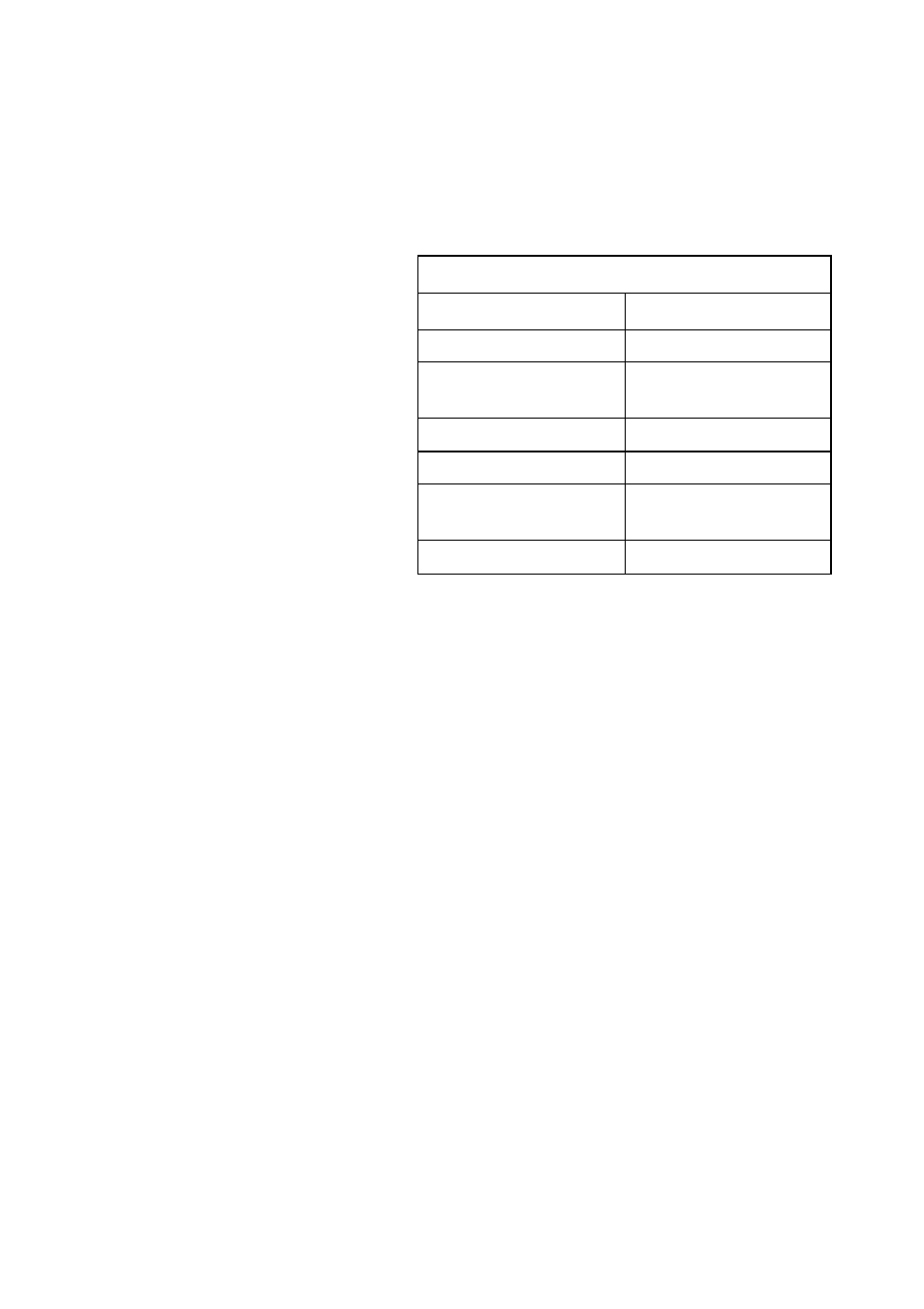
Setting-up
Projection methods
The projector can be set up so that any one of the following four projection
methods are used. Select whichever projection method matches the setting
up method. (The projection method can be set from the Option menu. Refer
to page 37 for details.)
DESK/CEILING
DESK
CEILING
—--'vii A
A
(Factory default setting)
fl-'——j A
A
FRONT/REAR
FRONT
REAR
NOTE:
• You will need to purchase the separate ceiling bracket (ET-PK701) when
using the ceiling installation method.
Projector position
^Top edge of screen
\<''Screen
■ -----------------------j:—
Bottom edge of screen
L:
Projection distance
SH: Image height
SW: Image width
HI: Distance from center
of lens to bottom edge
of projected image (SH
-
10
)
CO
□---- -----
^Screen
=----- ^
20
