Panasonic PV-4760 User Manual
Page 33
Attention! The text in this document has been recognized automatically. To view the original document, you can use the "Original mode".
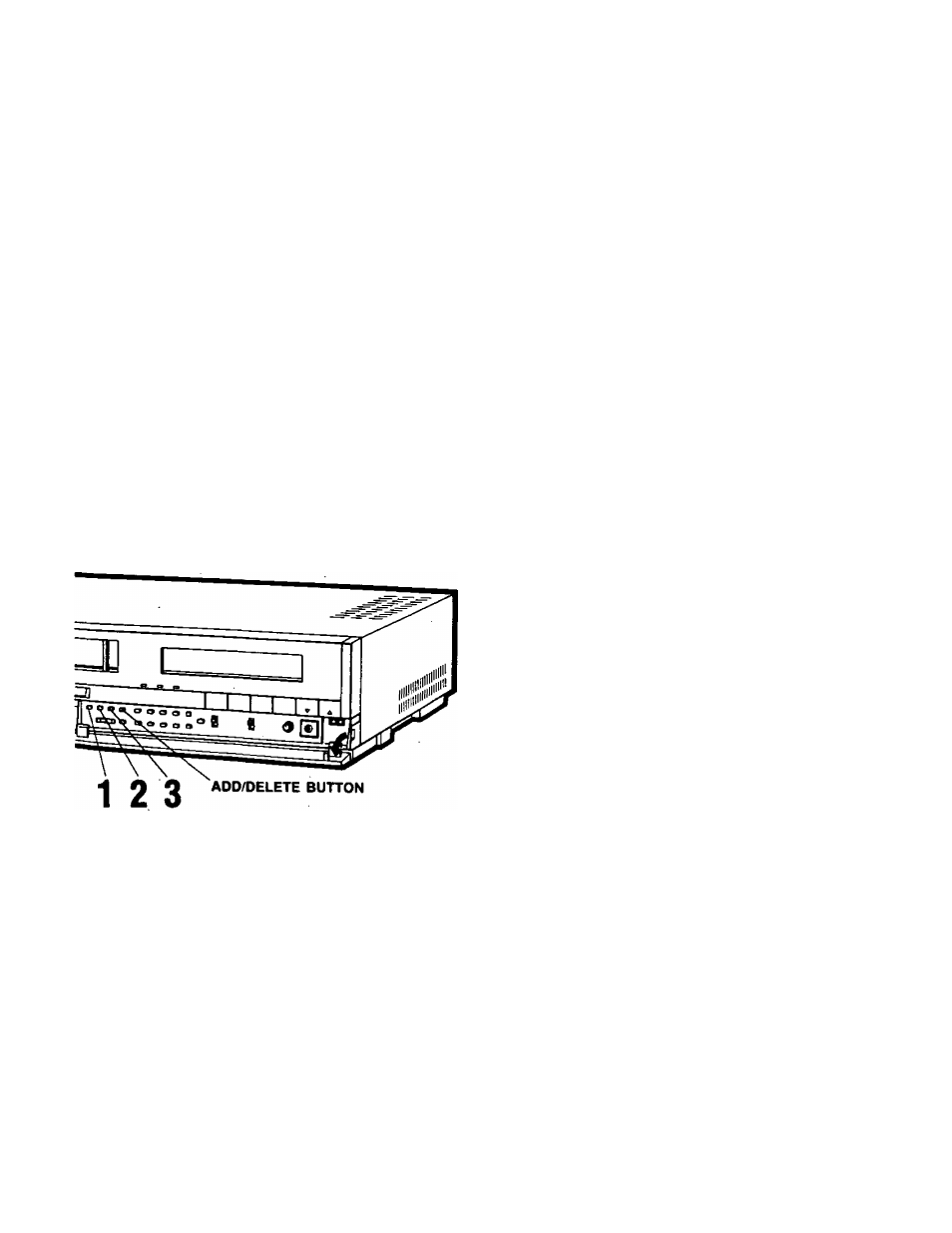
PV-4760
Press the AUTO SET Button.
This automatically creates an new “Add list" for the band selected in step 2. The “ o'o " or “
display disappears ai>d a cycle of the viewable channels and their numbers appear while Channel Memory
is being set. Channel Memory automatically turns off when the channel numbers stop changing.
CATV
n
7#
ch
U L
USING THE ADD/DELETE BUTTON TO MANUALLY SET CHANNEL MEMORY
If some channels were added automatically by the AUTO SET Button that you do not receive clearly in your
area, you may want to turn Channel Memory ON again, to add or delete them manually. Follow the steps below
for using the ADD/DELETE Button to change the channels on the “Add list".
A) Set CHANNEL MEMORY Button ON.
B) Use the CHANNEL UP/DOWN Keys or NUMERICAL Keys to select the channel number you wish to change.
• Press MONO Button, to set monaural audio mode, it desired. (See page 27.)
C) Press the ADD/DELETE Button to change the scan condition of the channel. (" ”to“ dUi ”,or‘‘
to “ So’o ”.)
D) Repeat steps B) and C) for other channels.
E) Set CHANNEL MEMORY Button OFF.
- 3 2 -
