Timer settings, Imer, Recording – Panasonic PV-4760 User Manual
Page 18
Attention! The text in this document has been recognized automatically. To view the original document, you can use the "Original mode".
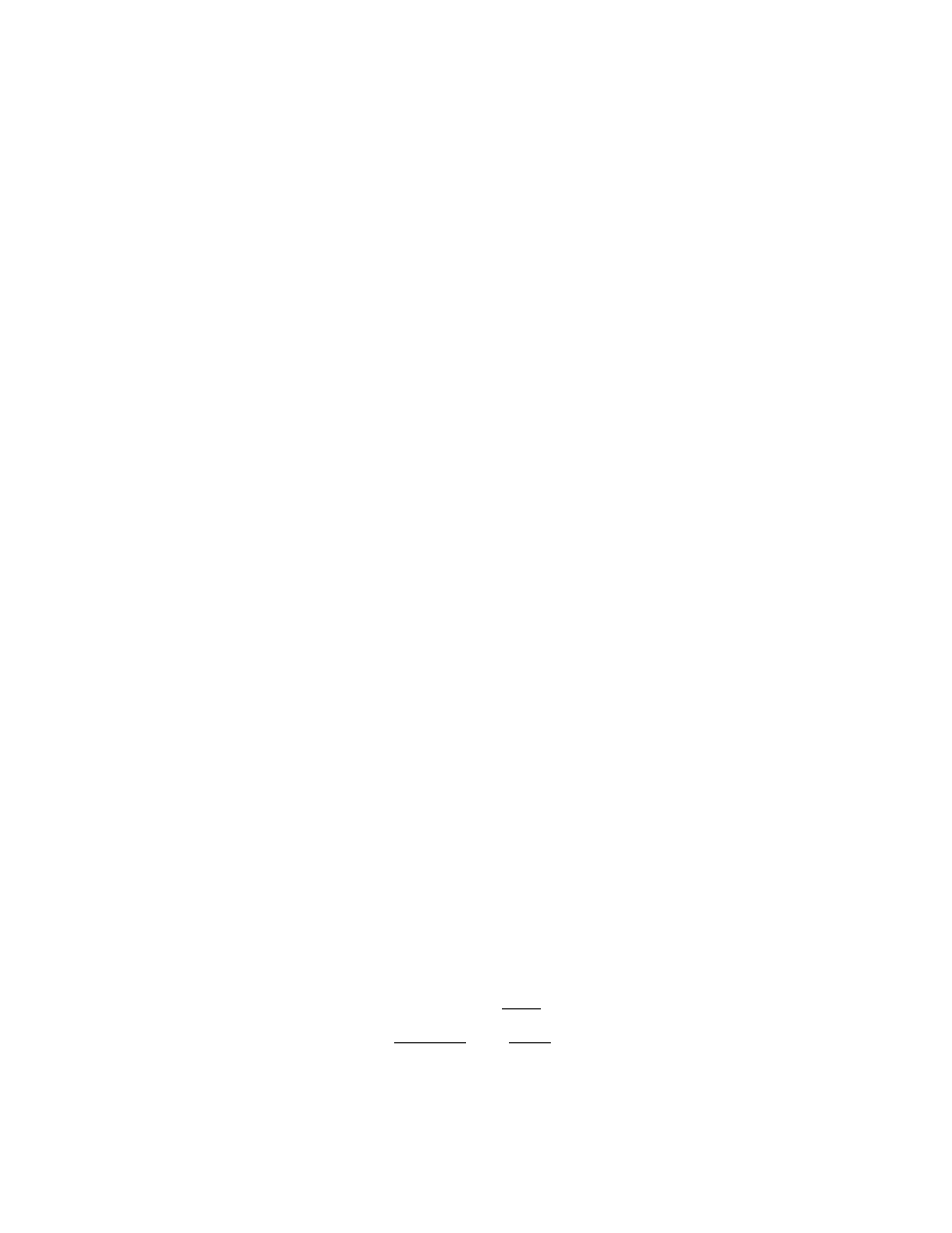
T
imer
recording
Your VCR will follow a schedule for unattended recording of those "hard to catch” programs you'd like to see.
-With the TIMER feature it’s easy to make a schedule of 8 fully independent programs for automatic recording.
You cevi plan 7 independent one time recording events any time within a 3 week period.
Each of the 7 independent program positions also allows its own series of DAILY recording events to take place
at the same Time, Recording Length, and Channel. In addition an 8th program position allows a series of WEEKLY
recording events to take place on the same Weekday, at the same Time, Length, and Channel.
Both DAILY and WEEKLY series recording plans may continue for the full length of the cassette.
The Remote Control has an OSD Button that activates the On Screen Display with a format that shows all current
programs set and also includes a help function, for convenient Timer Programming.
Repeat the steps shown here for each recording plan you want to add to your schedule.
For each program number your VCR Timer needs to have:
TIMER SETTINGS
FOR EXAMPLE
(1) Program number
(2) Day, week
(3) AM/PM Time to start
(4) Length of program recording
I (5) CHANNEL position to select
(1) Program number 1
(2) this Friday
12:00 PM (noon)
1 hour, 15 minutes
Channel 11
(3)
<4)
(5)
Present tiine is Saturday 11:30 AM..
BEFORE
SETTING
TIMER
• TV ON, CH 3 or 4.
• VCR Power ON.'
• Insert cassette,
• VCR/TV Selector to VCR:
• Select desired recording
speed (SP, LP, SLP).
• Is Clock correct?
• Is there enough tape?
• Is recording tab on cassette
in place?
• For timer programming
assistance refer to P. 21.
P
D i f .
S T A R T L G T H C H
1 F R l P l 2 : 0 0 1 : 1 5 ' n
2
3
4
5
6
7
For procedure see p. 18.
The VCR uses program numbers to display and locate the recording plan you key in. Once the VCR has that
recording information, a complete recording plan is displayed after its program number.
!
d
'3
jc
:
„ail '
,Be sure the
/ PROGRAM ON/OFF
Switch is set
to ON.
- PROG
OFF CD ON
CHANNEL .
OSD ■pROG''
HELP ETAY
BTART
L E N G T H ■
■
h
1
[STANDBY OT^NORMALi TIMER j
(1) PROGRAM
NUMBER
(2) WEEK, DAY
-17-
( 3 ) TIME (4) LENGTH (5) CHANNEL
