Preparation – Panasonic PV-4760 User Manual
Page 32
Attention! The text in this document has been recognized automatically. To view the original document, you can use the "Original mode".
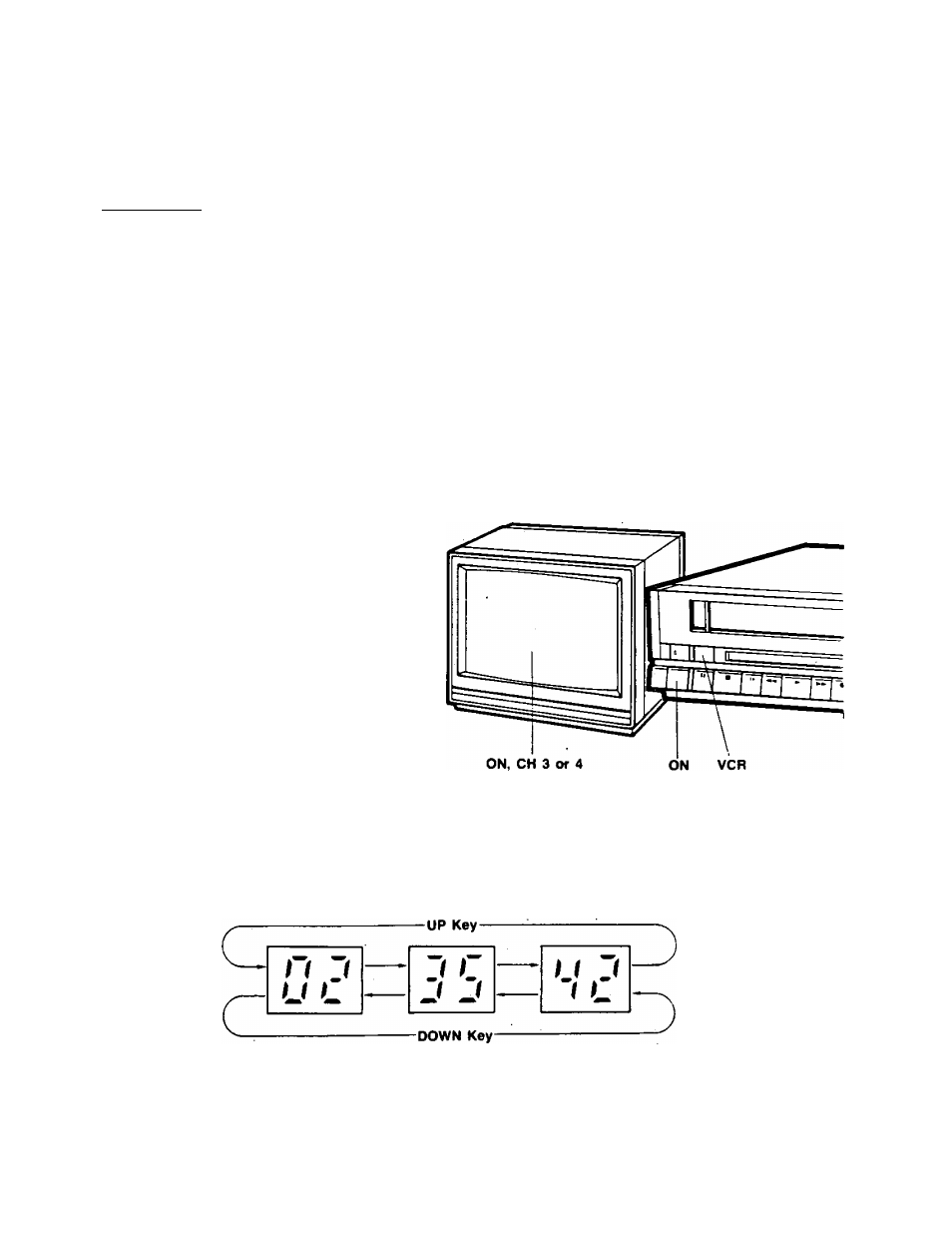
HANNEL MEMORY
From the factory, all the channels for the TV mode of the 155 Channel Memory are labeled "Add”. In Channel
Merrwry, you can manually reselect any of the channels in the TV or one of the Cable modes to form a new
“Add List", Or you can simply use the Auto Set feature to adjust the "Add List" automatically for the channels
in your area. In either case, only the memorized channels in the "Add List" will be scanned when you press the
CHANNEL UP/DOWN Keys.
PREPARATION
Turn TV & VCR ON, select TVs channel 3 or 4 to match the VCR Channel 3/4 Switch, and be sure that VCR/TV
Selector is set to VCR.
1
Set CHANNEL
MEMORY Button to ON.
(TV mode)
O O CW »J U
An “ .9 o'o' " symbol displayed
means this channel number is on
the "Add List" and "
o’ i i
" means
it is not.
Press the ANTENNA SYSTEM SELECT Button to select "TV" or one
of the CATV modes.
p TV—I
,---------- --------------- CATV----------------------------
TV mode*
"NORMAL” mode-
*HRC" mode-
'IRC" mode
—1
h
OO
ch
UL
. . ri ■(
O O
cn
U L
II n :;i
0 O
cm
U L
II
O OwU t.
This selects the band of channels you want to scan. If you are a cable TV
subscriber choose the NOR, HRC or IRC position (see type of cable system
box on page 38 for details). Changing to a new band with the ANTENNA
SYSTEM SELECT Button wilt add every channel in the new band to the
“Add List”.
CHANNEL UP/DOWN KEYS
WHEN CHANNEL MEMORY IS OFF
The CHANNEL UP/DOWN Keys scan up or down an “Add list" (for the band preset in Channel Memory) to
selectively skip over unused channels or to stop on just the channels you normally view.
WHEN YOU SET CHANNEL MEMORY ON
Every channel number can be viewed one by one.
- 3 1 -
