Ink film, How much film you have left, Replacing the film cartridge – Panasonic KX-FP105 User Manual
Page 92: Ink film how much film you have left
Attention! The text in this document has been recognized automatically. To view the original document, you can use the "Original mode".
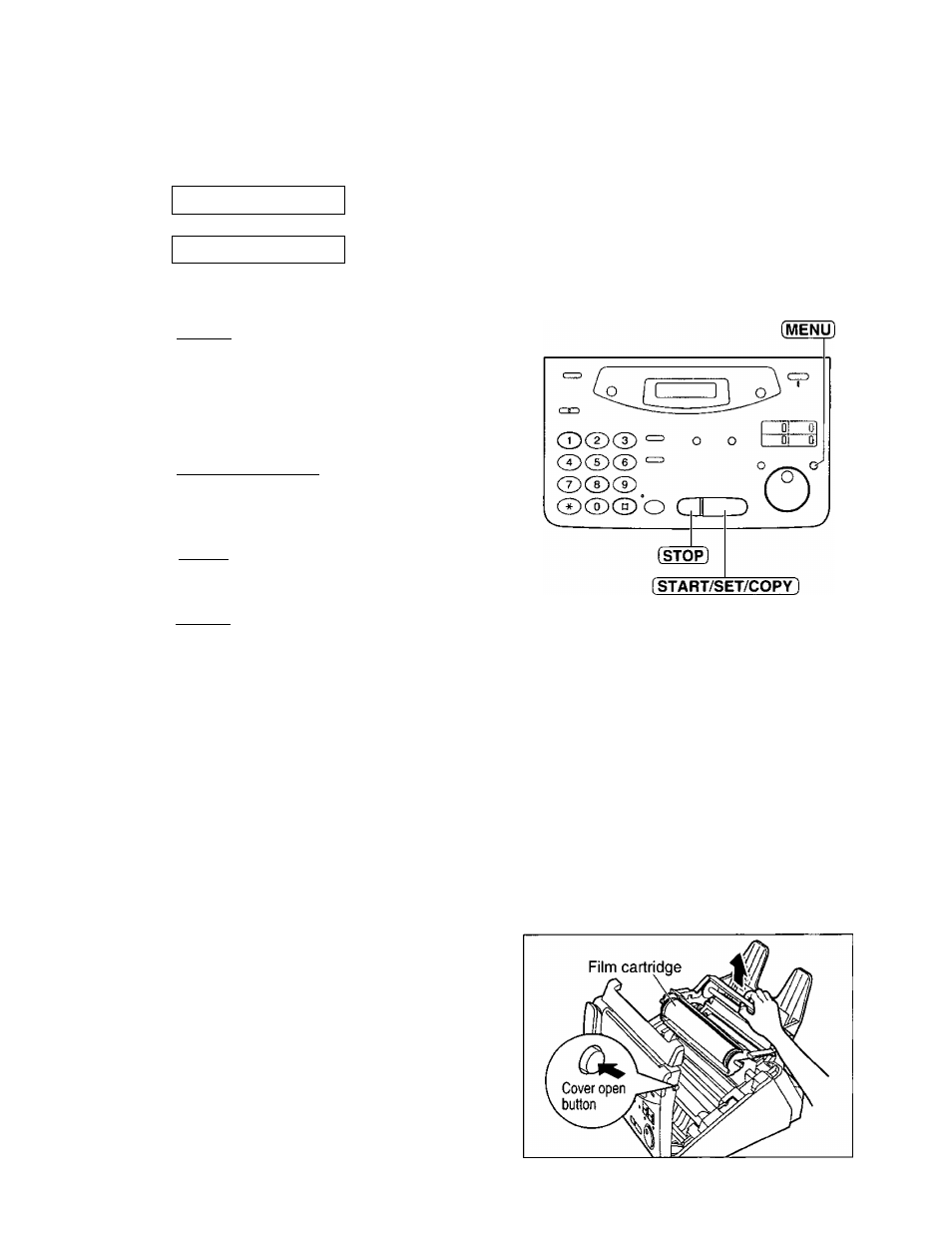
Ink Film
How much film you have left
To check the amount of remaining film, proceed as follows. The display indicates the approximate amount of
remaining film.
Display:
FILM
E__ ■ ■■ F
t
FILM
E_
F
When the film indicator points to this position, the remaining film will
print up to 25 pages of letter size document. Prepare a new film
cartridge for replacement.
1
2
3
4
5
Press [MENU].
Display:
Press @, then O ®.
1.SYSTEM SET UP
FILM REMAIN
Press fSTART/SET/COPY].
Example:
film
e
_.
Press fSTOPl.
Press [MENU].
setup
item
[
]
Replacing the film cartridge
When the unit detects the end of the film, the following message will be displayed.
The remaining film prints about 15 pages of letter size document.
Prepare a new fiim cartridge.
Display:
FILM NEAR EMPTY
FILM EMPTY
The film is empty. Install a new film cartridge.
The following is available for replacement:
KX-FA65: Film cartridge (prints about 330 letter size pages)
To order, see page 14.
^ Open the cover by pressing the cover open button.
2 Remove the used film cartridge.
92
For assistance, call 1-800-435-7329.
