Display message, Cause & remedy, Error messages – Panasonic KX-FP105 User Manual
Page 84
Attention! The text in this document has been recognized automatically. To view the original document, you can use the "Original mode".
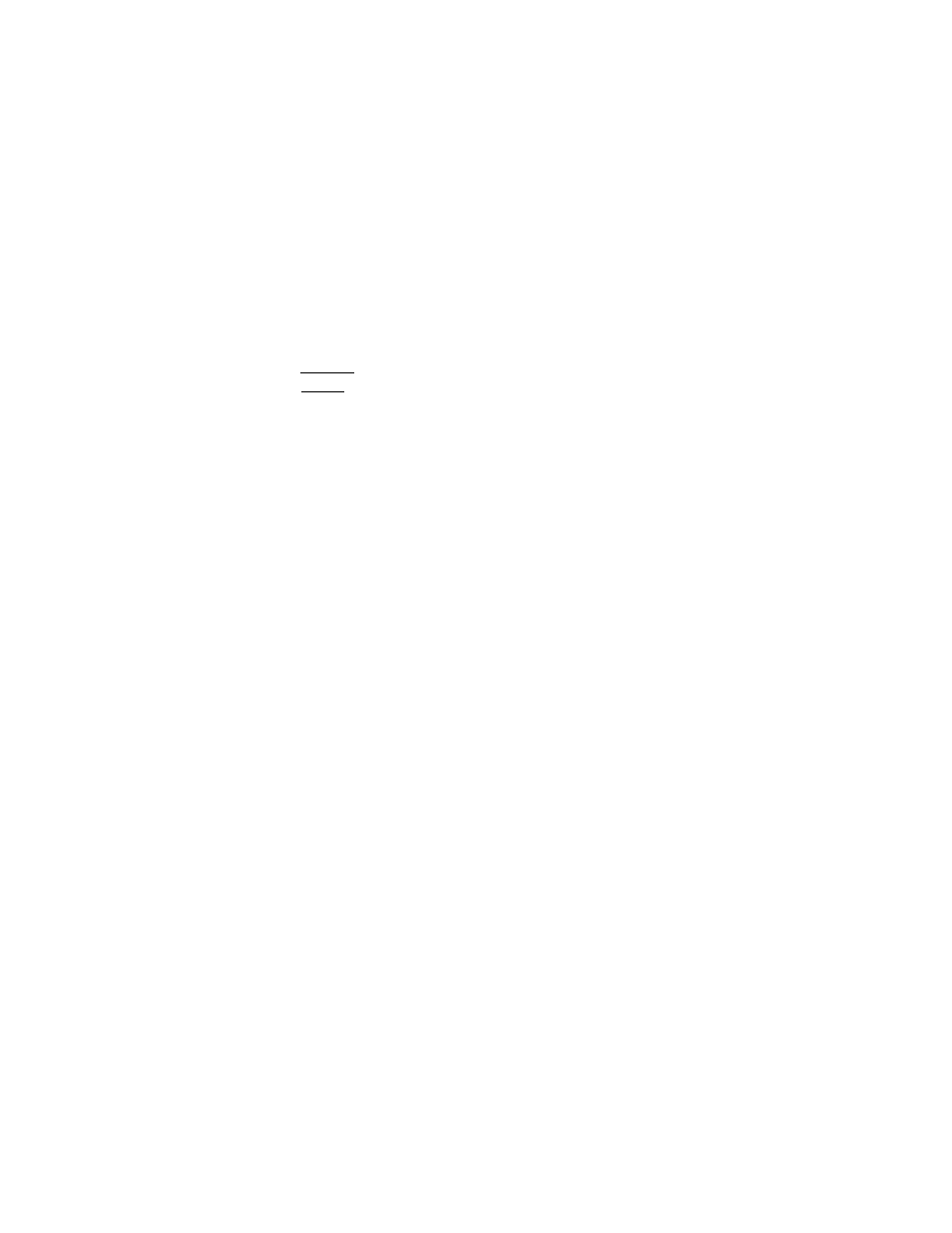
Error Messages
Display message
Cause & Remedy
NO FAX REPLY
• The other party’s fax machine is busy or has run out of recording paper. Try
again.
PAPER JAMMED
• A recording paper jam occurred under the film cartridge. Clear the jammed
paper (p. 89).
PLEASE WAIT
• The unit is checking that there is no slack on the film. Wait a while.
REDIAL TIME OUT
The other party’s fax machine is busy or has run out of recording paper. Try
again.
REMOVE DOCUMENT
• The document is jammed. Remove the jammed document (p. 91).
• Attempted to transmit a document longer than 600 mm {23Va"). Press the
[
stop
] button to remove the document. Divide the document into two or more
sheets and try again.
TRANSMIT ERROR
• A transmission error occurred. Try again.
UNIT OVERHEATED
• The unit is too hot. Let the unit cool down.
84
For assistance, call 1-800-435-7329.
