Adjusting volumes, Ringer volume, Press istart/set/copy – Panasonic KX-FP105 User Manual
Page 27: Handset receiver volume, Monitor volume, Volumes adjusting volumes
Attention! The text in this document has been recognized automatically. To view the original document, you can use the "Original mode".
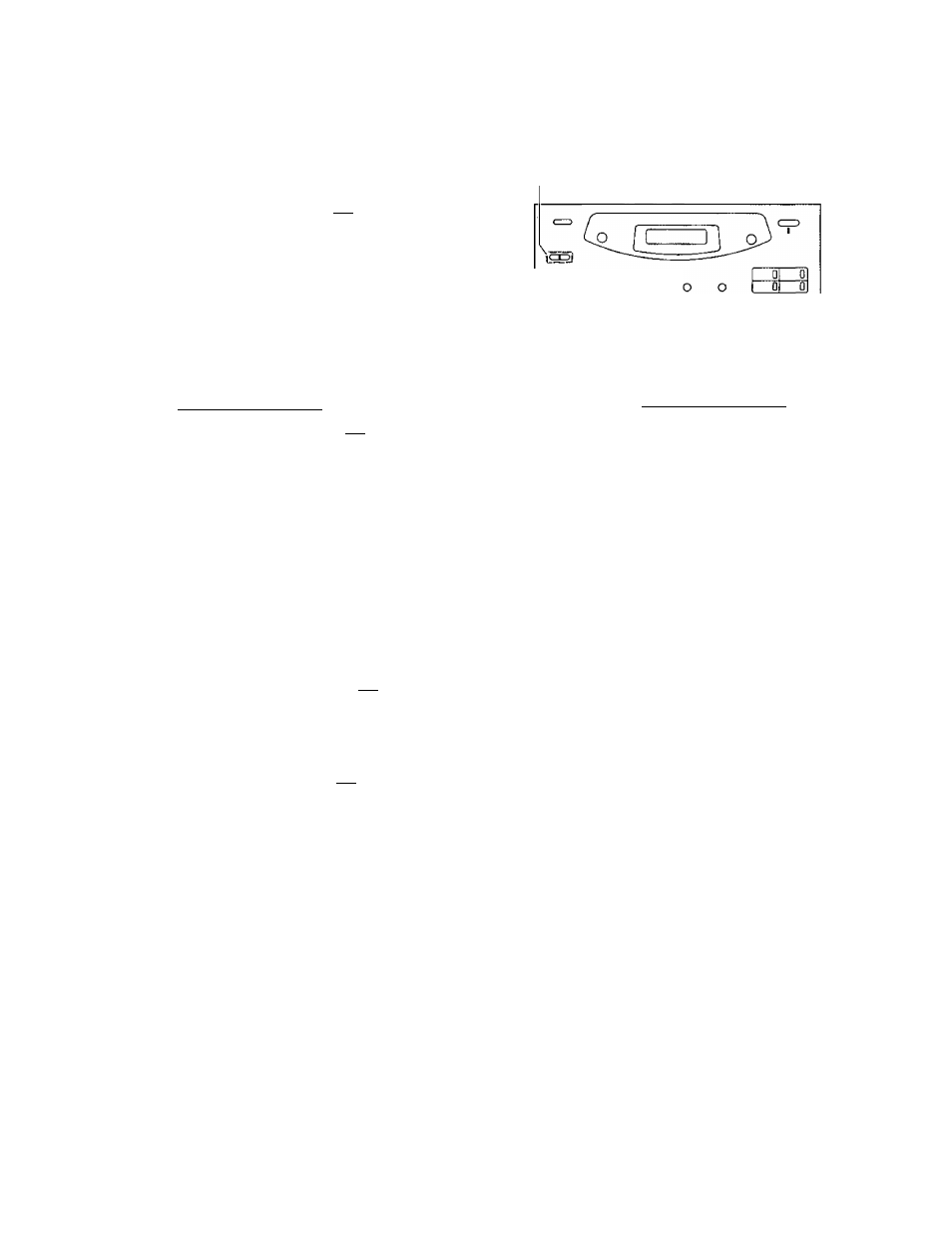
Volumes
Adjusting volumes
Ringer volume
4 levels (high/middle/low/off) are available.
While the unit is idle, press (▼) or fX].
To turn the ringer off:
1. Press (3 repeatedly until the following message
is displayed.
®/®
u
*0
(D
•a
a
Display:
ringer
off
=
ok
?
□
YES: PRESS SET
CDd)(D ^
®CD® ^
®®® o C
o — ^ o
D
J
2. Press iSTART/SET/COPY].
• To turn the ringer back on, press fX).
While the ringer volume is set to off:
The display will show the following message.
[START/SET/COPYl
RINGER OFF
When a call is received, the unit will not ring and will
display the following.
INCOMING CALL
Handset receiver volume
5 levels (high to low) are available.
While using the handset, press (r) or [XI-
Monitor volume
8 levels (high to low) are available.
While using the monitor, press or (XI.
27
