Features summary – Panasonic KX-FP105 User Manual
Page 111
Attention! The text in this document has been recognized automatically. To view the original document, you can use the "Original mode".
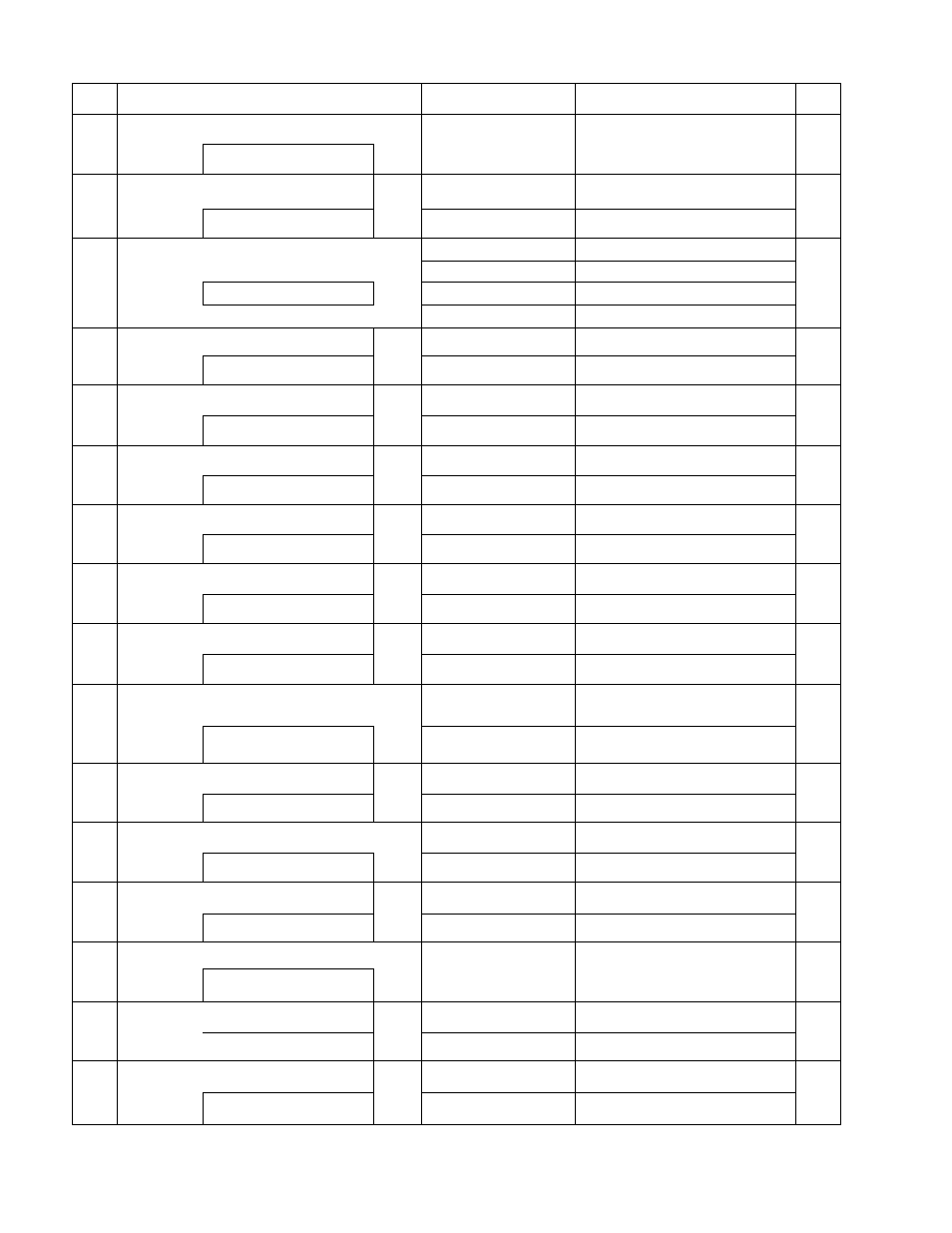
Features Summary
Code
Feature & Display
Available settings
Meaning
Page
#30
Setting the silent fax recognition ring count
3, 4. 5, 6
3 to 6 rings
73
SILENT PAX RING
#31
Setting the Distinctive Ring pattern
A, B, C, D
Patterns A-D
69
RING DETECTION
OFF
Deactivate
#36
100%
Deactivate reduction
75
hteceiving oiner sizes or aocuments
92%
92% reduction
RCV REDUCTION
86%
86% reduction
72%
72% reduction
#39
Changing the display contrast
NORMAL
Normal contrast
96
LCD CONTRAST
DARKER
Darker contrast
#40
Setting the silent detection
ON
Activate
76
SILENT DETECT.
OFF
Deactivate
#41
Changing the fax activation code
ON/CODE= * 9
Activate
74
FAX ACTIVATION
OFF
Deactivate
#44
Setting the memory reception alert
ON
Activate
76
RECEIVE ALERT
OFF
Deactivate
#46
Setting the friendly reception
ON
Activate
77
FRIENDLY RCV
OFF
Deactivate
#49
Setting the auto disconnection
ON/CODE=♦0
Activate
77
AUTO DISCONNECT
OFF
Deactivate
#70
Signaling your pager when your unit
receives a fax
ON
Activate
78
FAX PAGER CALL
OFF
Deactivate
#75
Setting the IQ-FAX function
ON
Activate
49
IQ-FAX
OFF
Deactivate
#76
Setting the connecting tone
ON
Activate
59
CONNECTING TONE
OFF
Deactivate
#77
Changing the AUTO ANSWER setting
FAX ONLY
Facsimile only mode
72
AUTO ANSWER
TEL/FAX
Telephone/Facsimile mode
#78
Setting the TEL7FAX delayed ring count
1,2, 3.4
1 to 4 rings
73
TEL/FAX RING
#79
Setting the film detection
ON
Activate
79
FILM DETECTION
OFF
Deactivate
#80
Resetting the advanced features
YES
Reset
96
SET DEFAULT
NO
Will not reset.
(The pre-selected setting is in bold.)
111
