Setting your logo, To correct a mistake, To delete a character – Panasonic KX-FP105 User Manual
Page 24: To insert a character, Setup
Attention! The text in this document has been recognized automatically. To view the original document, you can use the "Original mode".
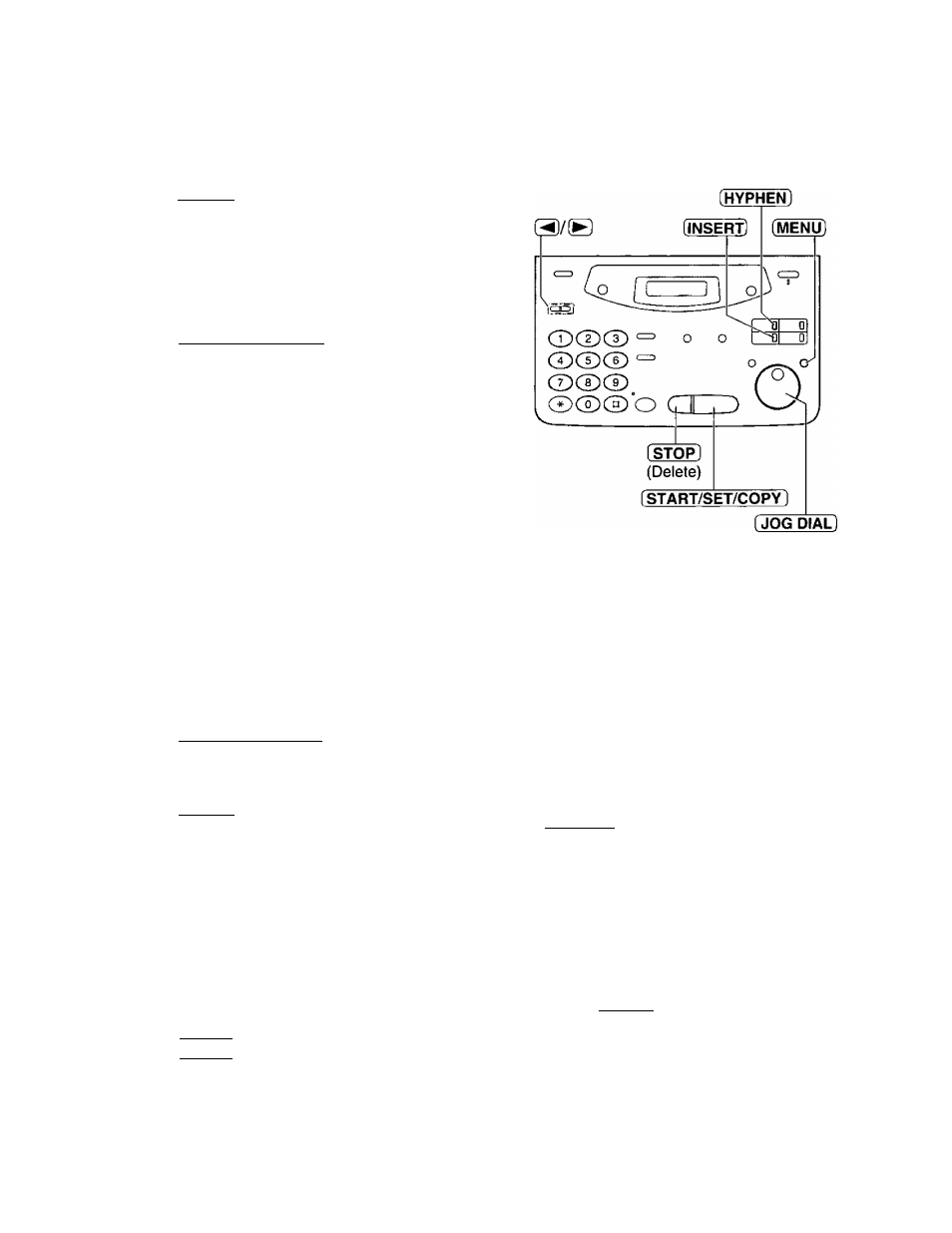
Setup
Setting your logo
The logo can be your company, division or name.
Press [MENU].
2
5
6
Display:
Press @, then @.
1.SYSTEM SET UP
YOUR LOGO
Press [START/SET/COPY].
LOGO=
4
Enter your logo, up to 30 characters, by using the
dial keypad. See next page for details.
Example: Bill
1. Press in twice.
LOGO=B
-----
1
Cursor
2. Press [
4
] six times.
LOGO=Bi
3. Press 5j six times.
LOGO=Bil
4. Press to move the cursor to the next space
and press [U six times.
LOGO=Bill
Press iSTART/SET/COPYl.
SETUP ITEM [
]
Press [MENU].
Note:
• You can enter your logo by rotating
[
jog
dial
] (see next page).
To correct a mistake
• Press (3) or to move the cursor to the
incorrect character, then make the correction.
To delete a character
• Move the cursor to the character you want to delete
and press [STOP].
To insert a character
1
. Press (◄] or (B to move the cursor to
the position to the right of where you want
to insert the character.
2. Press [
insert
] (One-Touch Dial key 2) to
insert a space and enter the character.
24
