Press [caller id search), Press [directory program, Press [start/set/copy – Panasonic KX-FP105 User Manual
Page 40: Press (start/set/copy, Press (start/set/copy), Caller id search, Start/set/copy), Directory program, Jog dial
Attention! The text in this document has been recognized automatically. To view the original document, you can use the "Original mode".
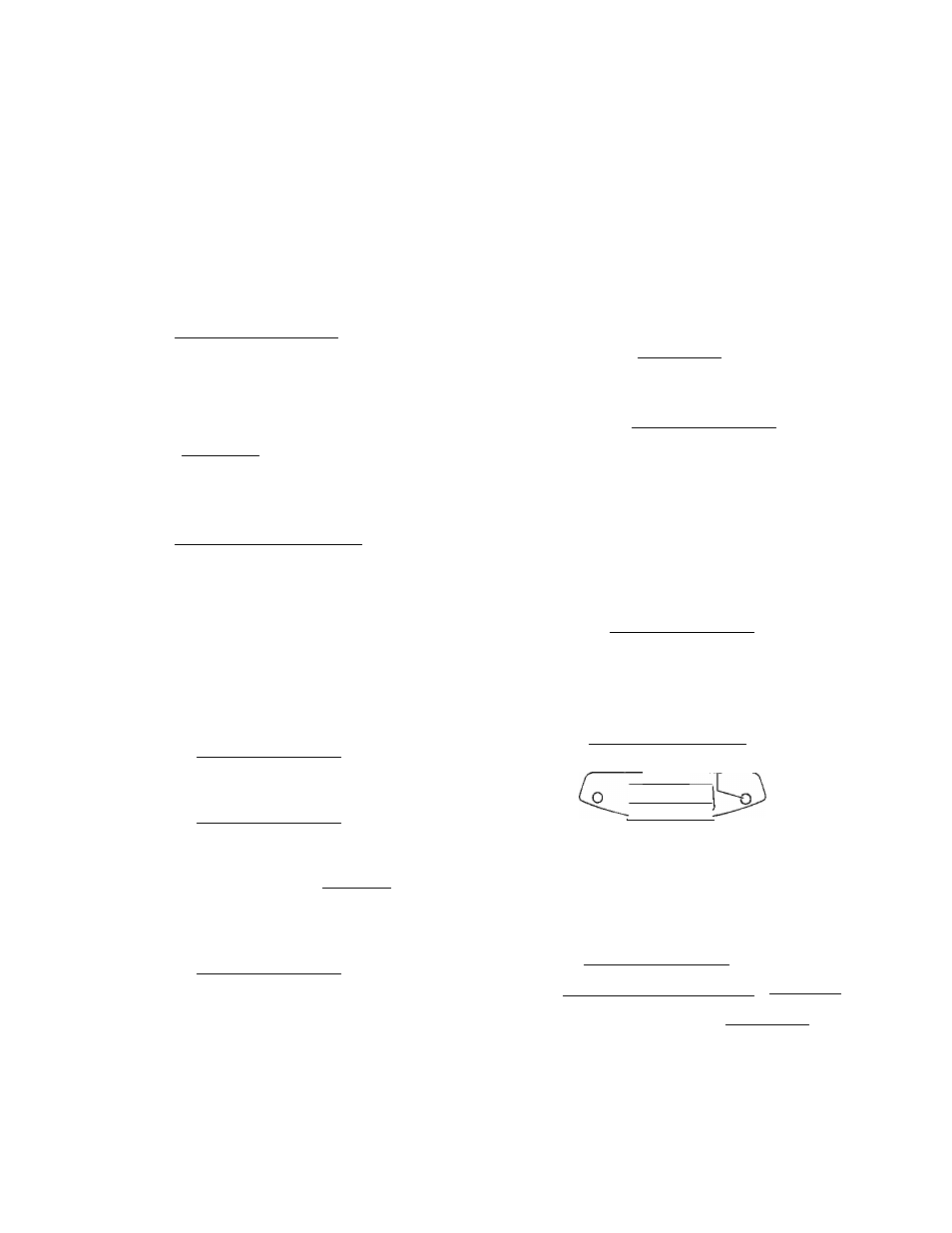
Caller ID
Storing telephone numbers in the One-Touch Dial
and JOG DIAL directory from the Caller ID list
You can store names and telephone numbers in the One-Touch Dial and JOG DIAL directory from the Caller
ID list.
Important:
• This feature is not available in the following cases.
— The telephone number includes data other than numbers (ie., * or #).
— The telephone number information was not received.
1
Press [CALLER ID SEARCH).
Example: |
2
new
calls
t
Display:
USE JOG-DIAL
Rotate [JOG
dial
] until the name you want to
store is displayed.
Example;
WENDY ROBERTS
Press [DIRECTORY PROGRAM].
PRESS STATION
OR USE JOG-DIAL
a: To store in the One-Touch Dial memory:
For stations 1-3, press one of the One-Touch
Dial keys.
DIAL MODE
▼À
Press [START/SET/COPY].
Example:
NAME^WENDY ROBE
Press (START/SET/COPY].
For stations 4-6, press [LOWER], then press
one of the One-Touch Dial keys.
Example:
NAME-WENDY ROBE
Press (START/SET/COPY).
• A new entry will overwrite any previous
information.
• If you are using One-Touch Dial keys 1,2 or 3
as BROADCAST keys (p. 56), One-Touch Dial
keys cannot be used for this feature.
• You can only store a name up to 10
characters long. To edit the name and
number, see the instructions on page 32.
40
b: To store in the JOG DIAL directory:
Rotate [JOG DIAL).
Example:
NAME=WENDY ROBE
Press (START/SET/COPY).
NO.=1233453809
• If the directory is full, a name and
number cannot be stored.
• You can only store a name up to 10
characters long. To edit the name
and number, see the instructions on
page 35.
Press [START/SET/COPY].
REGISTERED
[CALLER ID SEARCH
1 ®
One-Touch
Dial keys
o@® c
®®®_
®®® o C
D
(START/SET/COPY)
■O___ O
(!)
[ LOVt^R ]
[ DIRECTORY PROGRAM]
[JOG DIAL]
Note:
• You cannot store caller information in the
One-Touch Dial and JOG DIAL directory
if a telephone number is not displayed.
