Using the unit with an answering machine, Note – Panasonic KX-FP105 User Manual
Page 65
Attention! The text in this document has been recognized automatically. To view the original document, you can use the "Original mode".
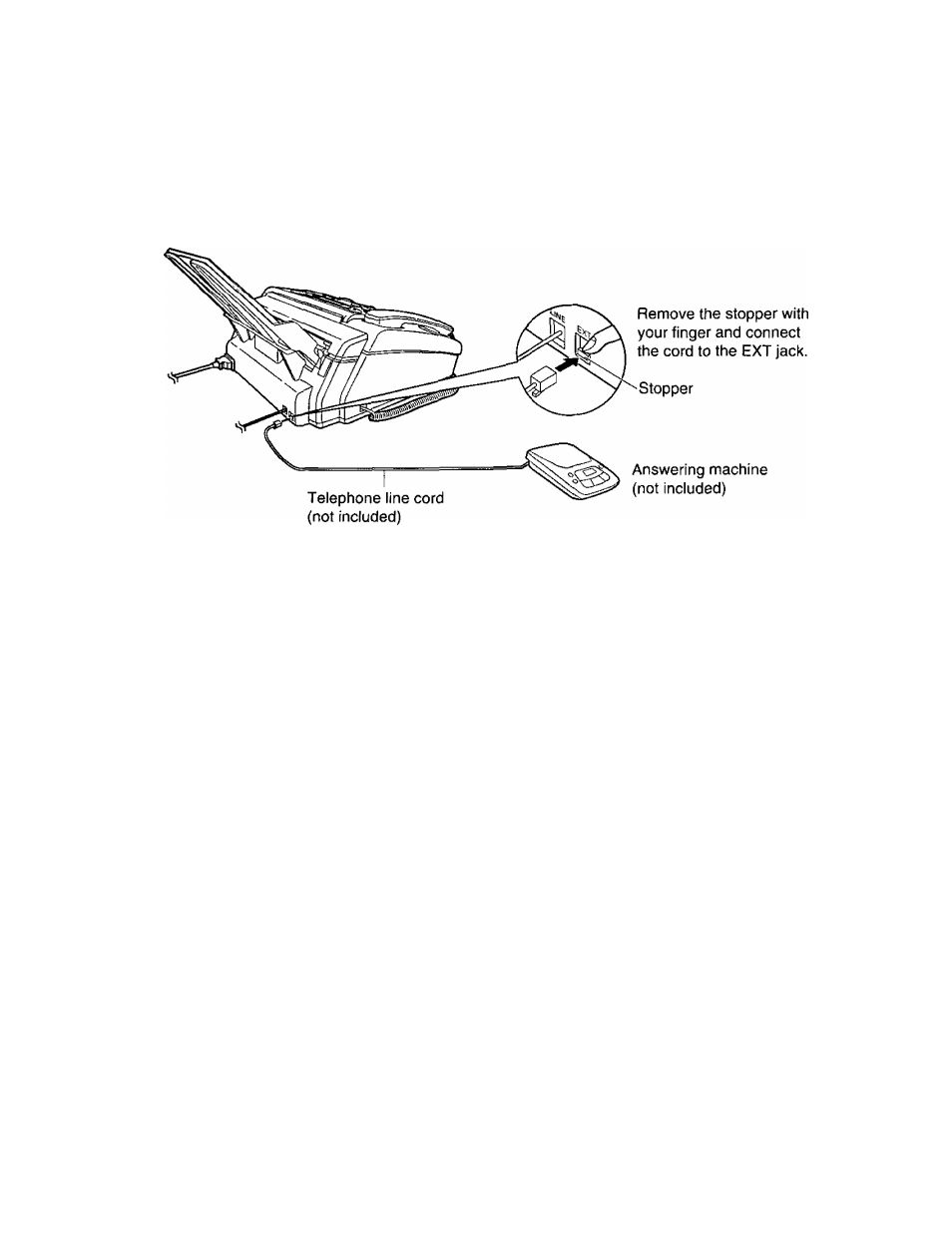
Receiving Faxes
Using the unit with an answering machine
Setting up the fax machine and an answering machine
1
Connect the answering machine to the EXT jack on the back of the fax machine.
4
5
If you plan to use the FAX ONLY mode on the fax machine, set the number of rings on the answering
machine to less than 4.
• This will allow the answering machine to answer the call first.
Record a greeting message on the answering machine.
Example:
'This is (your name, business and/or telephone number). We are unable to answer the
phone right now. To send a fax, start transmission. To leave a message, please speak after
the beep. Thank you. ”
Turn on the answering machine.
Set the receive mode of the fax machine to the TEL mode (p. 62) or FAX ONLY mode (p. 63).
• When you set the FAX ONLY mode, set the ring count in the FAX ONLY mode (feature setting
#06) to “5 EXTTAM” (p, 64). The number of rings on the answering machine should be less than the
FAX ONLY mode ring count so that the answering machine will answer a call first. Using the FAX
ONLY mode will allow you to receive faxes if the answering machine is full.
TTl
{U
o
■D
Check the remote access code of your answering machine and program the same code into the remote
operation ID of the fax machine (feature setting #12). See page 67.
Note:
• Do not pause for more than 4 seconds during the greeting message. If a 4-second pause is stored in the
greeting message, all incoming calls will be routed to the unit from the answering machine even while the
greeting message is playing.
• We recommend you keep the greeting message around 10 seconds long. If the greeting message is too
long, some incoming fax calls may not be answered by the fax machine.
• Every time the unit receives a document, a silent pause or fax tone may be recorded on the answering
machine.
65
