Automatic caller id list, Menu), O ceud – Panasonic KX-FP105 User Manual
Page 43: Caller id automatic caller id list, Cd® ^ o o
Attention! The text in this document has been recognized automatically. To view the original document, you can use the "Original mode".
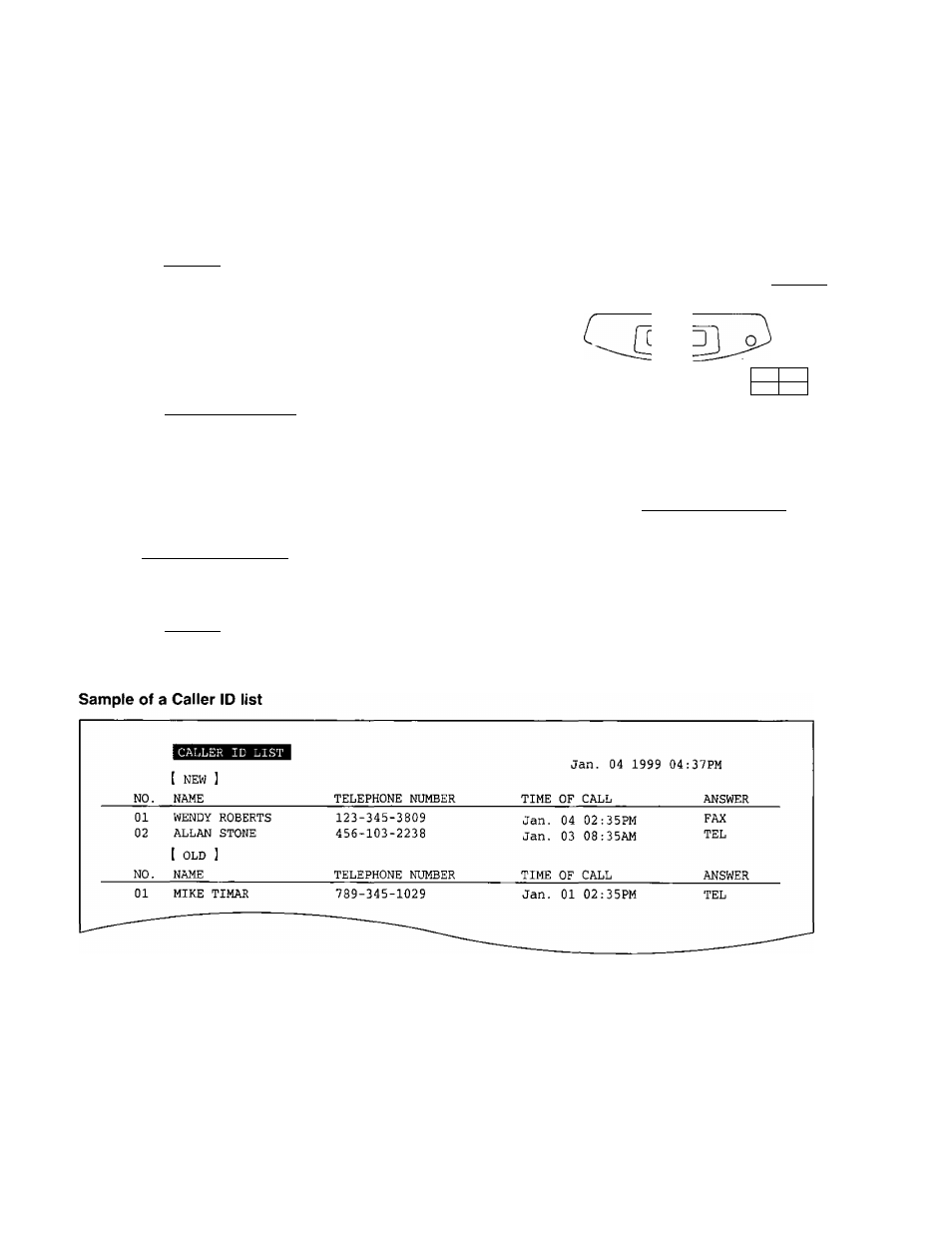
Caller ID
Automatic Caller ID list
This feature will print a Caller ID list automatically after every 35 new calls.
After printing, only the oldest caller information will be erased when a new call is received.
When this feature is turned off, the unit will store the records of caller information, but will not print the Caller
ID list automatically.
1
Press [MENU].
Display:
Press [o). then .
1.SYSTEM SET UP
AUTO CALL. LIST
Press (ST^T/SET/COPY).
MODE=ON
▼A
^ Press [▼] or (5 to select the desired setting.
• If this feature is not required select “OFF”.
C Press [START/SET/COPY1.
SETUP ITEM [
]
(MENU)
i
Q?2
j
.O
©CD® ^ o o
©®® ^
®®®^
©®® o CEUD
a
D
0
D
D —^ cr
o
[START/SET/COPY]
£
2
.
o
•O
o
□
(D
Press [MENU].
The NAME/TELEPHONE NUMBER/TIME OF CALL information is received through a Caller ID service (p. 37).
ANSWER: How the call was received by the unit.
— FAX: Facsimile
— TEL: Telephone
If the unit did not respond to the call, the ANSWER column will be blank.
You can also print a Caller ID list manually (p. 95).
43
