Listening to cds, Press ■ stop/clear, Press ►/!! play/pause – Panasonic RXDS05 User Manual
Page 34: To stop play, Press -^/a to skip to the start of the next track, Continuously press to search, Disc, Op~3n, Pl-du
Attention! The text in this document has been recognized automatically. To view the original document, you can use the "Original mode".
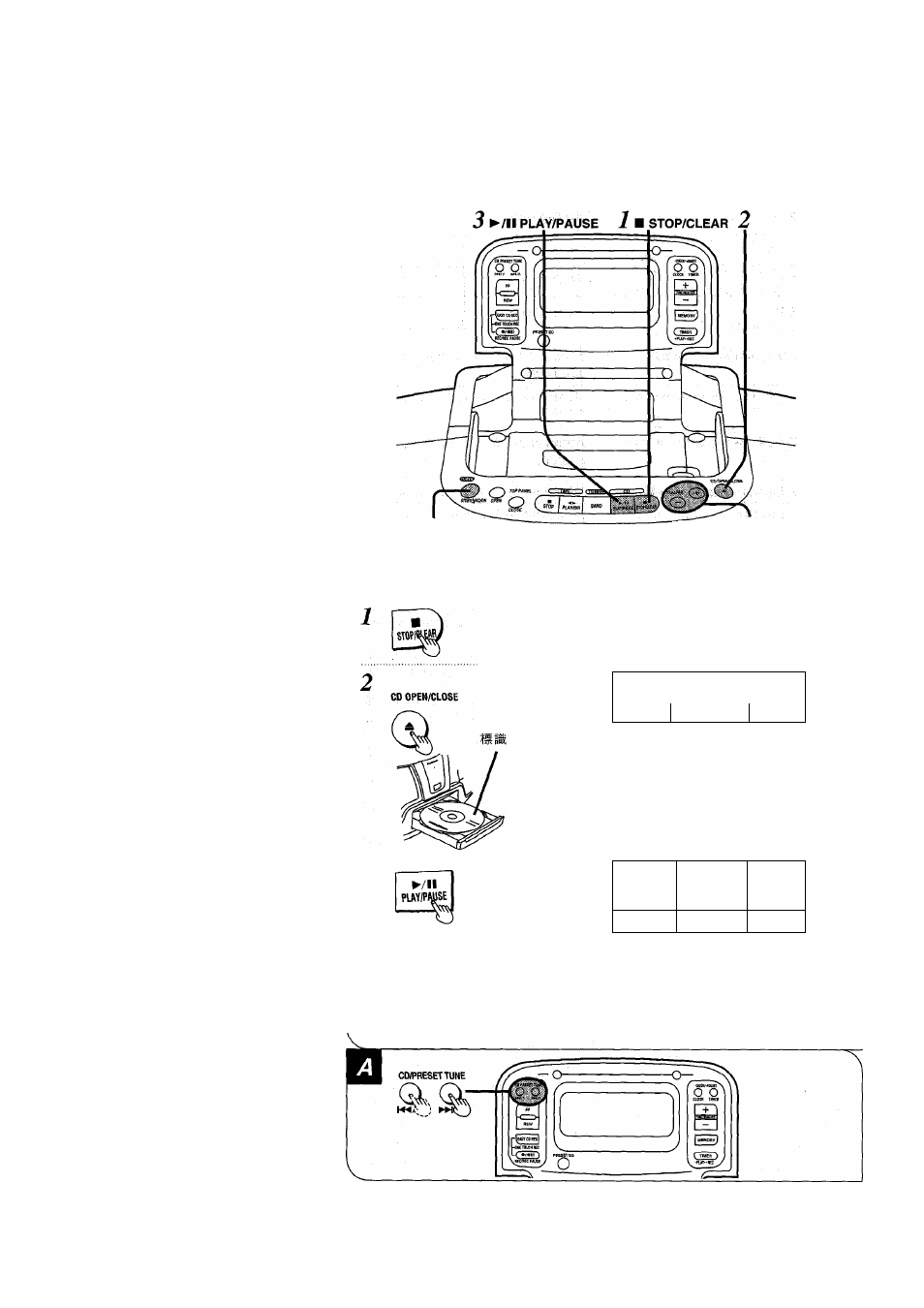
Listening to CDs
1
2
Press ■ STOP/CLEAR.
“NO
disc”
appears on the display.
Press ^ CD OPEN/CLOSE, in
sert a CD and press ^ CD
OPEN/CLOSE again.
Insert the CD with its label surface fac
ing up.
Press ►/!! PLAY/PAUSE.
Play starts from track 1 and continues
to the iast track, after which it automat-
icaliy stops.
To stop play;
Press ■ STOP/CLEAR.
To stop play temporarily;
Press ►/!I PLAY/PAUSE.
To resume play, press ►/II PLAY/PAUSE
again.
To skip tracks^
Press -^/A to skip to the start of
the next track.
Press K4/v to skip to the start of
the present track.
Press the button repeatedly to skip tracks in
the number that corresponds to the number
of times you pressed the button.
To search forward or backward
El
During play:
Continuously press ►H/
a
to search
forward.
Continuously press
to search
backward.
Release the button at the desired position.
If a CD is loaded, pressing ►/!! PLAY/
PAUSE will automatically turn the unit on
and start play (only when AC power is sup
plied).
(To be continued)
Power switch
Interruptor de la alimentación
Interrupteur d’alimentation
Volume (0 to 50)
Volumen (0 a 50)
Potentiomètre de volume (0 à 50)
(0~50)
Label
Etiqueta
Etiquette
C d Í
/
OP~3n
-1
f
PL-DU
1 XB5~ 1
Total number of tracks Total play time
Número total de melodías Tiempo de reproducción total
Nombre total de plages Duróe de lecture totale
IrglSffl @ tí
Track number in play
Número de la melodía que se reproduce
Numéro de plage en cours de lecture
P
L O
1
XBS
1
n n
u-u
1
Elapsed play time of track in play
Tiempo transcurrido de la melodía que se
reproduce
Durée de lecture écoulée de la plage en
cours
34
