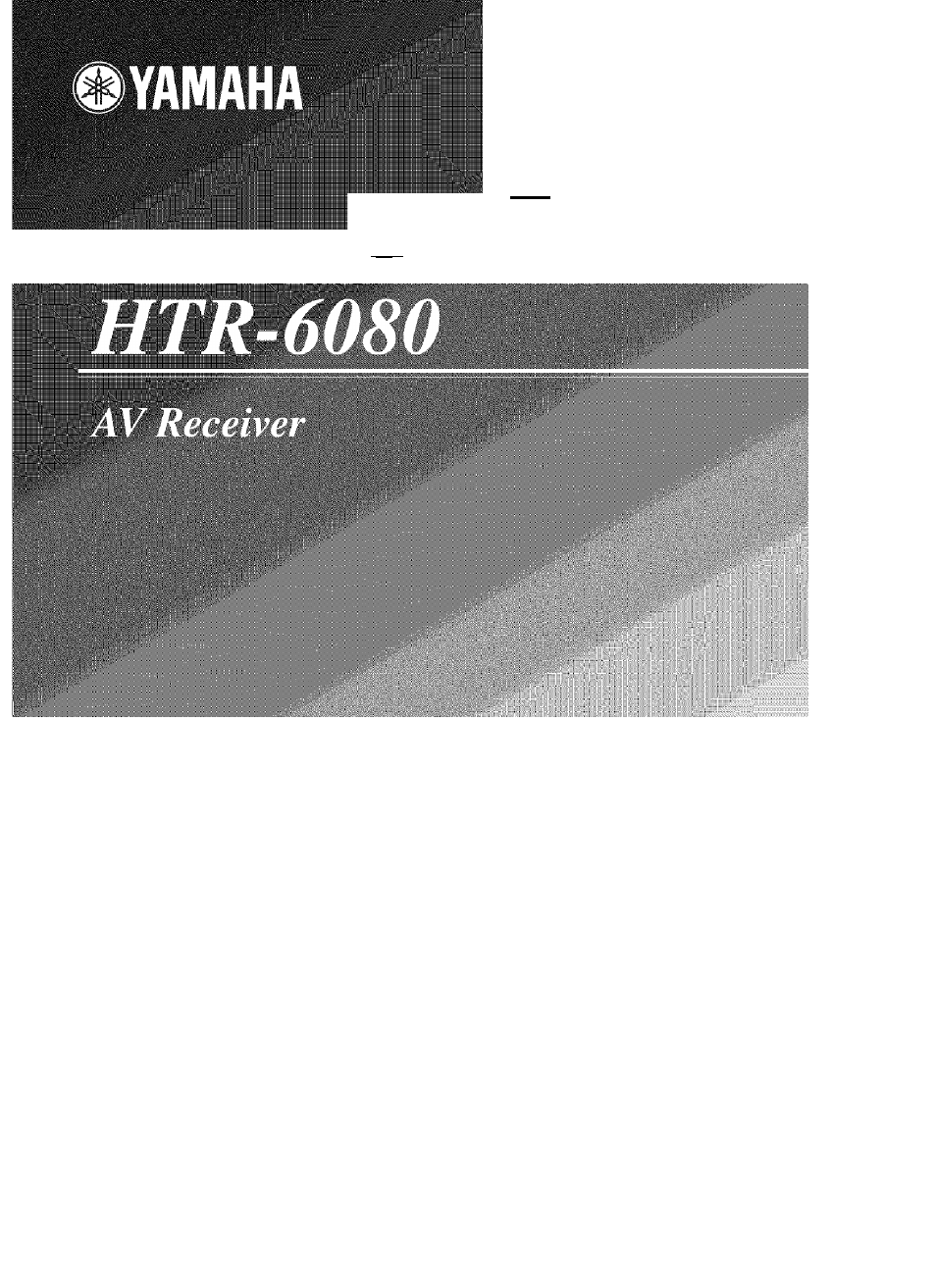Yamaha HTR-6080 User Manual
Owner’s manual
Attention! The text in this document has been recognized automatically. To view the original document, you can use the "Original mode".
Table of contents
Document Outline
- Important safety Instructions
- Note to CATV system installer:
- Caution: Read this before operating your unit.
- Notice
- Features
- Getting started
- Quick start guide
- Step 1: Set up your speakers
- Step 2: Connect your DVD player and other components
- Step 3: Turn on the power and press SCENE 1 button
- Preparation: Check the items
- Enjoy DVD playback!
- Step 1: Set up your speakers
- 1 Place your speakers and subwoofer in the room.
- 2 Connect speaker cables to each speaker.
- Connect each speaker cable to the corresponding speaker terminal of this unit.
- Front speakers and center speaker
- Surround and surround back speakers
- 5 Connect the subwoofer cabie to the
- SUBWOOFER PRE OUT jack of this unit and the input jack of the subwoofer.
- Step 2: Connect your DVD player and other components
- Step 3: Turn on the power and press SCENE 1 button
- What do you want to do with this unit?
- Rear panel
- Connections
- Placing speakers
- Connecting speakers
- Information on jacks and cable plugs
- Information on HDIVII™
- Audio and video signai flow
- Connecting other components
- Using the VIDEO AUX jacks on the front panel
- Connecting the FM and AM antennas
- Connecting the power cable
- Setting the speaker impedance
- Turning this unit on and off
- Front panel display
- Input signal indicators
- (2) ti3}(i4) Decoder indicators
- (3) ENHANCER indicator
- 0 HDMI indicator
- (5) SILENT CINEiWA indicator
- (6) DOCK indicator
- ® Input source indicators
- (8) YPAO indicator
- (9) Tuner indicators
- (0 MUTE indicator
- (1) VOLUME level indicator
- (is) Sound field indicators
- (6) VIRTUAL indicator
- (g) Headphones indicator
- ig) SP A B indicators
- (9) NIGHT indicator
- ig) DSP indicators
- (g) Multi-information display
- ig) SLEEP indicator
- ig 96/24 indicator
- g) Input channel and speaker indicators
- LFE indicator
- Input channel indicators
- Presence and surround back speaker indicators
- Using the remote control
- Optimizing the speaker setting for your listening room
- Selecting the SCENE templates
- Playback
- Basic procedure
- Selecting the MULTI CH INPUT component
- Selecting the front speaker set
- Selecting audio input jacks (AUDIO SELECT)
- Displaying the current status of this unit on a video monitor
- Using your headphones
- Muting the audio output
- Playing video sources in the background of an audio source
- Displaying the input source information
- Sound field programs
- Using audio features
- FM/AM tuning
- XM Satellite Radio tuning
- Note
- ■ Information from XM Satellite Radio Inc.
- Connecting the XM Mini-Tuner Dock
- Activating XM Satellite Radio
- Basic XM Satellite Radio operations
- Setting the XM Satellite Radio preset channels
- Displaying the XM Satellite Radio information
- Using iPod^
- Recording
- Advanced sound configurations
- Customizing this unit (MANUAL SETUP)
- ■ Auto setup i"!i..JT0 EifETUP
- ■ Manual setup i'lfiHUfii... ;::jl:ETi...iF'
- Sound menu i :::5ul.iND f'llEHLi
- ■ Signal information SiGHRL iNF"0
- Using SET MENU
- 1 SOUND MENU
- When you use the alternative front speaker system (see page 38)
- When you use the presence speakers (see page 12)
- When you do not use the EXTRA SP terminals
- FRONT B speakers setting FdfO! Fi Ei
- Notes
- Notes
- Note
- Notes
- ■ Speaker distance C)SFM)iSTfiHCI:E
- ■ Low-frequency effect level
- ■ Dynamic range F )DvNii
- ■ Audio settings iBfflUDiO ;e;eT
- ■ HDMI setting SET
- ■ Extended surround decoders
- 2 INPUT MENU
- 3 OPTION MENU
- Remote control features
- Advanced setup
- Notes
- Using the advanced setup
- Resetting the system
- Glossary
- ■ Bl-ampllficatlon connection
- ■ Component video signal
- ■ Composite video signal
- ■ Dolby Digital
- ■ Dolby Digital EX
- ■ Dolby Pro Logic II
- ■ Dolby Pro Logic llx
- ■ Dolby Surround
- ■ DSD
- m DTS 96/24
- ■ DTS Digital Surround
- ■ HDMI
- ■ LFE 0.1 channel
- ■ Neo:6
- ■ Neural Surround
- ■ PCM (Linear PCM)
- ■ Sampling frequency and number of quantized bits
- ■ S-vIdeo signal
- Sound field program information
- Parametric equalizer information
- Specifications
- ndex
- SYAMAHA