Connecting audio components, Connecting a cd player, Connecting a cd recorder or md recorder – Yamaha HTR-5830 User Manual
Page 16: Note
Attention! The text in this document has been recognized automatically. To view the original document, you can use the "Original mode".
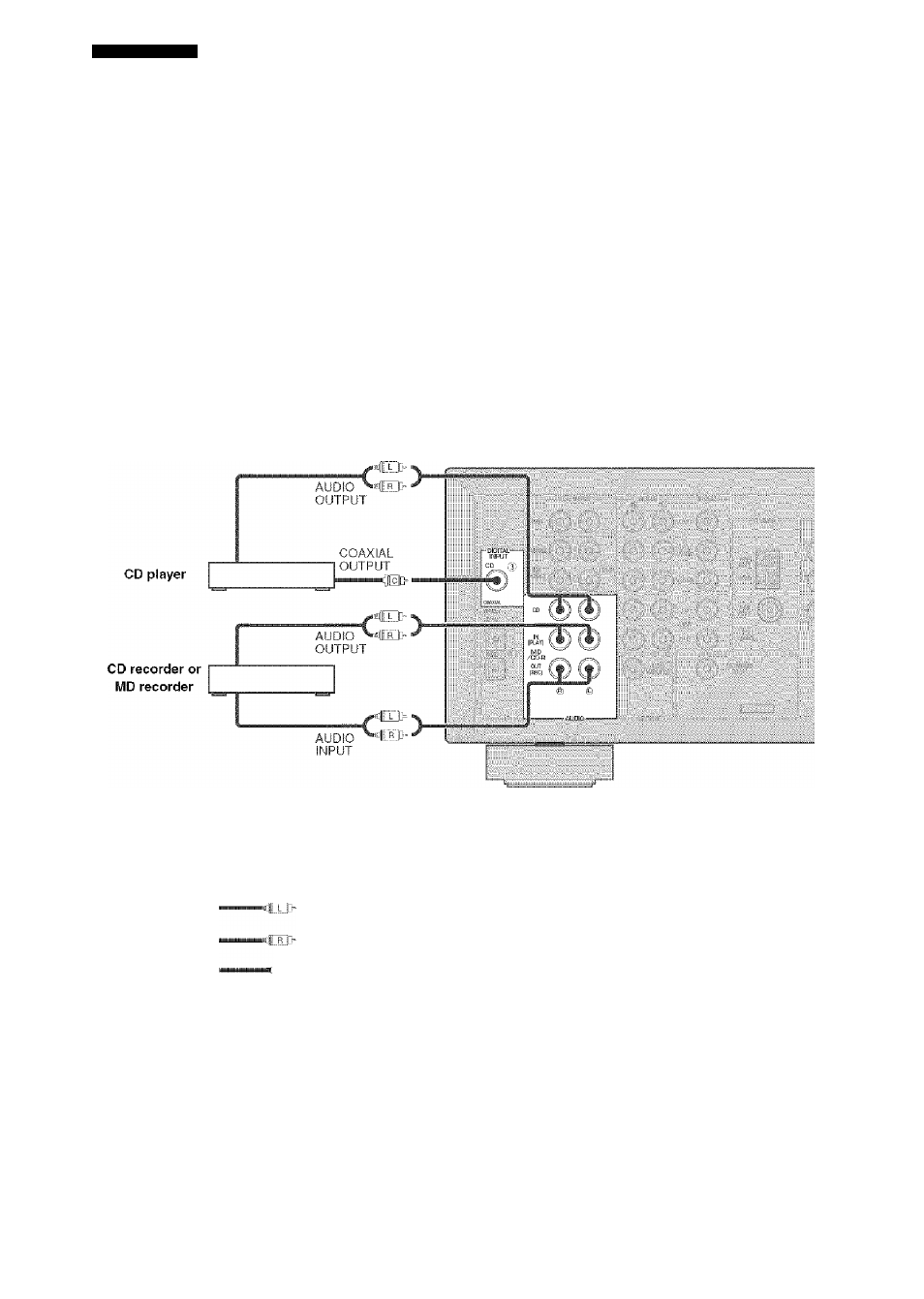
CONNECTIONS
Connecting audio components
■ Connecting a CD player
Connect tlie coaxial digital output jack on your CD player
to the DIGITAL INPUT CD jack on this unit.
Cif)'.
• Use the AUDIO jacks on this unit to connect to a CD player
that does not have a COAXIAL DlCdTAL OUTPUT jack, or
to record trom CD players.
■ Connecting a CD recorder or MD
recorder
Connect the input jacks on your CD recorder or MD
recorder to the MD/CD-R OUT (REC) jacks.
Connect the output jacks on your CD recorder or MD
recorder to the MD/CD-R IN (PLAY) jacks to play a
source from your recording component.
Note
• uiice you have connected a recording component to this unit,
keep its power turned on while using this unit. If the power is
off, this unit may distort the sound from other components.
indicates left analog cables
indicates right analog cables
;Mlu indicates coaxial cables
12
