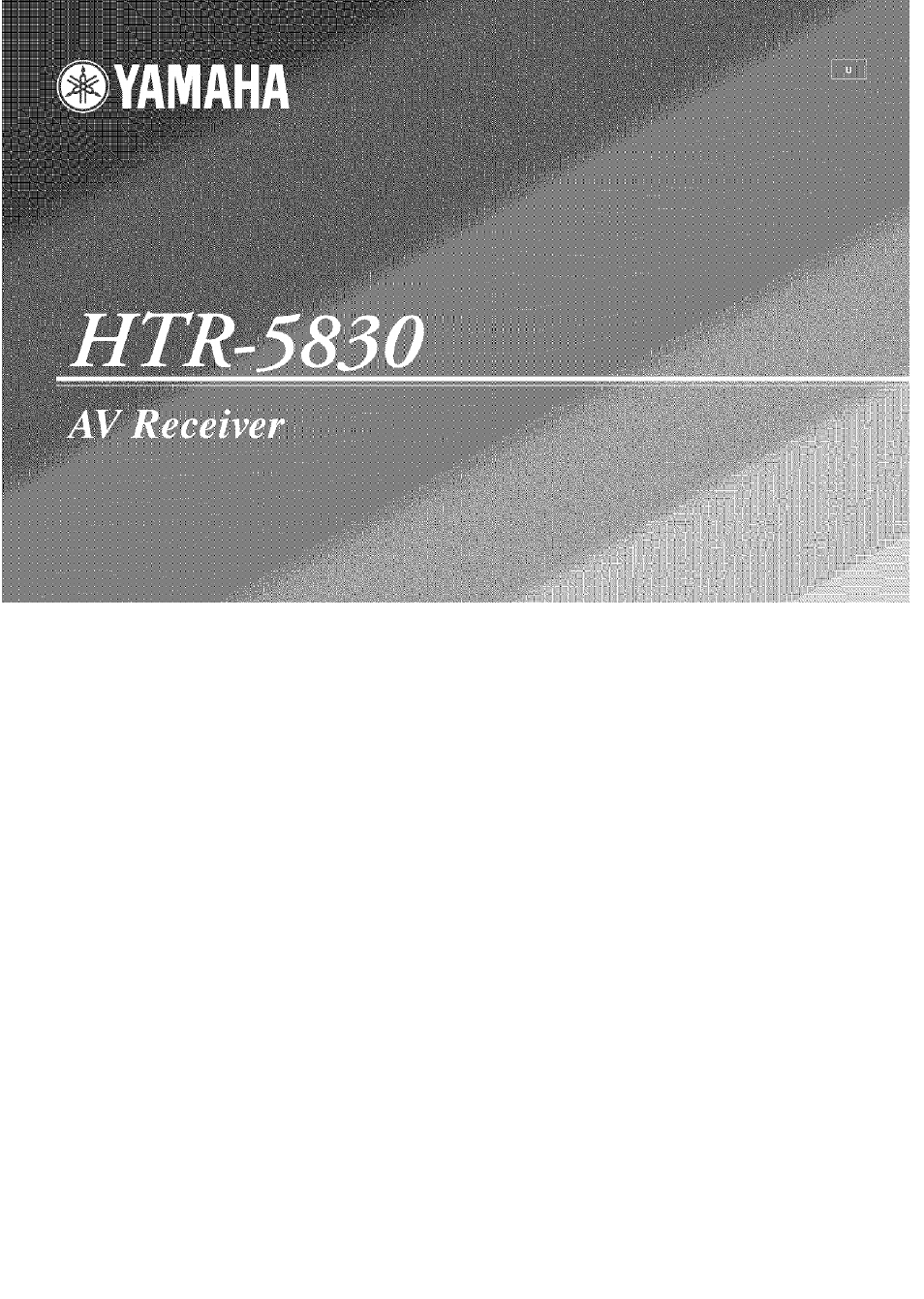Yamaha HTR-5830 User Manual
Yamaha Receivers and Amplifiers
Attention! The text in this document has been recognized automatically. To view the original document, you can use the "Original mode".
Table of contents
Document Outline
- IMPORTANT SAFETY INSTRUCTIONS
- CAUTION: READ THIS BEFORE OPERATING YOUR UNIT.
- CONTENTS
- FEATURES
- GETTING STARTED
- CONTROLS ANO FUNCTIONS
- O STANDBY/ON
- Note
- 0 PRESET/TUNING
- (EDIT)
- © Remote control sensor
- O FM/AM
- © A/B/C/D/E
- (NEXT)
- o Front panel display
- © PRESET/TUNING
- (SET MENU -/+)
- © MEMORY (MAN’L/AUTO FM)
- © TUNING MODE (AUTO/MAN’L MONO)
- ® VOLUiWE
- (D n PHONES (SILENT CINEMA)
- © SPEAKERS A/B/OFF
- © STEREO (EFFECT)
- ® TONE CONTROL
- © PROGRAM O/O
- © BASS/TREBLE-/+
- © INPUT MODE
- © INPUT o/o
- © 6CH INPUT
- Remote control
- Front panel display
- O Decoder indicators
- O SILENT CINEMA indicator
- O Headphones indicator
- O Input source indicator
- 0 Sound field indicator
- 0 AUTO indicator
- 0 MUTE indicator
- 0 VOLUME level indicator
- 0 PCM indicator
- ® VIRTUAL indicator
- 0 Multi-information display
- © SP A B indicator
- © NIGHT indicator
- © SLEEP indicator
- © HiFi DSP indicator
- © CINEMA DSP indicator
- © TUNED indicator
- © STEREO indicator
- © MEMORY indicator
- ® LFE indicator
- © Input channel indicator
- CONNECTIONS
- Before connecting components
- Connecting video components
- Connecting audio components
- Connecting an external decoder
- Turning on the power
- BASIC SYSTEM SETTINGS
- Using the basic menu
- 1 Press AMP.
- 2 Press SET MENU.
- 3 Press < / > to enter into the BASIC menu.
- 4 Press /\ / \/ to change the display to the setting you want to alter.
- 1 SETUP
- 2 SP LEVEL
- 5 Press < / > to enter the desired setting mode.
- 6 Change the unit settings to suit your listening environment.
- 7 Press /\ / \/ to exit from the set menu.
- Basic menu operation sequence
- BASIC SOUND INPUT
- OPTION
- Setting the unit to match your speaker system
- SP LEVEL
- (Setting speaker output ieveis)
- Using the basic menu
- PLAYBACK
- Notes
- ■ Playing video sources in the background
- To mute the sound
- ■ Selecting the 6CH INPUT
- ■ Night listening mode
- ■ When you have finished using this unit
- Input modes and indications
- Selecting a sound field program
- 1 Press AMP.
- Press one of the sound field program buttons on the remote control to select the desired program.
- After selecting the desired program, press the same button repeatedly to cycle through sub-programs If available.
- Notes
- m Selecting PRO LOGIC or PRO LOGIC II
- ■ Playing Dolby Digital EX or DTS ES material
- m Virtual CINEMA DSP
- ■ To listen with headphones (SILENT CINEMA)
- ■ Normal stereo reproduction
- DIGITAL SOUND FIELD PROCESSING (DSP)
- CINEMA DSP
- Straight Decode
- Note
- Sound field effects
- TUNING
- SLEEP TIMER
- RECORDING
- SET MENU
- Set menu list
- Adjusting the items on the set menu
- SOUND 1 SPEAKER SET
- (speaker mode settings)
- SOUND 2 SP DISTANCE
- (speaker distance)
- SOUNDS LEE LEVEL
- SDUND 4 D. RANGE
- (dynamic range)
- SOUNDS CENTER GEO (center graphic equalizer)
- SOUNDS HP TONE CTRL
- (headphone tone control)
- INPUT 1 1/0 ASSIGN (input/ output assignment)
- INPUT2 INPUTMODE
- (initial input mode)
- OPTION 1 DISPLAY SET
- OPTION 2 MEM. GUARD (memory guard)
- OPTION 3 AUDIO MUTE
- ADVANCED SETUP MENU
- REMOTE CONTROL FEATURES
- SETTING THE SPEAKER LEVELS
- EDITING SOUND FIELD PARAMETERS
- TROUBLESHOOTING
- RESETTING THE FACTORY PRESETS
- GLOSSARY
- SPECIFICATIONS
- YAMAHA