Fcc information, Attention users in the u.s.a, Fcc information attention users in the u.s.a – Yamaha DSR-500 User Manual
Page 31: Dsr-500 midi implementation chart
Attention! The text in this document has been recognized automatically. To view the original document, you can use the "Original mode".
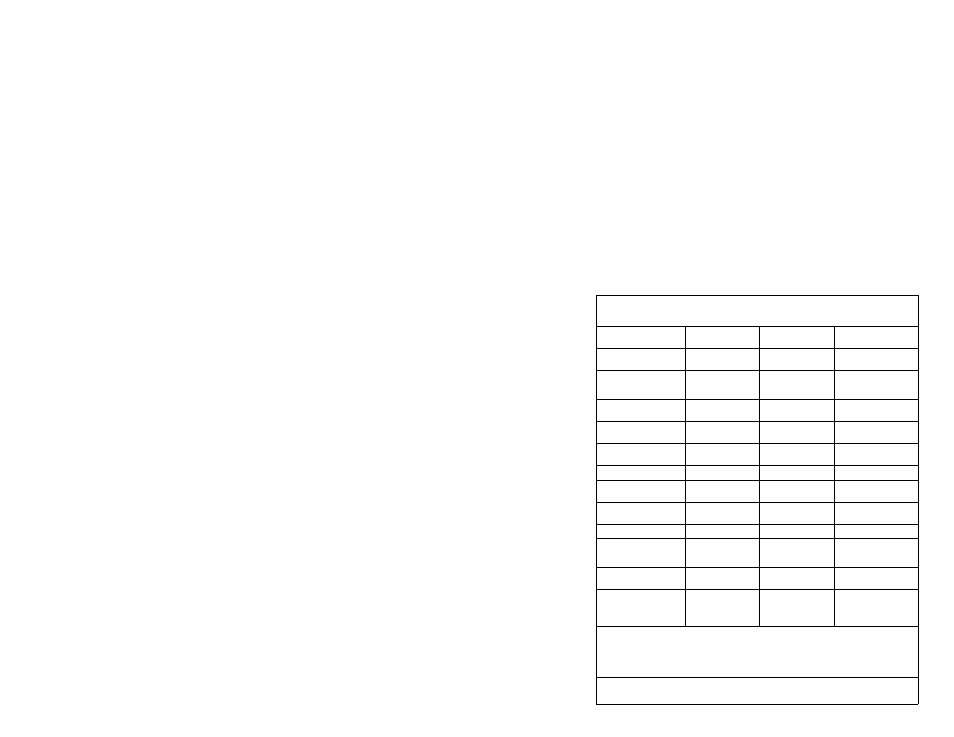
FCC Information
Attention users in the U.S.A.
PortaTone DSR-500 prepared m accordance with FCC
rules.
The PortaTone DSR-500 uses frequencies that appear in the radio
frequency range, and if installed in the imm ediate proximity (within
three meters) of som e types of audio or video devices, interfer
ence may occur.
The PortaTone DSR-500 has been type tested and found to
comply, w ith the specifications set for a Class B computing device
in accordance w ith those specifications iisted in S ubpart J of P art
15 of the FCC ruies. These rules are designed to provide a
reasonable measure of protection against such interference.
However,
this does not guarantee that interference w iii not occur.
If your PortaTone D SR-500 should be suspected of causing inter
ference w ith other electronic devices, verification can be made by
turning your PortaTone DSR-500 off and on. If the interference
continues when your
PortaTone
DSR-500 is off, PortaTone
DSR-500 is not the
source
of the interference. If your P ortaTone
DSR-500 does appear to be the source of the
/nferference,
you
should try to correct the
s/iuaf;on
by using one or more of the fol
lowing m easures:
Relocate either the PortaTone DSR-500 or the electronic device
that is being
affecfed
by the interference.
Utilize power outlets for the PortaTone DSR-500 and the device
being affected that are on different
brartcrt
(circuit breaker or fuse)
circuits, or Install A /C line filters.
In the case of radio-TV
/nfer/erence,
relocate the antenna or, if
the antenna lead-in Is a 300 ohm ribbon lead, change the lead-in
to a co-axial type cable.
If these corrective measures do not produce
saf/sfecfory
results,
please contact your Authorized Yamaha dealer for suggestions
and/or corrective measures. If you cannot locate an Authorized
Yam aha Specialty dealer in your general area, contact the Service
Division,
yamarta
Music Corporation U.S.A.,
6600 Orangfei/iorpe
Ave, Buena Park, CA 90620.
If for any reason you should need additional Information relating
to radio or TV
/nferfererrce,
you may find a booklet prepared by
the Federal Com munications Comm ission helpful, ' 'H ow to Identi
fy and Resolve Radio-TV
/nferference
Problems". T his booklet is
available from the US
Governmeni
Printing Office. W ashington
D.C 20402 - Stock If 004-000-345-4.
Wichtiger Hinweis für die Benutzung in der Bundesrepublik
Deutschland.
Bescheinigung des Importeurs
Hiermit wird bescheinigt, daß derfdiefdas
Musikinstrument Typ
DSP-500
(Gerät, Typ, Bezeichnung)
in Übereinstimmung mit den Bestimmungen der
VERFÜGUNG 1046/84
(Amtsblattverfügung}
funk-entstört ist.
Der Deutschen Bundespost wurde das Inverkehrbringen dieses
Gerätes angezeigt und die Berechtigung zur Überprüfung der
Serie auf Einhaltung der Bestimmungen eingeräumt.
Yamaha Europe GmbH
Name des Importeurs
Dies bezieht sich nur auf die von der Yamaha Europa GmbH vertrie
benen Produkte,
This applies only to products distributed by the Yamaha Music Corp,
U.S.A.
[DSR-500 MIDI Implementation Chart]
Function
Transmitted
Recognized
Remarks
Basic Default
1
1
Channel Changed
1 - 16
1 - 16
Default
3
1
Mode Messages
X
OMNI on, OMNI oft
Altered
X
Note
36-84
36 — 84
Number ; True voice
36-84
Velocity Note on
X
9n, v=64
X
Note off
X
9n, v=0
X
After Key’s
X
X
Touch Channel’s
X
X
Pitch Bender
0
o
Control
Change 64
o
o
Sustain
Program
00^99
0 0 — 127
Change : True
#
0-99
System Exclusive
X
X
System : Song Pos
X
X
: Song Sel
X
X
Common : Tune
X
X
System : Clock
0
o
Real Time: Commands
o
o
Aux. : Local ON/OFF
X
o
: All notes oft
X
O
(123, 124, 125}
Messages: Active sensing
0
O
: Reset
X
O
Notes
Mode 1 : OMNI ON. POLY
Mode 2: OMNI ON, MONO
0=Yes
Modes : OMNI OFF, POLY
Mode 4: OMNI OFF, MONO
X
=No
29
