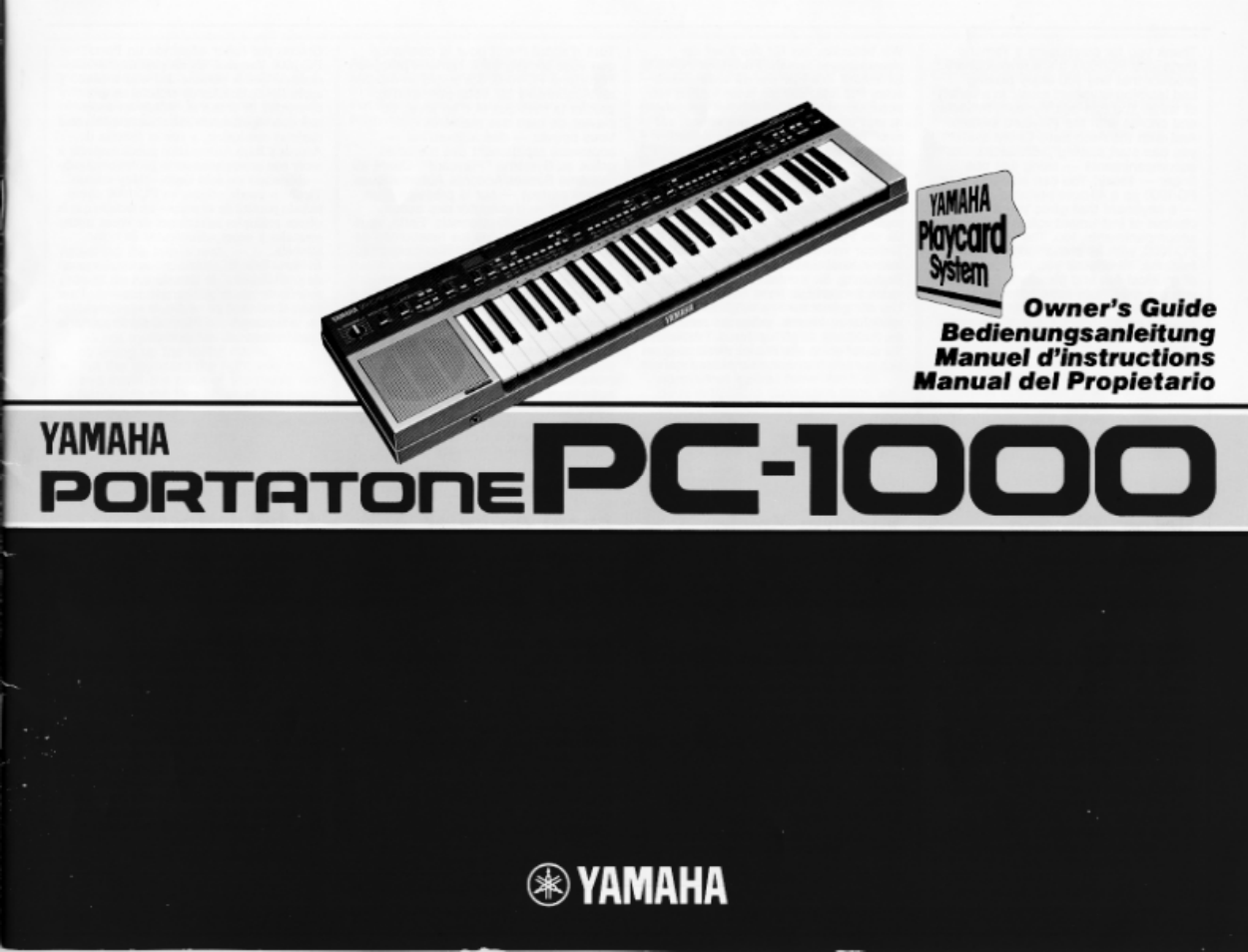Yamaha PC-1000 User Manual
Porthtone, Yamaha
Table of contents
Document Outline
- Before Playing
- Avant de jouer
- Nomenclature
- Nomenclature
- starting to play
- Début de l’exécution
- Système “Piaycard”
- Playcards
- Insert a Playcard
- Insérer une “Playcard”
- Playcard System Functions
- Fonctions du Système “Playcard”
- MELODY CANCEL
- 3. To play the chords by yourself CHORD LESSON
- 0CHORD NAME DISPLAY
- CHORD CANCEL
- OCHORD NAME DISPLAY (Affichage du Nom de l’Accord)
- CHORD CANCEL (Annulation de l’Accord)
- 4. Learning through repetition PHRASE REPEAT
- 4. Initiation musicale par la répétition PHRASE REPEAT (Répétition de Phrase)
- 5. INSTRUMENTAL SEQUENCER
- 5. INSTRUMENTAL SEQUENCER (Séquenceur Instrumental)
- 6. PRESET BALANCE CANCEL
- How to use all the other features
- Exploitation des autres fonctions
- Orchestra Section
- Section orchestraie
- Sustain
- Sustain
- Soio Section
- Section Soio
- Rhythm Section
- Rhythmus-Teil
- Section rythmique
- Sección de ritmo
- 1. Choose a rhythm
- 2. Start the rhythm
- 1. Choix d’un rythme
- 2. Déclenchement du rythme
- F=1 EJ
- 4. Making use of the Tempo Light
- 4. Utilisation de la Lampe de Tempo
- Auto Bass Chord Section
- Section Basses/Accords Automatiques
- r=l Q
- For one-finger accompaniment
- 1. Seiect a rhythm
- 2. Press the SiNGLE FÌNGER CHORD selector
- 3. Press a key
- Accompagnement à un seul doigt
- 1. Choisissez un rythme
- 2. Appuyez sur le sélecteur Accord à Un Seul Doigt (SINGLE FINGER CHORD)
- Obtaining minor, seventh and minor
- Accords mineurs, de septième et de
- Example Beispiel Exemple
- Arpeggio section
- Section Arpège
- Transposer
- Transpositeur
- Transposicíonador
- External jacks
- Prises extérieures
- Optional accessories
- Accessoires en option
- Taking care of the PC-1000 and Playcards
- Entretien du PC-1000 et des “Playcards”
- Playcard Library
- Fichier de “Playcards”
- N« “ 0 YAMAHA