Repeat function, Press [repeat] during play, Video cd/audio cd – Panasonic SC-DV150 User Manual
Page 20: To cancel repeat play, To enjoy program repeat play, For your reference, To cancel a-b repeat play
Attention! The text in this document has been recognized automatically. To view the original document, you can use the "Original mode".
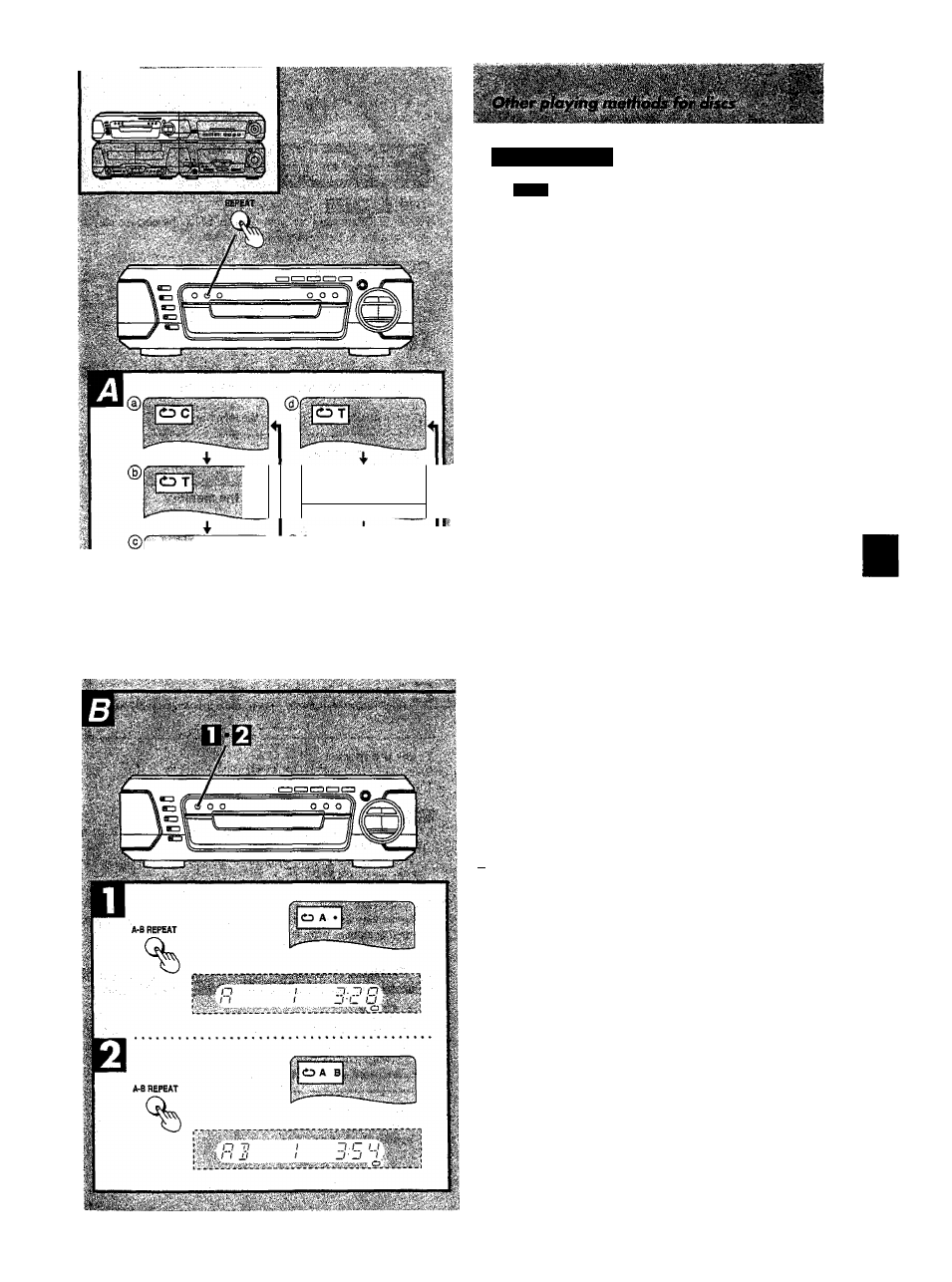
©
r:---------r-T-7rr—
' '■ /
¿i;-':;; I' I Ti
Repeat function
V-CD
Repeat play Q
• Repeat function works only with discs for which the elapsed playing
time appears on the display during playback.
• Repeat function may not work correctly with some DVDs.
Press [REPEAT] during play.
Each time this button is pressed, the TV monitor changes as shown
and the disc will repeat a chapter, title or a track.
• DVD
@ Repeat of chapter/“CHAPTER REPEAT
® Repeat of title/'TITLE REPEAT
© Cancel repeat modeTREPEAT OFF
•Video CD/AudIo CD
® Repeat of tracWTRACK REPEAT
® Repeat of all contents/“ALL REPEAT
© Cancel repeat mode/"REPEAT OFF
To cancel repeat play
Press [REPEAT] until “ ¿D OFF (on the TV) or “REPEAT OFF {on
this system) is displayed.
To enjoy program repeat play
If [REPEAT] is pressed during program play («• page 24), the mode
changes as follows:
Repeat of programmed track -<-------------------------
Repeat of all programs
i
Cancel repeat mode
(Normal program play)-
For your reference
Use the 1 DISC/ALL function if you want to listen to all discs repeat
edly. {■• page 27)
Repeating a specific section (A>B REPEAT) Q]
A-B repeat function may not work correctly wiUi some discs.
n Press [A-B REPEAT] during play at the point
where repeat play is to commence (A).
Press [A-B REPEAT] at the point where repeat
play is to be concluded (B).
The selected section plays repeatedly.
To cancel A-B repeat play
Press [A-8 REPEAT! until “ C3 • •” (on TV) or “ " (on this system)
is displayed.
•A-B repeat play works only within a title (DVD) or a track (Video CD/
Audio CD).
•Some subtitles recorded around point A or B may fail to appear
(DVD).
W)
C
■s
I
I
s
Q
I
Q
RQTSOSZ
