Interface, Gpi (general purpose interface), Pulse timing – Panasonic WJ-MX50 User Manual
Page 37
Attention! The text in this document has been recognized automatically. To view the original document, you can use the "Original mode".
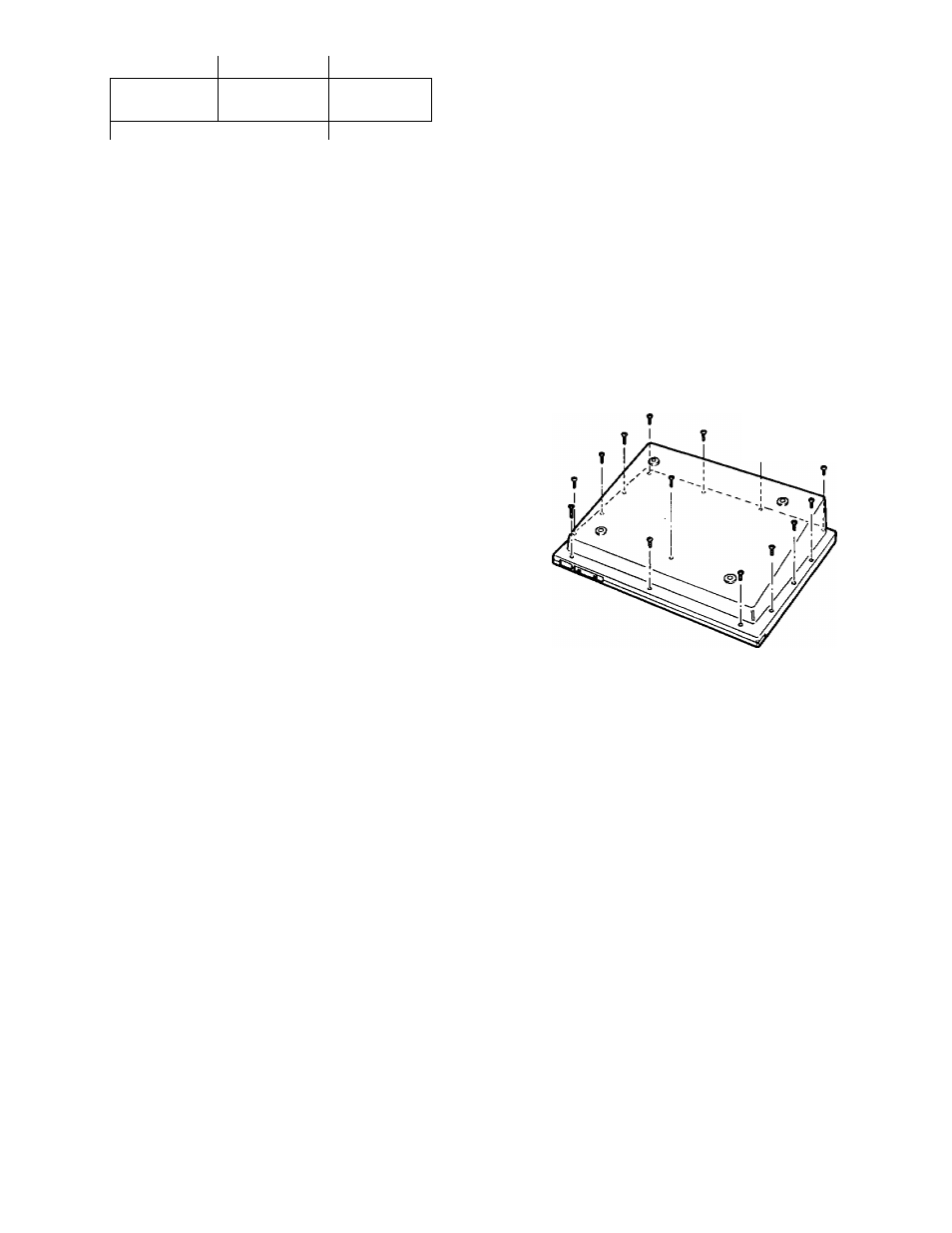
□SK IN
DSK OUT
A .
Event Memory
No. 1
A
No. 1
Stand-by
Finish
Notes :
1. When accessing the regular DSK function from
AG-A800, turn off all the Event Number Button
(14). The DSK function and the Event Memory can
not be used at the same time.
2. The setting up of the transition time of KEY IN/OUT
by AG-A800 should be "0". If not, the OUT point of
DSK changes.
3. The transition time of the Event Memory should
be shorter than the period between DSK IN and
DSK OUT. Otherwise, the Event Memory will not
be finished at the DSK OUT position.
INTERFACE
The WJ-MX50 is equipped with the interface capability for
use with an external remote controller such as the AG-A800
(Editing Controller), a personal computer or a GPI function
product. Refer to the service personnel or system installer
for setting up of interface.
1. GPI (General Purpose Interface)
The WJ-MX50 accepts a GPI signal from an external
remote controller. The GPI signal can be used to
activate the Auto Take function of the WJ-MX50.
Setting up the switch.
(This switch has been set at right position (OFF) at
factory. The setting up may not necessary locally.)
•
lurn off unit and disconnect power supply.
• When handling unit take care not to damage the many
controls, faders, joysticks and switches.
• Open the top panel by.removing the 14 case screws.
Remove screws.
Î
• There are 2 square holes on the shield plate as shown.
Turn the switch number 1 on SW702 to the OFF position
if this switch has been set to the ON position.
SW702
•
Close the top panel by fixing the 14 case screws.
•
Supply the GPI signal to the GPI Input Connector (129)
on the rear panel.
Pulse Timing
•
The Auto Take function is activated at the point of the
falling edge of the GPI pulse, as shown.
\ t
H
n
-38 -
