H-l. event memory functions, H-2. special mode functions, H-1. event memory functions – Panasonic WJ-MX50 User Manual
Page 34
Attention! The text in this document has been recognized automatically. To view the original document, you can use the "Original mode".
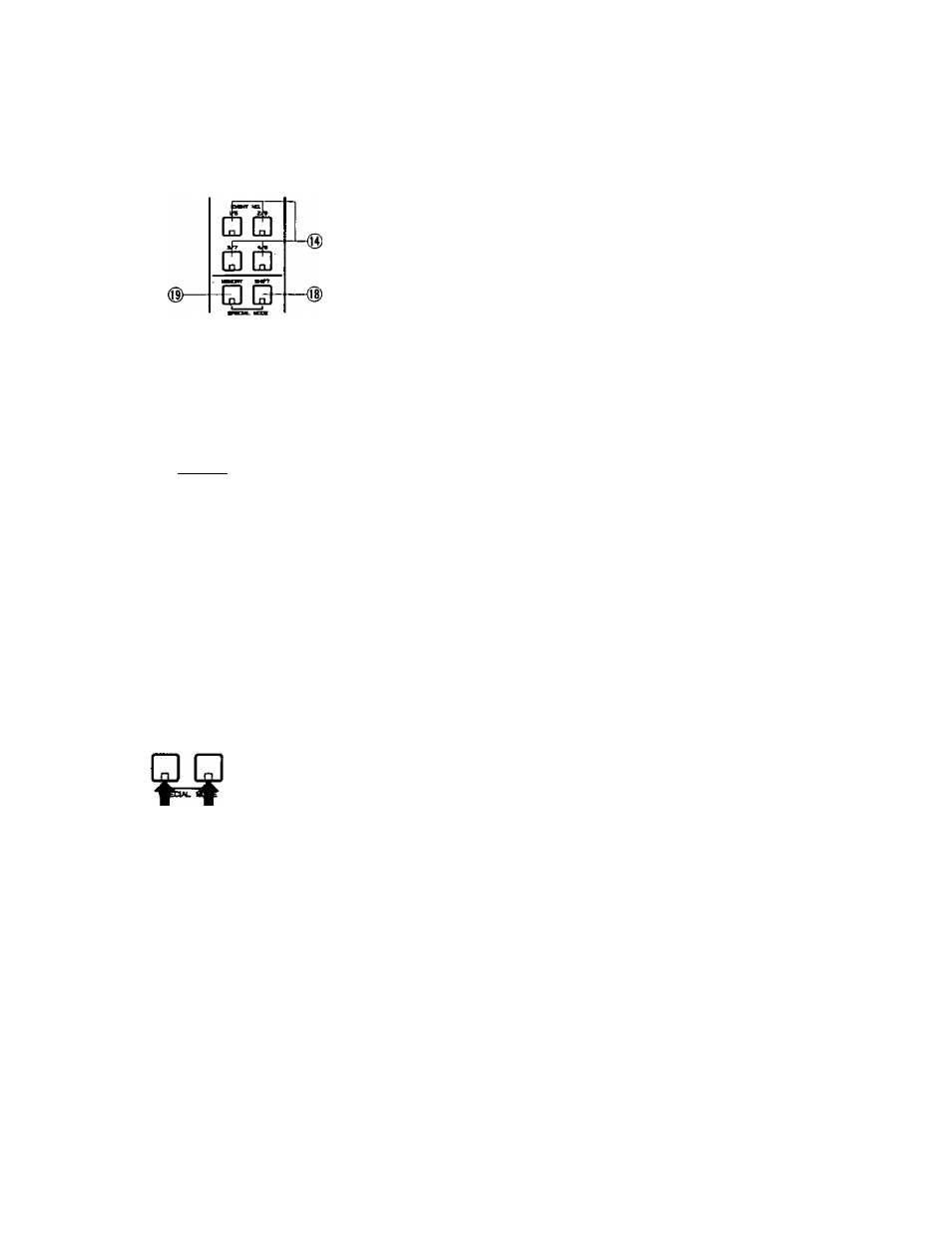
H. Application
H-l. Event Memory Functions
Customized effect combinations can be stored in
the Event Memory, and later recalled for subsequent
access. The MEMORY Button (19) and SHIFT Button
(18) are used to store the desired effects.
To clean/reset the eight memories.
Press Power ON/OFF Button (1) to turnoff. Then, while
holding down both MEMORY Button (19) and SHIFT
Button (18) press Power ON/OFF Button (1) to turn on
again.
~pgeH~i
Q
To set a Memory location,
Choose desired effects on panel. When the correct
combination is selected press MEMORY Button (19)
then press the appropriate EVENT NO, Button (14). (for
location 5-8, press SHIFT Button (18)). The LED on the
EVENT NO. Button (14) blinks 3 times then goes off
when memory is completed.
$
□
M^moris^ aux
posilions no.
ou no 5
• To recall an event setting, press (for 5-8 : press SHIFT
Button (18), then) the correct EVENT NO. Button (14)
then press the AUTO TAKE Button (97).
Note :
Up to eight pre-set Event combinations are
available, if executing Auto Take successively,
each memory occurance will be performed in
sequence according to the numerical locations
used, i.e. only stored numbers will be "toggled"
through. So if #3 was skipped in the event memory
setting, it will also be skipped by pressing AUTO
TAKE Button (97),
Caution :
The event memory will disappear in a few days
leaving the Main Power Switch (131) off.
H-2. Special Mode Functions
Under "Special Mode" eight factory preset effect
functions are accessible for use. These demonstrate a
few of the many capabilities of the instrument.
Note :
Before operating the Mode 6-Shutter, Mode
7-Vibrate or Mode 8-Satellite, be sure to turn the
Mix/Wipe Lever (99) to the B-bus position.
Simultaneously press the MEMORY Button (19) and
SHIFT Button (1 8). The MEMORY Button (1 9) LED will
begin blinking indicating that the instrument is in Special
Mode.
Each mode is accessed (when MEMORY Button (19)
LED is blinking) by pressing (for 5-8, press SHIFT Button
(18)) the appropriate EVENT NO. Button (14).
(1) Mode 1 - Mosaic Mix :
Press No.l button. The mix pattern from A-bus
and B-bus becomes a mosaic during the mix.
This can be executed by the Mix/Wipe Lever
(99) or by Auto Take Button (97) or by external
controller equipped with GPI (or RS422).
(2) Mode 2 - Stream :
Press No.2 button. The compressed image
zooms in from corner. Two corners are
available by the Positioner Joystick (2). This
can be executed by the Mix/Wipe Lever (99)
or by Auto Take Button (97) or by external
controller equipped with GPI (or RS422).
(3) Mode 3 - Cork Screw :
Press No.3 button. The compressed image
corkscrews in from corner. This can be
executed by the Mix/Wipe Lever (99) or by
Auto Take Button (97) or by external controller
equipped with GPI (or RS422).
(4) Mode 4 - Bounce :
Press No.4 button. The compressed image
drops-bounce in from corner, This can be
executed by the Mix/Wipe Lever (99) or by
Auto Take Button (97) or by external controller
equipped with GPI (or RS422).
(5) Mode 5 - Flip :
Press No.5 button. The Vertical Split
Compressed Wipe is obtained on the Matte
Color. This can be executed by the Mix/Wipe
Lever (99) or by Auto Take Button (97) or
by external controller equipped with GPI (or
RS422).
(6) Mode 6 - Shutter;
Press No.6 button. The Horizontal Split Wipe
from B-bus to Matter Color is obtained. This
can be executed using either the Auto Take
Button (97) or by externa! controller equipped
with GPI,
- 35 -
