Front view, Headphone level control (level), Headphone jack (phones) – Panasonic WJ-MX50 User Manual
Page 12: Mic/aux-2 switch (aux 2/mic), Microphone jack (mic), Rear view, Title input connector (title)
Attention! The text in this document has been recognized automatically. To view the original document, you can use the "Original mode".
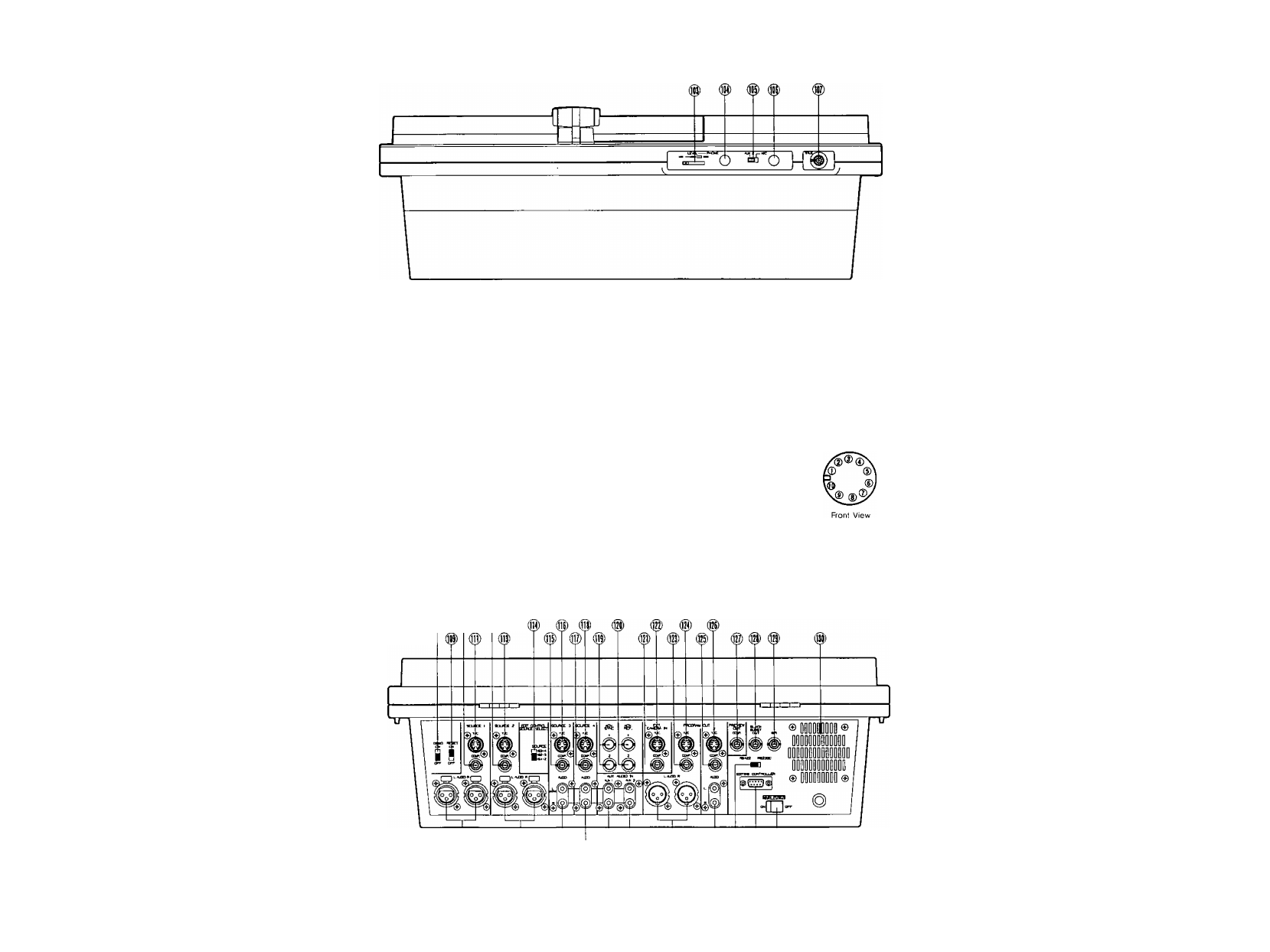
FRONT VIEW
103. Headphone Level Control (LEVEL)
The audio level of the headphone can be adjusted with
this control,
104. Headphone Jack (PHONES)
Optional headphone can be connected to this jack.
105. Mic/Aux-2 Switch (AUX 2/MIC)
When the Mic/Aux-2 Audio Fader (87) is desired, select
either Mic or Aux-2 with this switch.
106. Microphone Jack (MIC)
Optional microphone can be connected to this jack.
REAR VIEW
107. Title Input Connector (TITLE)
This connector is used to connect the optional
Character Generator WJ-KB50 (recommended).
The pin numbers are stated below.
(1)
(
2
)
(3)
(4)
(5)
{6}
(
7
)
(
8
)
(9)
Character IN
Not used
Ground
Not used
Sync out
Not used
Ground
+9V OUT
Ground
(10): ID
TITLE
® ® 0)
_ 11 _
