Notes, Note – Panasonic WJ-MX50 User Manual
Page 20
Attention! The text in this document has been recognized automatically. To view the original document, you can use the "Original mode".
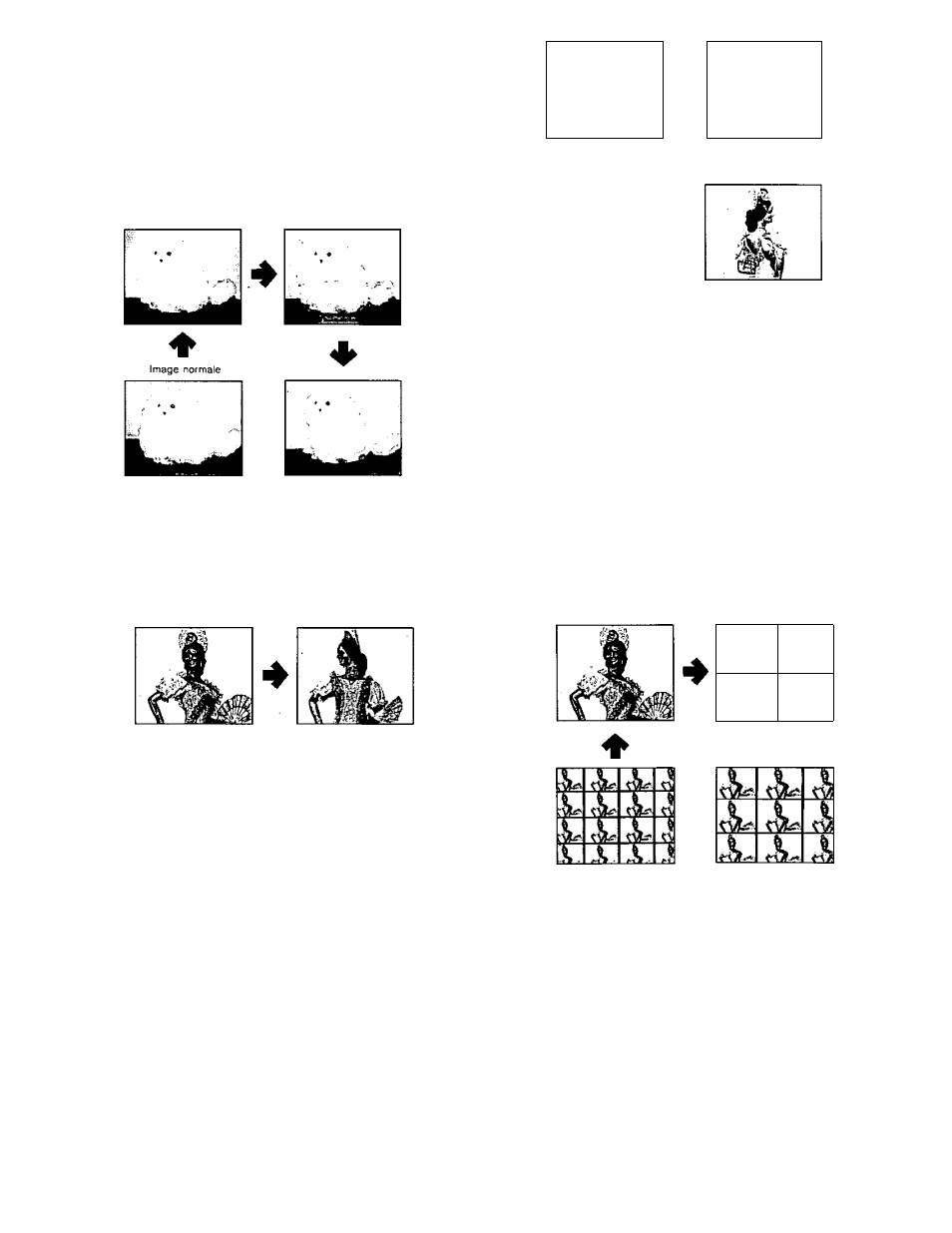
3.
Monochrome
Press the MONO Button (34). A black and white image
can be obtained.
4.
Paint
Press the PAINT Button (36). An oil-paint touch
image can be obtained. The gradation level of
the sirhulated paint can be changed continuously by
adjusting corresponding LEVEL Control (35).
5. Still
Press the STILL Button {37}. An instant or frozen image
at any point in the selected video input will be obtained.
Live
Still
6
.
Notes:
1. The Trail mode can be performed when the Still
mode is under operation. The LED on Still Button
blinks during Trail mode.
2. The Strobe mode, Multi mode and Compression
mode can not be used when the Still mode is
under operation. The Still mode becomes off
automatically.
Strobe
Press the STROBE Button (38). A Stroboscopic image
like a series of still images is played in slow motion at
variable 0.03 to 2.1 second intervals. The interval can
be adjusted by the TIME Control (39).
7.
Ш
,.JL
Note:
The Still mode and Compression mode can not
be used during the Strobe mode. In this case
the Strobe mode turn off automatically, and the
Compression mode is temporarily disabled.
Multi
Press the MULTI Button (40). The video image on the
monitor TV changes to display multiple video images.
When you press it once, 4 images are displayed. The
second time makes it 9 images and the third press
makes it 16 images. A fourth press of the MULTI Button
(40) returns the screen to its normal single image.
The display interval for multiple video image can be
changed by the TIME Control (39) from approximately
0.07 seconds to 2.1 seconds.
A
Note:
Each of the multiple video images scans either
one time through the multiple image series or
repeatedly (i,e, cycling through the screens until
disables) by selecting of the ONCE Button (55) or
the REPEAT Button (54).
8. Trail
Press the TRAIL Button (41}. The displayed compressed
video image successively trails one after another from
small to larger and larger video images up to a maximum
of 16 images. The trail time interval can be changed by
the TIME Control (39) from approximately 0.07 seconds
to 2.1 seconds.
*
21
-
