D-4. luminance key, Note, D-5. chroma key – Panasonic WJ-MX50 User Manual
Page 26: Notes, D-6. pattern table
Attention! The text in this document has been recognized automatically. To view the original document, you can use the "Original mode".
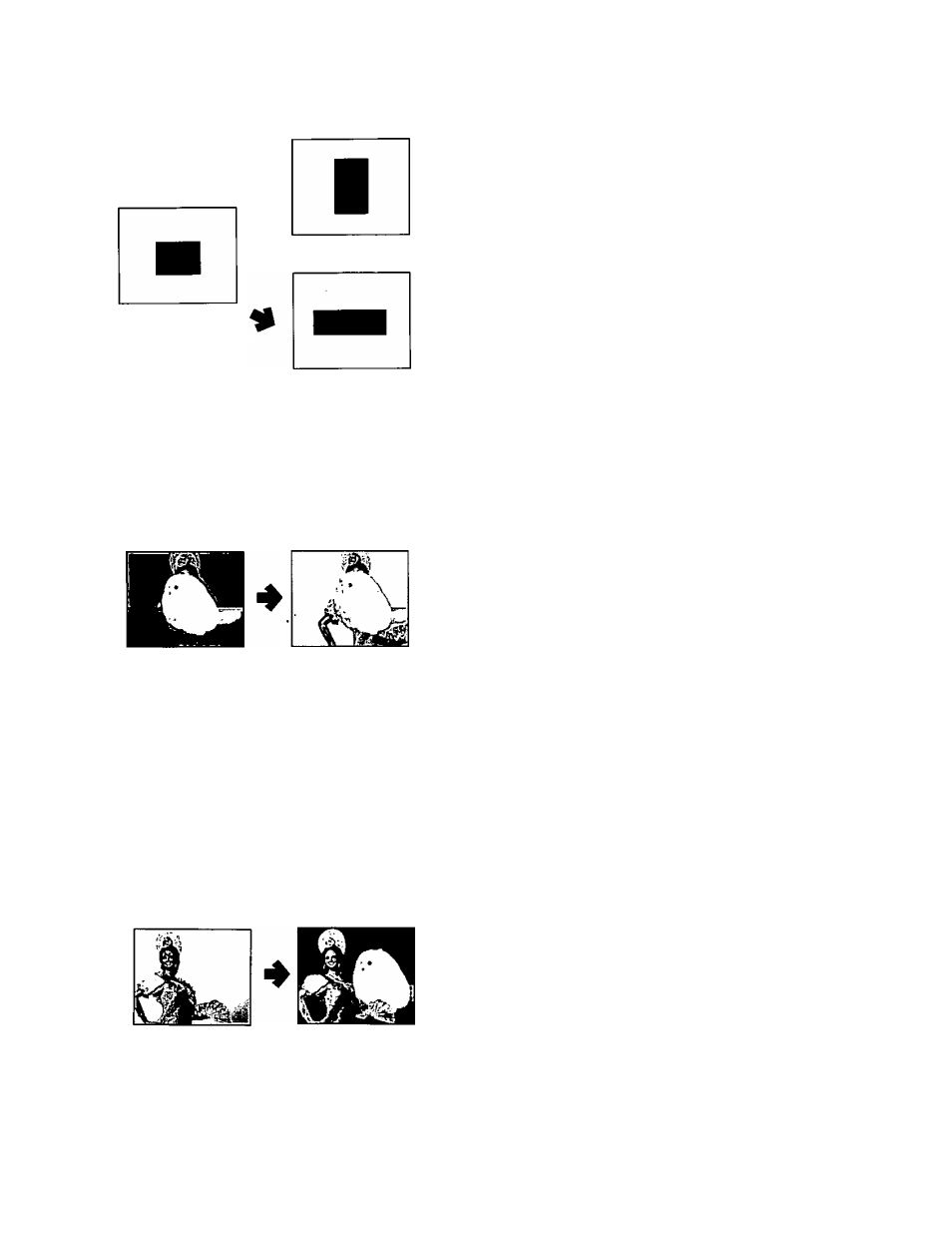
To change the aspect ratio of the pattern, press the
Aspect ON/OFF Button(30) and adjust the ASPECT
Control (29) for the desired aspect ratio.
Aspect V
Aspect H
D-4. Luminance Key
•
Move the Mix/Wipe Lever (99) all the way to the B-bus
position.
•
Press the LUM KEY Button (75)
• Adjust the SLICE Control (70) to the desired clear key
picture threshold.
Note
By adjusting the Mix/Wipe Lever (99) to the A-bus
position, a mixing effect can be obtained.
D-5. Chroma Key
•
Move the Mix/Wipe Lever (99) all the way to the B-bus
position.
•
Press the CHROMA KEY Button(76).
•
Set the SLICE Control (78) to the center position.
•
Adjust the HUE Control (77) to fix the desired color.
•
Adjust the SLICE Control (78) to the desired clear key
picture threshold.
Notes:
1. By adjusting the Mix/Wipe Lever (99) to the A-bus
position, a mixing effect can be obtained.
2. It is strongly recommended to use a well lighted
and stable object for the key image (B-bus) to
achieve the best results.
D-6. Pattern Table
•
up to 287 wipe patterns are available in combination
of the Pattern Selection Buttons (27 patterns) and the
Pattern Modifier Buttons (18 kinds). However, due
to the limitation of RS422 protocol, the Wipe Pattern
Indicator can show the numbers 001 to 255 only.
•
The AG-A800 can access the wipe pattern number of
WJ-MX50from 01 to 99. Refer to the service personnel
for more information on the access matter.
•
If the wipe pattern number of 99 is accessed by the
AG-A800, the wipe pattern which is currently set up by
the WJ-MX50 will be generated.
•
The round in the Pattern Table means that the wipe
pattern is available but neither access from the external
Editing Controller nor the wipe pattern indication is
possible.
•
Example of the number in the Pattern Table.
001 Normal Wipe
129 Reverse Wipe
001 is displayed when the straight Wipe Button
(MU)
is pressed.
129 is displayed when the Reverse Button (28) is
additionally pressed with the Straight Wipe Button
(O-
The following functions and the Wipe Pattern Numbers
can be accessed by the external Editing Controller,
Function
Wipe Pattern Number
1,
2
.
Special Mode 1
Special Mode 2
Special Mode 3
Special Mode 4
Special Mode 5
Special Mode 2 (Reverse)
Special Mode 3 (Reverse)
Special Mode 4 (Reverse)
NAM
LUM KEY
CHROMAKEY
55
56
57
58
59
184
185
106
60
61
62
- 27 -
