Notes, D. basic operation-3 mix and wipe block, Жж_р – Panasonic WJ-MX50 User Manual
Page 21: A/v synchro, D-1. mix, D-2. nam (non-additive-mix), D. basic operation-3 : mix and wipe block, I i i
Attention! The text in this document has been recognized automatically. To view the original document, you can use the "Original mode".
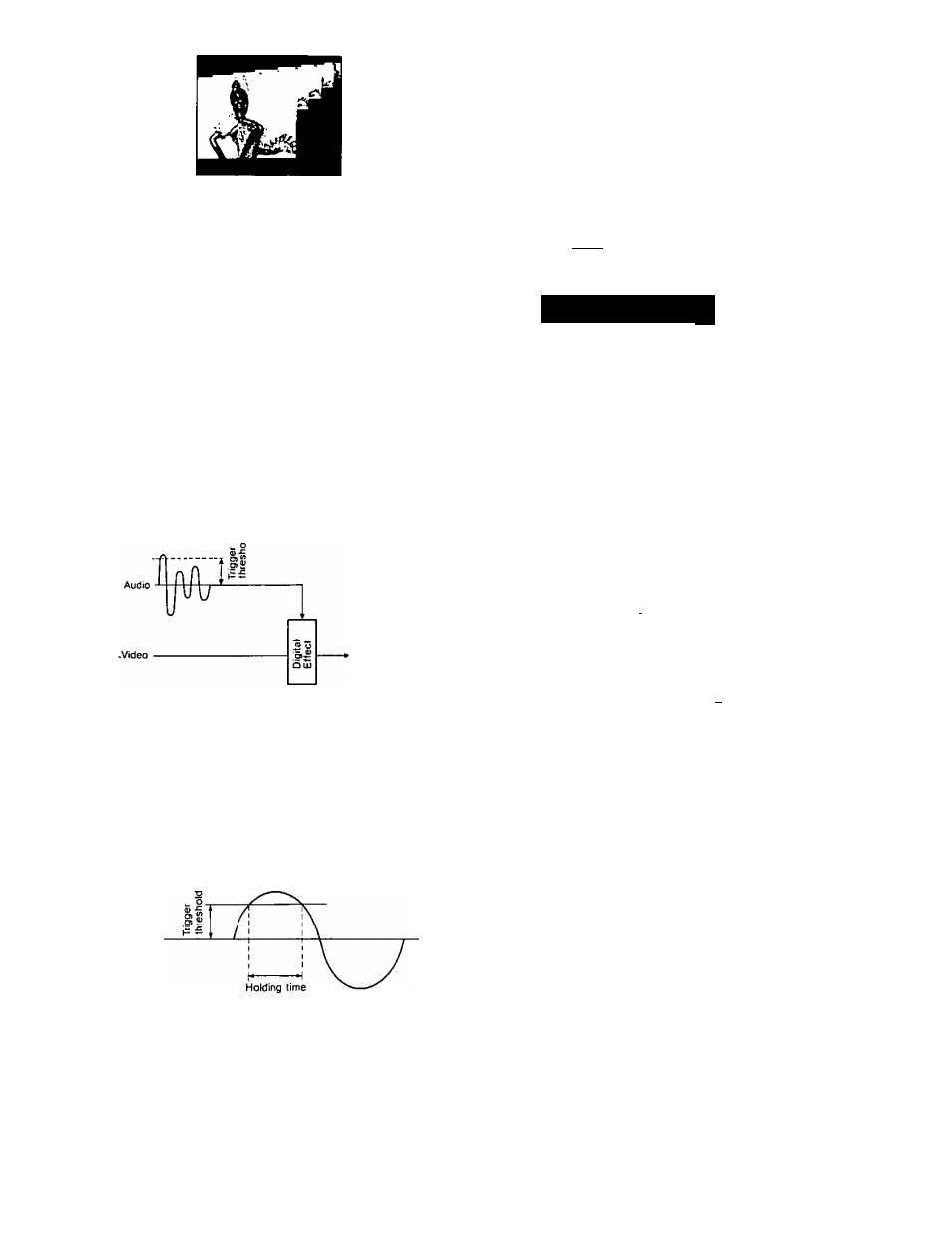
Notes:
1. The start position can be selected by the
Positioner Joystick {2} either to start from upper
right or upper left. And by adjusting the Positioner
Joystick (2) while trail is on progress a "staggered"
series of images can be obtained.
The Compression Wipe function , by pressing the
Compression Button (71), does not work properly
during the trail mode’s execution.
The A/V Synchro mode can not be used together
with the Trail mode.
2
.
3,
D. Basic Operation-3
Mix and Wipe block
The following instructions detail the Mix and Wipe block,
which consists of five functions • • • Mix, Wipe, Luminance
Key, Chroma Key and NAM.
®
ua w n ЧВ
Ш- Ш
« « >2* >w>ii
ЖЖ_Р
I I I !
I-Î-II-Î-I i-i-i i-f-i i-i
[
1
rP-
9. A/V Synchro
Press the A/V SYNCHRO Button (43), The music or
sound supplied to the WJ-MX50 can trigger other
selected Digital Effect(s) except the Trail mode.
Effected video
Notes:
1. The trigger threshold can be adjusted by the
LEVEL Control (42).
2.
The A/V Synchronization holds the desired
effect(s) of Nega, Mosaic, Mono, Paint and Still
for certain period once triggered. The holding time
varies as shown below.
Audio
3. The A/V Synchronization holds the Strobe effect
on for the period adjusted by the Effect Interval
Timer (39).
D-1. Mix
Press the MIX Button (73)
Select the source signals from the A-bus (102) and
B-bus (101). In case the MATTE color is selected, the
color choice is available from the SELECT buttons (13)
on the MATTE GENERATOR.
I
®
—
Q
-
men
CT
A
У
D
(D>-
operate the Mix/Wipe Lever (99) from the A-bus to
B-bus, or vice versa to perform the desired mixing.
Notice the following Mix/Wipe LED's (100) are lighting
as appropriate.
(1) A-bus; ON^A-bus image fully displayed on the
screen.
blinking—>A-bus image (stronger) and
B-bus image (weaker) on the screen,
blinking—> A-bus image (weaker) and
B-bus image (stronger) on the screen,
ON—»-B-bus image fully displayed on the
screen.
(2) A-bus
(3) B-bus
(4) B-bus
D-2. NAM (Non-Additive-Mix)
•
Press the NAM Button (72)
•
Select the source signals from the A-bus (102) and the
B-bus (101). In case the MATTE is selected, the color
choice is available from the SELECT buttons (13) on the
MATTE GENERATOR
-22 -
