Troubleshooting, Product information, If you ship the product – Panasonic DVD-A320U User Manual
Page 46: Product service
Attention! The text in this document has been recognized automatically. To view the original document, you can use the "Original mode".
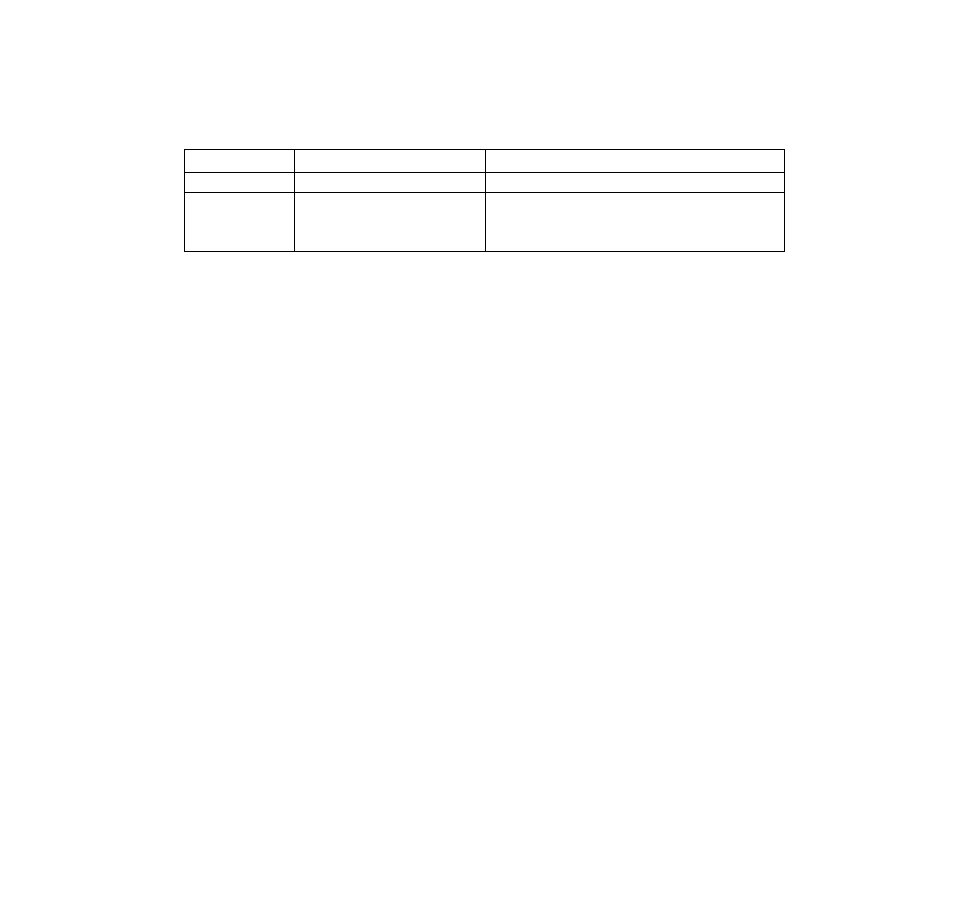
Troubleshooting
Self-diagnosis display function
When an error or trouble is detected during operation, a service number appears in the FL display.
When a service number has appeared, check out the details given below.
Service number
Player status
Remedy
n 1 1
и 1 1
Disc is dirty.
Wipe the disc clean.
Н П О
D П
stands
for a number.
Trouble is likely to have occurred. The
number following “H” differs depending
on the status of the player.
Press POWER to set the player to the standby mode and then
back to ON. Alternatively, press POWER to set the player to
the standby mode, disconnect the AC cord, and then reconnect ’
it.
>lf the service number fails to be cleared even when remedial action is taken, ask a service technician to repair the player.
Product service
Do not attempt to remove the cover(s) or repair the play
er yourself. Refer servicing to qualified personnel only.
Product information
For product service, product information or assistance
with product operation, refer to the service center direc
tory.
If you ship the product
Carefully pack and send it prepaid, adequately insured
and preferably in the original carton. Attach a postage-
affixed letter, detailing the complaint, to the outside of
the carton. DO NOT send the product to the Executive or
Regional Sales offices. They are NOT equipped to make
repairs.
46
