Using the remote control with your tv set, I preparations, Note – Panasonic DVD-A320U User Manual
Page 43: I operation, Press fst power (6), To select channels, To control the tv’s volume, Note b
Attention! The text in this document has been recognized automatically. To view the original document, you can use the "Original mode".
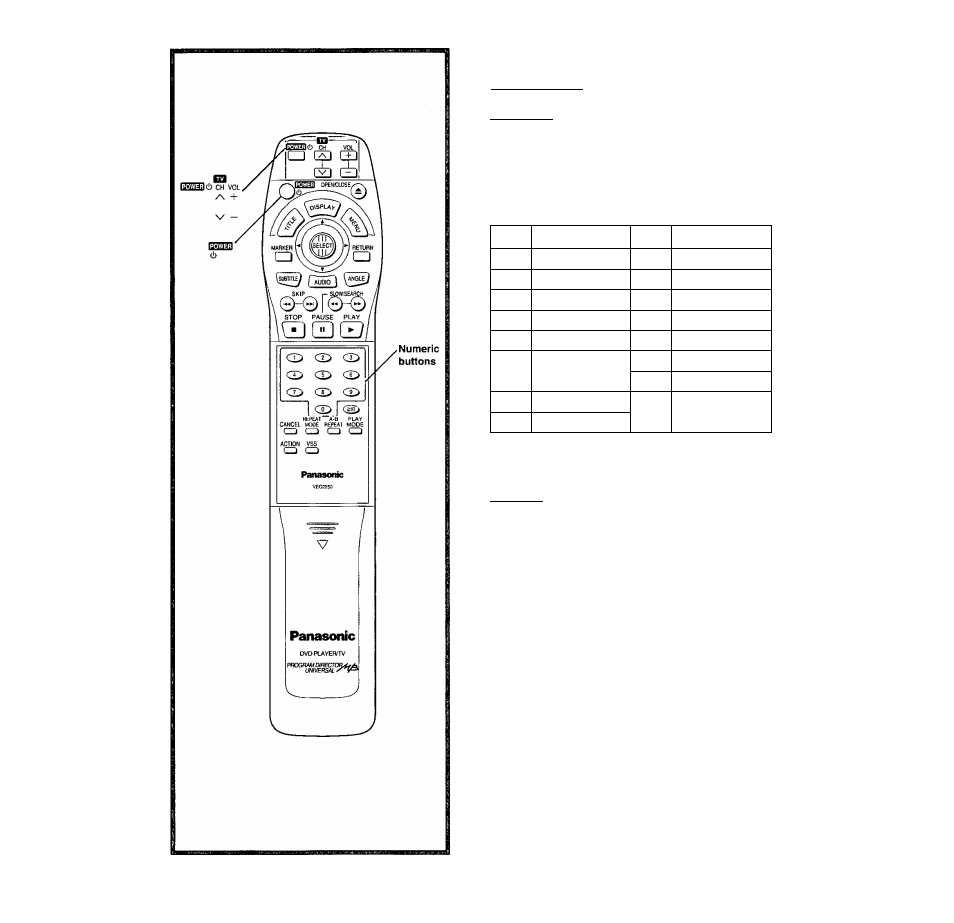
Using the remote control with
your TV set_________________
I
Preparations |
Enter the two digit code for your TV (refer to the table) so it can
be operated by the remote control. There may be some mod
els where operation is not possible.
Press and hold the POWER button for the play
er and press the numeric buttons.
Try the different codes for the manufacturer of your TV to find
one that works if there are two or more listed.
Code
Manufacturer
Code
Manufacturer
00
GE (OLD)
08
TOSHIBA 2
01
RCA
09
SAMSUNG
02
ZENITH
10
JVC
03
SONY
11
PANASONIC 1
04
MAGNAVOX
12
MITSUBISHI
05
TOSHIBA 1/
SANYO
13
SHARP
14
HITACHI
06
CURTIS MATHES
15
PANASONIC 2
07
SEARS
Note
•This operation must be repeated when the batteries are re
placed.
I
Operation |
To turn the TV on and off
Press
fSt
POWER (6).
To select channels
Press [Q CH
A
(to increase channel) or
V
(to
decrease channel).
To control the TV’s volume
Press [Q VOL
-I-
(to increase volume) or — (to
decrease volume).
Note
B
•Not all TV models and brands can be operated with the uni- “
versa! remote control supplied.
=
43
