For your reference, Field, I/p/b – Panasonic DVD-A320U User Manual
Page 40
Attention! The text in this document has been recognized automatically. To view the original document, you can use the "Original mode".
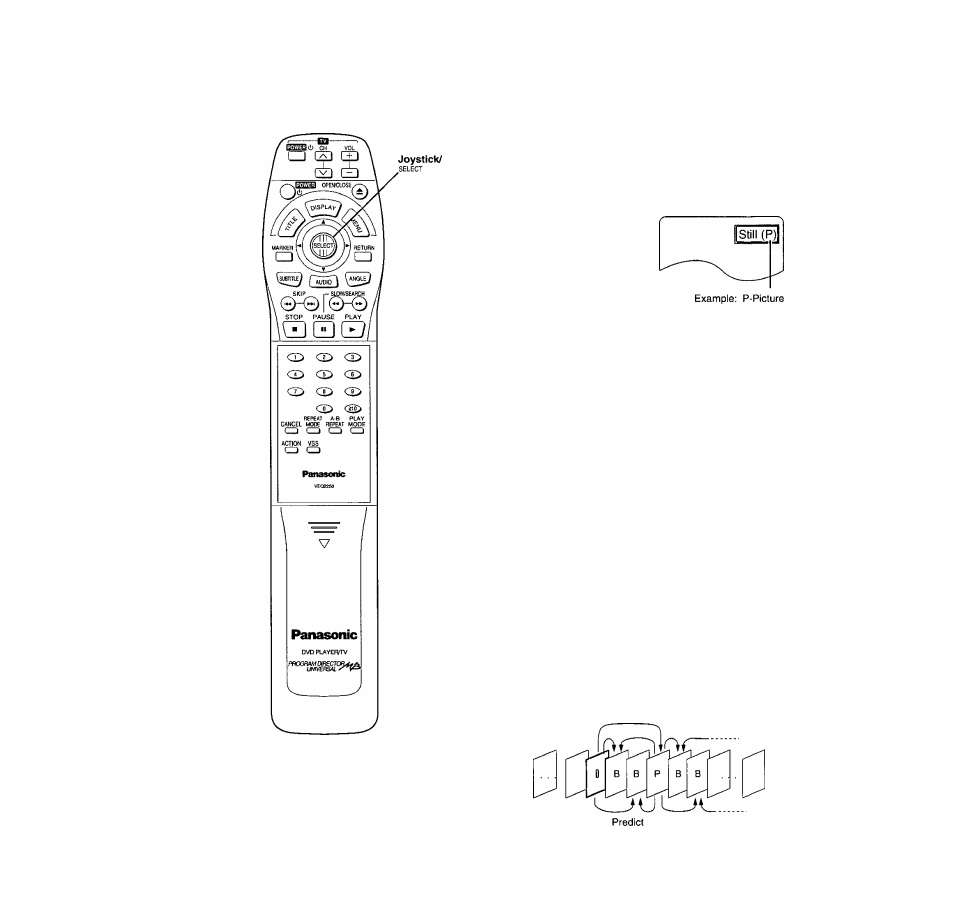
Initial settings
The screen illustrated in step 1 is displayed. Select “0” with the
joystick ( A , ▼) and press SELECT to return to the initial set
tings screen.
Also refer to “Common procedures” on page 30.
For your reference:
•When the “2 On" is selected at the “5 Still Picture Display”,
the following screen is displayed in the still picture mode;
• Field
Half of the video information (video signal) in a frame is
called a field. With conventional TV systems, a signal frame
(a single screen) consists of two fields.
•Field still
Only one field (half of the video information) is displayed on
the TV screen, so the apparent resolution is low. However,
there is no blurring on the screen.
•Frame
Individual images in a video or on the TV are called frames.
•Frame still
The two fields are displayed, alternately, on the TV screen,
so the image is blurry. However, the image quality is better
than field images.
•i/P/B
The MPEG 2 standard adopted for DVD uses the following
3 picture types for the coding of each picture (frame) on the
TV screen.
I: l-Ptcture (Intra coded picture)
This is the standard picture type, and each picture is coded
separately.
P: P-Picture (Predictive coded picture)
This picture type is computed on the basis of a past l-Picture
or P-Picture.
B: B-Picture (Bidirectionally-predictive coded picture)
This picture type is computed by comparing the previous and
subsequent l-Picture or P-Picture. It has the lowest volume of
information.
General Picture type
Predict
40
