Basic play, Before enjoying ovda/ideo cd/cd, Preparations – Panasonic DVD-A320U User Manual
Page 14: 1 press power to switch on the power
Attention! The text in this document has been recognized automatically. To view the original document, you can use the "Original mode".
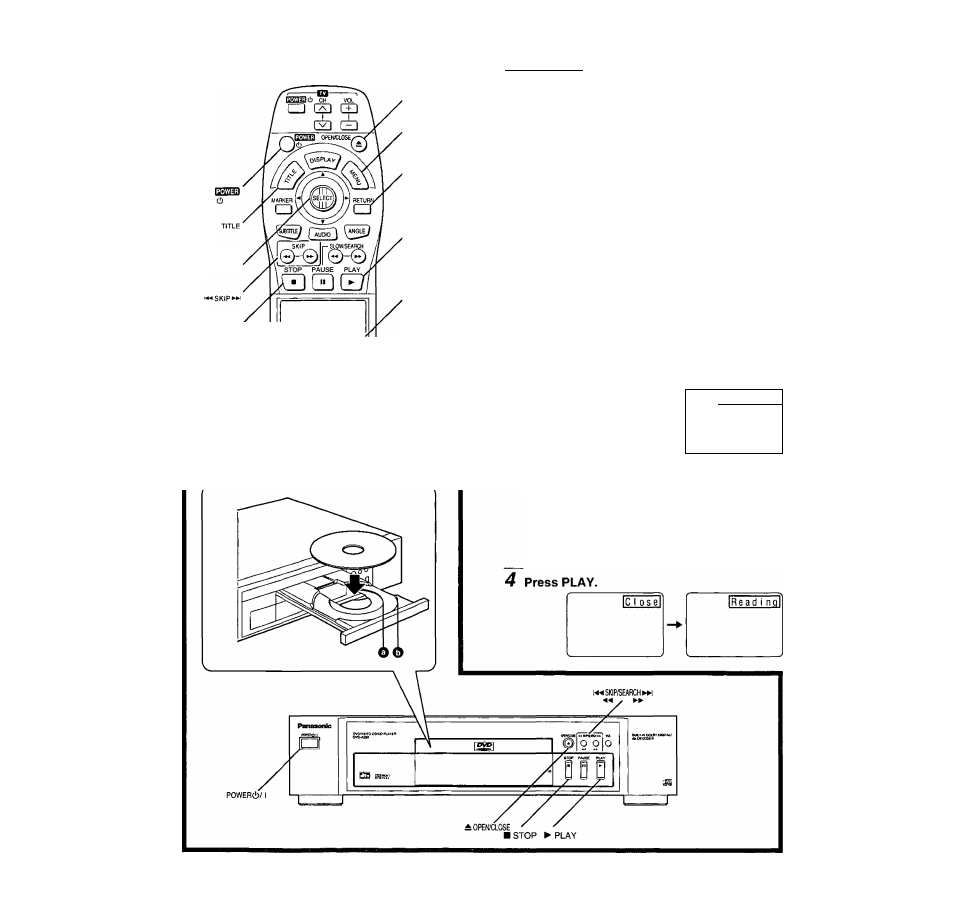
; OPEWCLOSE
MENU
RETURN
'PLAY
Joystick/
SELECT
CD CD CD
CD CD CD
CD CD CD
I
CD
REPEAT A-B PLAY
CANCEL MOOE REPEAT MODE
cu CD CD CD
ACTION VSS
CD CD
Panasoiw
Numeric
buttons
Basic play
Before enjoying OVDA/ideo CD/CD
The On-Screen menu language ot your player has been
factory preset to English.
You can change the menu language to French or
Spanish. Refer to “Selecting On-Screen Display menu
language" on page 33.
In the explanations given below it is assumed that Eng
lish has been selected as the menu language.
Preparations
•Confirm that the TV set or the audio equipment (if connected)
is properly connected to the player,
•Confirm that the power for the TV set or the audio equipment
{if connected) is turned on.
•Confirm that the input setting for the TV set or the audio
equipment (if connected) is properly selected.
(Example: Select “VCR 2" on the TV set if this player has
been connected to TV input connector [2].)
Basic play
1
Press POWER to switch on the power.
Press OPEN/CLOSE to
f
------
IO
d
enl
open the disc tray.
A
Place the disc on the disc tray with the iabel
side to be played facing upwards.
(If the disc has a iabel)
Hold the disc without touching either of its surfaces, posi
tion it with the label side to be played facing upwards,
align it with the guides, and place it in position.
O 3" (8 cm) disc
O 5" (12 cm) disc
14
