When level 7 or lower is selected, Input a 4-digit password with the numeric, Buttons and press select – Panasonic DVD-A320U User Manual
Page 32: Do not forget your password, 4 press select, When the player is locked, A, t)
Attention! The text in this document has been recognized automatically. To view the original document, you can use the "Original mode".
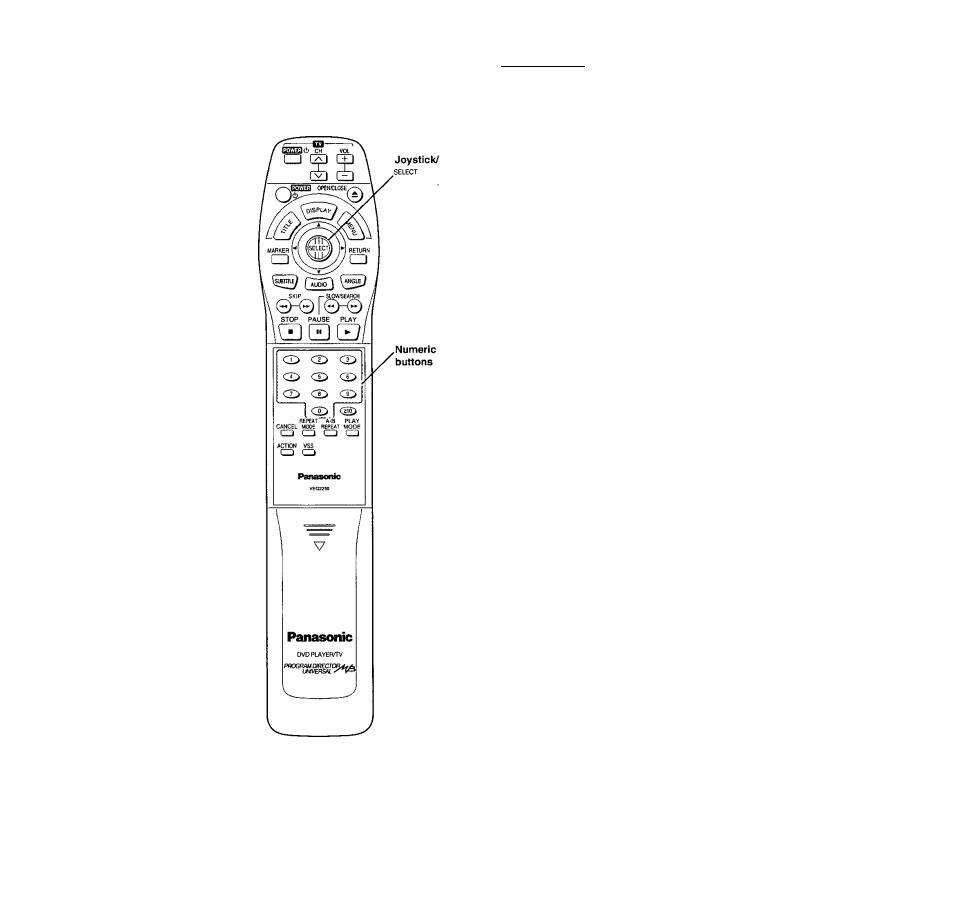
2
Tilt the joystick
(A, T)
to select the level
and press SELECT.
Level 8:
All DVDs can be played back.
(Factory preset)
Level 7 to 2:
DVDs for general audtences/children can be
played back.
(DVDs for adults are prohibited.)
Level 1
:
DVDs for children can be played back.
(DVDs for adults/general audiences are pro
hibited.)
Level 0:
Playback of all DVDs is prohibited (e.g. to
prohibit playback of DVDs for adults which
are not encoded with rating level informa
tion).
________________________
Initial settings____________________________
O I Rating^
Enter a 4-digit password,
then press SELECT,
Press RETURN to cancei
When level 7 or lower is selected
Input a 4-digit password with the numeric
buttons and press SELECT.
The lock symbol
appears closed to
show the rating is
locked.
Example: “4343"
Do not forget your
password.
Ratings^
The player is locked.
Remember the password.
i4343inH
Press SELECT to continue
4
Press SELECT.
Setting is finished and the initial settings screen is displayed.
•The rating is locked. Any discs with a higher rating than the
setting cannot be played back unless the password is en
tered.
When the player is locked
The following screen appears when “2 Ratings” is selected at
the initial settings screen.
pSiihgsZ
Enter your 4-digit password,
then press SELECT.
â
Press RETURN to cancel
32
