Skipping chapters or tracks, With the remote control, Press skip ([◄◄, ►>!) during play – Panasonic DVD-A320U User Manual
Page 16: On the player, Press skip/search (!◄◄, ►>!/◄◄, ►►) during play, For your reference, Still picture (pause), Press pause during play
Attention! The text in this document has been recognized automatically. To view the original document, you can use the "Original mode".
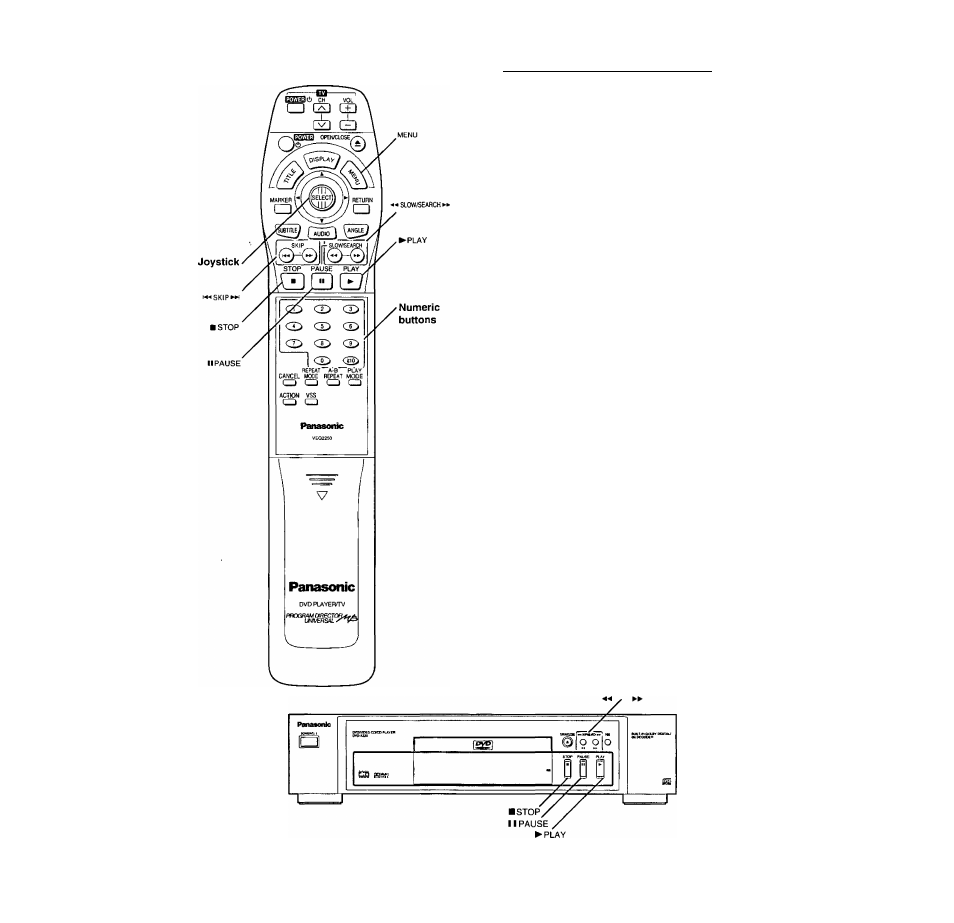
Skipping chapters or tracks
With the remote control
Press SKIP ([◄◄, ►>!) during play.
Reverse Forward
On the player
Press SKIP/SEARCH (!◄◄, ►>!/◄◄, ►►) dur
ing play.
i^SKlP/SEARCH^^'
Reverse Forward
For your reference:
•A chapter (DVD) or a track (Video CD/CD) is skipped each
time the button is pressed.
•When SKiP (!◄◄) [in case of the piayer, SKIP/SEARCH
(!◄◄/◄◄)] is pressed once midway through a chapter/track,
piay returns to the start of that chapter/track. When it is
pressed again, a chapter/track is skipped each time the but
ton is pressed.
•When SKiP {[◄◄, ►») [in case of the piayer, SKIP/
SEARCH
►►!/◄◄, ►►)] is pressed during menu
play of Video CDs with playback control, a menu screen may
sometimes be recalled.
Still picture (Pause)
Press PAUSE during play.
• DVD/Video CD:
The player will be placed in the still picture
mode.
•CD:
The player will be placed in the pause
mode.
•
• Normal play is resumed when PLAY is pressed.
I
SKIP/SEARCH
I
16
