Press repeat mode during play, To return to normal play, Note – Panasonic DVD-A105U User Manual
Page 50: Repeat play
Attention! The text in this document has been recognized automatically. To view the original document, you can use the "Original mode".
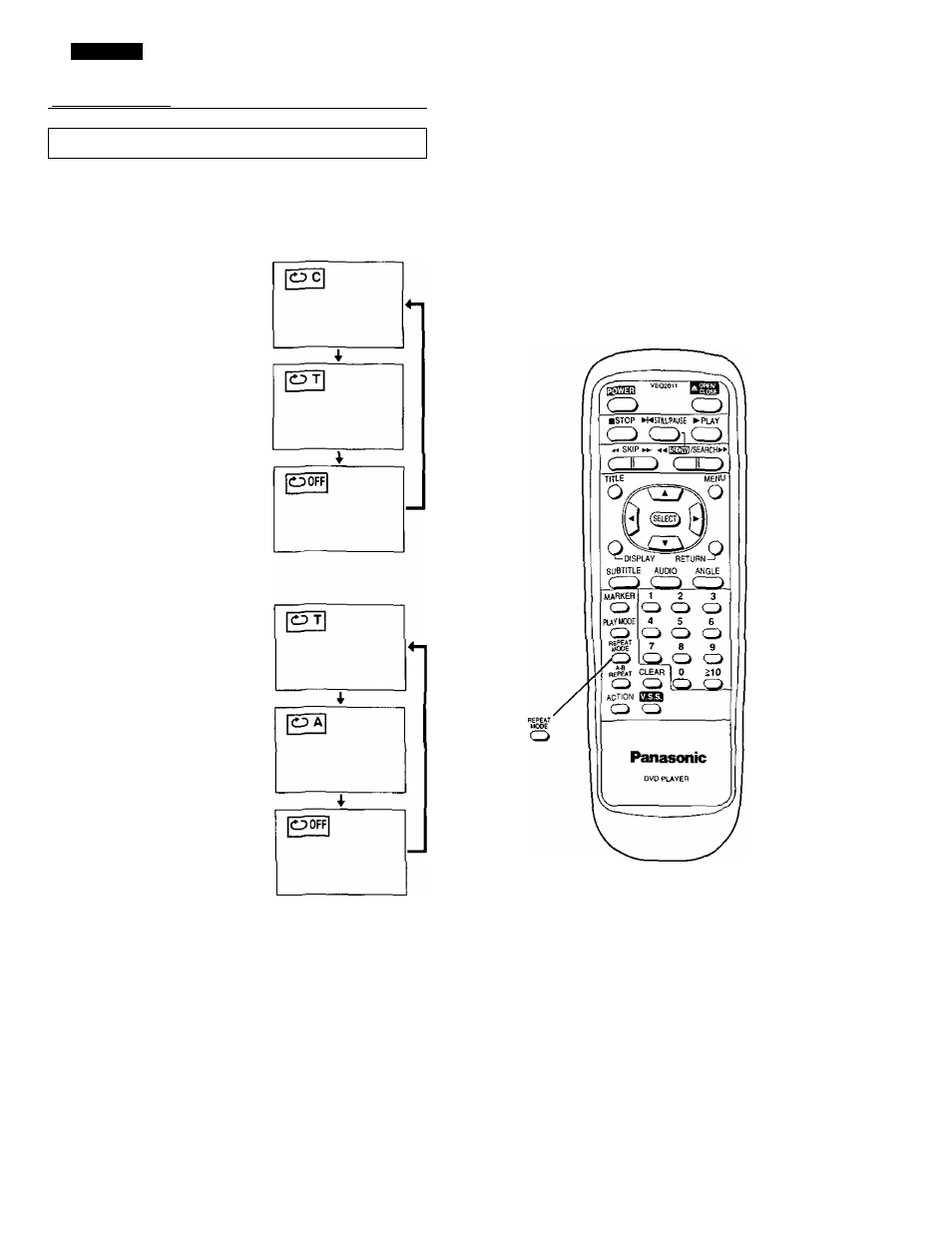
ENGLISH
Repeat play
Repeat viewing (listening)
Press REPEAT MODE during play.
Each time this button is pressed, the TV monitor changes as
shown below and the disc will repeat a chapter or title (DVD)
or a track (Video CD/CD).
• DVD
Repeat of chapter being played
Repeat of title being played
Cancel repeat mode
(Normal play)
•Video CD/CD
Repeat of track being played
Repeat of entire disc contents
Cancel repeat mode
(Normal play)
To return to normal play
Press
REPEAT
MODE
several
times
until
OFF"
is
dis
played.
Note:
• Repeat play works only with discs for which the elapsed
playing time appears on the unit’s display during playback.
• Repeat play may not work correctly with some DVDs.
50
- DVD-LS850 (36 pages)
- DMR-E55 (61 pages)
- DMR-E60 (74 pages)
- DVD-LS91 (32 pages)
- DVD-RA61 (24 pages)
- DVD-LX110 (41 pages)
- DMR-E85H (52 pages)
- DVD-PS3 (22 pages)
- DMR-ES15 (50 pages)
- DVD-RV27 (25 pages)
- DVD-LS82 (32 pages)
- DVD-LS50 (36 pages)
- DMR-ES35V (80 pages)
- DMR-ES10 (48 pages)
- DMR-E100H (72 pages)
- DVD-S42 (48 pages)
- DMR-ES30V (84 pages)
- DMR-E65 (58 pages)
- SA-HE75E-S (18 pages)
- VW-BN1 (24 pages)
- NV-VHD1EE (24 pages)
- PV 27DF25 (56 pages)
- DMP-BD10 (12 pages)
- Quintrix TX-86PW300A (40 pages)
- WJ-HD316 (160 pages)
- WJ-HD316A (80 pages)
- PV-M1338 (32 pages)
- DMR-EH68 (80 pages)
- PV-C1343A (40 pages)
- PV C2030W (52 pages)
- DMR-EX79 (84 pages)
- PV-DM2792 (75 pages)
- DMR-EZ475V (100 pages)
- CT-G2936X (12 pages)
- DMR-ES25 (60 pages)
- PV-D4761 (64 pages)
- WJ-HDE510 (12 pages)
- PV-C1333W (40 pages)
- PV 27DF63 (68 pages)
- PV-D744S (68 pages)
- PV DF2735 (64 pages)
- CQ-D5501U (32 pages)
- AG-527D (28 pages)
- DMR-EH56 (84 pages)
- PV-D4735S (72 pages)
