Lesson two - processing baselines – Leica Geosystems SKI-Pro User Manual
Page 43
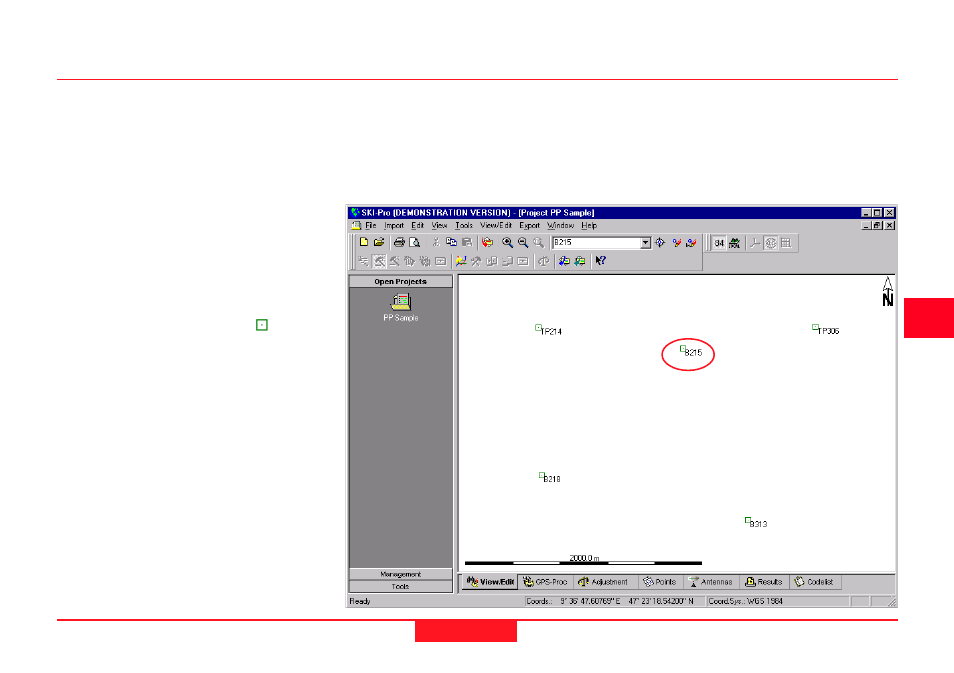
Quick Tour II - Post-Processing
43
Getting Started with SKI-Pro-2.5en
In Lesson Two you will learn how to
process and store baselines.
The Project window allows you to
display the content of a Project by
using different tabbed views. Click on
the tabs below the window to switch
between the different views.
View/Edit shows a graphical repre-
sentation of each point of the Project.
The Point Symbols indicate that the
point class is still Navigated . I.e.
the accuracy of the points is low
(±100m).
In order to avoid that the results of the
baselines are influenced by system-
atic errors, the coordinates of the first
reference point in the network have to
be known within about 20m in the
WGS84 coordinate system.
This can be achieved by starting the
GPS survey on a point with known
WGS84 coordinate or by using a
Single Point Processing for the
starting point of the network.
Please refer to the on-line help on how to perform a Single Point Processing.
In our case we will start the survey on a known point and therefore have to
modify the coordinates of our first reference point.
Right-click on point B215 and select Properties.
Lesson Two - Processing Baselines
