435h, Figure 7-9 – DVR systems DVR31xxH Series User Manual
Page 86
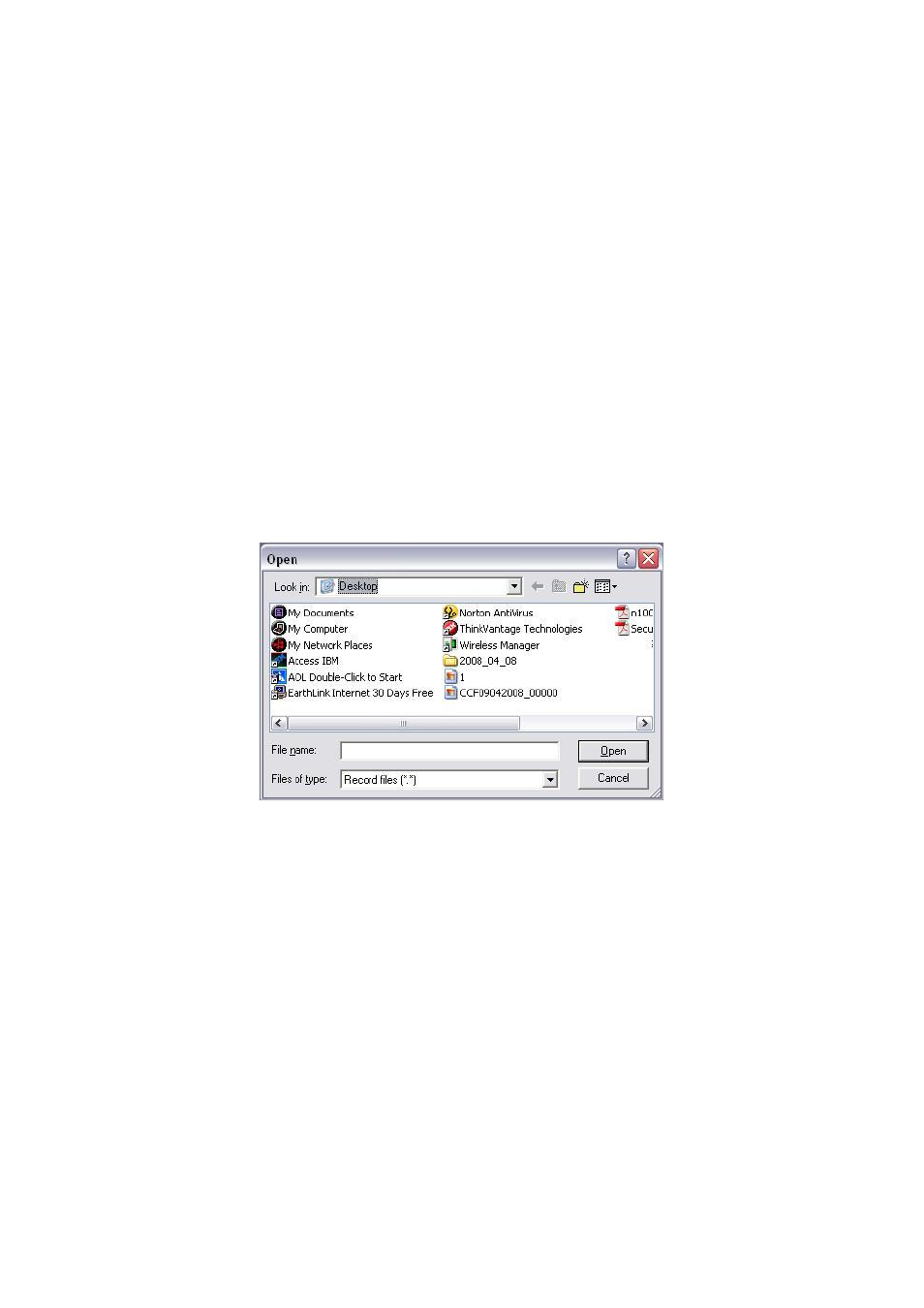
86
Figure 7-9
Open All
You can click it to open all channels.
Refresh
You can use button to refresh camera list.
Start Dialogue
You can click this button to enable audio talk. Click 【▼】 to select bidirectional talk mode.
There are two options: DEFAULT/G711a.
Please note, the audio input port from the device to the client-end is using the first channel audio
input port. During the bidirectional talk process, system will not encode the audio data from the 1-
channel.
Local Play
The Web can playback the saved (Extension name is dav) files in the PC-end.
Click local play button, system pops up the following interface for you to select local play file. See
X436H436H436H
X
Figure 7-10
7.2.2 PTZ
Before PTZ operation, please make sure you have properly set PTZ protocol. (Please refer to
chapter 7.3.2 Setting-> Pan/Tilt/Zoom).
Click PTZ button, the interface is shown as in
X437H437H437H
